Hi everyone,
I would like deploy an image on computer but the hard drive is too short.
How can i resize my image to deploy on this PC ?
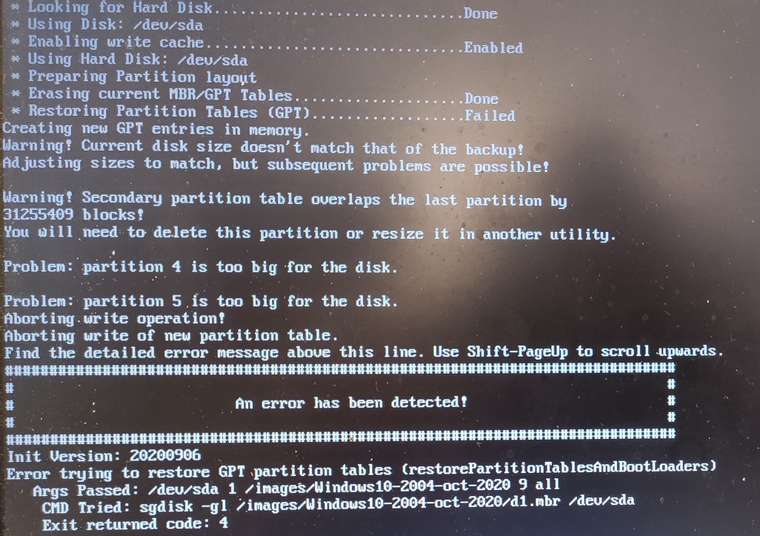
Thanks
Hi everyone,
I would like deploy an image on computer but the hard drive is too short.
How can i resize my image to deploy on this PC ?
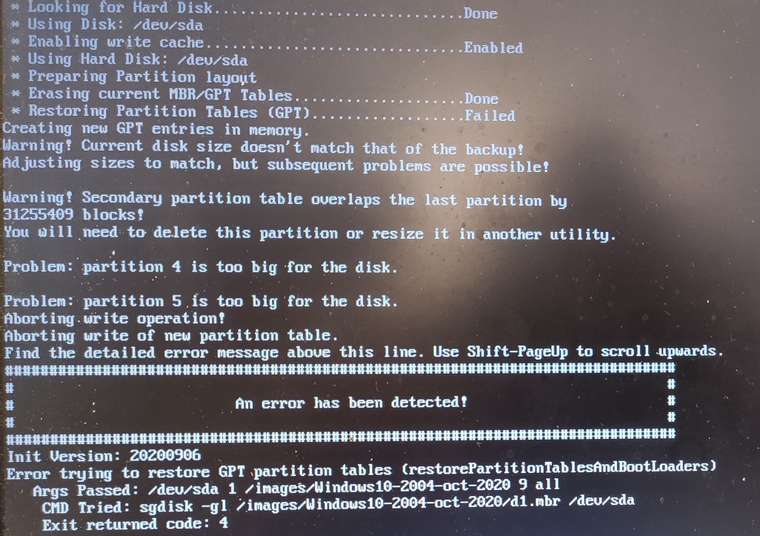
Thanks
@george1421 thanks !!!
I try your solution wednesday !
@george1421 thanks dude !
It’s works !!!
Thanks for your help
@sebastian-roth to fix-it, i have changed owner, changrp and chmod.
Thanks for you help 
@sebastian-roth Sorry for the delay.
All it’s OK, i’m back at office so i have tried and all is done.
One last question, for new client, do I imperatively type init-201114 in the line Host type to deploy the new source image ?
Thanks 
FOG Version: 1.5.9
bZimage : 5.6.18
Size of source image : 238.53 GB
Size for the new disk : 240 GB (SSD)
Version OS deploying: Windows 10 2004
I can update my FOG server for a new version to fix the problem.
I’m reading this:
https://forums.fogproject.org/topic/15025/move-partition-in-gpt-layout-need-people-to-test
Hi everyone,
I would like deploy an image on computer but the hard drive is too short.
How can i resize my image to deploy on this PC ?
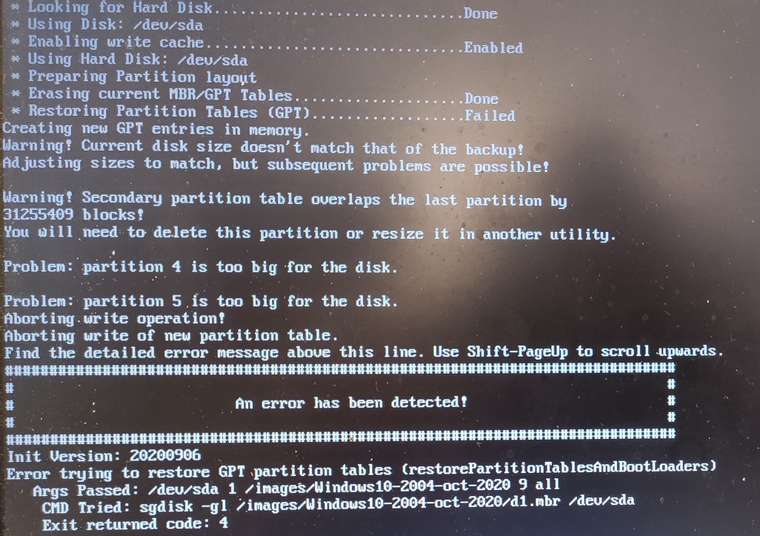
Thanks
@george1421 thanks dude !
It’s works !!!
Thanks for your help
@george1421 i have tried manual update and doesn’t work.
Same version, 4.19.145 !
How i can download the latest version ?
Do you have link for wget ?
Thanks
@george1421
uname -a said 4.19.145
lsblk list all of partitions
If i try to register a new pc, same issue
PC contact fog but can’t deploy an image…
@george1421 same issue with the kernel 5.6.18 
@george1421 thanks !!!
I try your solution wednesday !