Making Fog Portable
-
@juice381 So if you can extract that configuring updcast stage from the install and then manually execute the commands can you find the exact command that breaks the script?
-
@george1421 said in Making Fog Portable:
@juice381 So if you can extract that configuring updcast stage from the install and then manually execute the commands can you find the exact command that breaks the script?
I’ll give it a shot. Will have to be later tonight I’m at my 9-5.
-
Materials
1.Odroid C2 $40.00
2. Samsung Micro SD Evo 15.00
3. Dlink 5 port Gigabit switch 15.00Here is what it will look like. In the pic is an RPI this was my first attempt. But the odroid is no bigger. Waiting for my case to arrive.
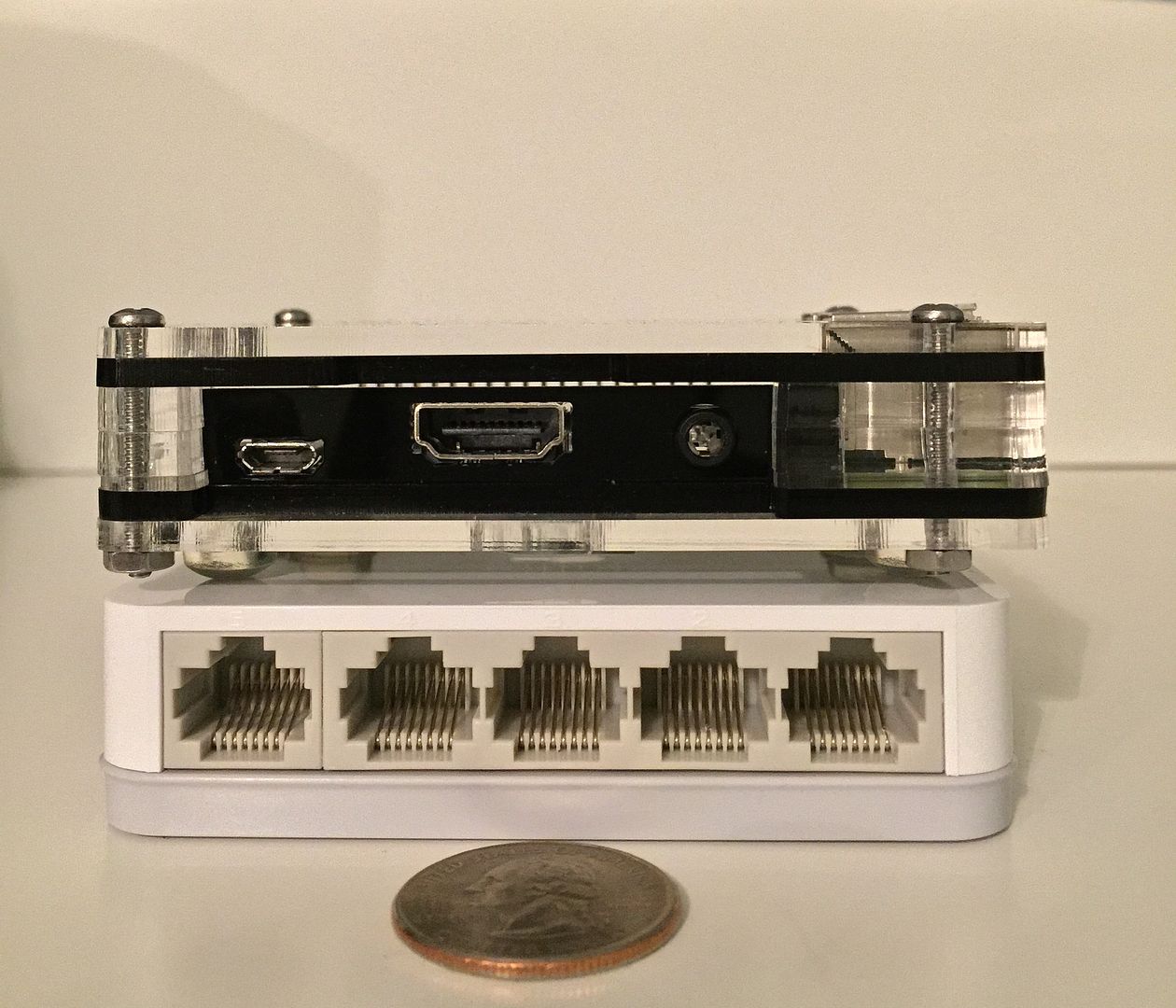
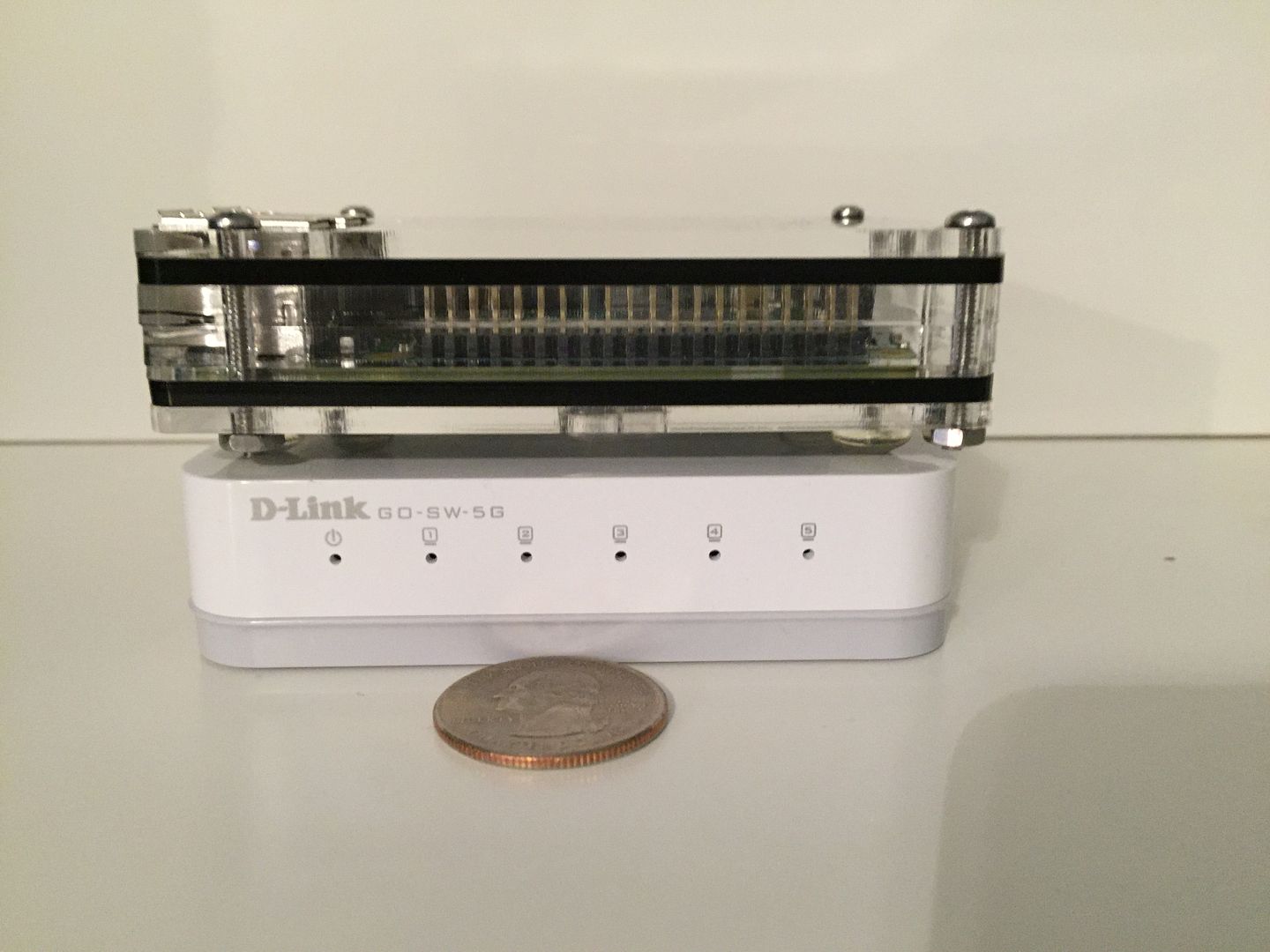
-
@juice381 It would be interesting to know of the stats you get with the mobile fog server.
i.e.
- unicast to a single computer (with d-link)
- unicast to 2 computers (simultaneously with d-link)
- unicast to 2 computers (simultaneously with enterprise class switch).
I’m interested in what the Odroid can do, but also the impact of that d-link over an enterprise switch. We see in the forums that the low (discount) switches are under powered for imaging where you will get 1/3 the speed for a multi deployment from a low end switch over an enterprise switch if the switch is the only thing that changes in the mix.
-
@george1421 said in Making Fog Portable:
@juice381 It would be interesting to know of the stats you get with the mobile fog server.
i.e.
- unicast to a single computer (with d-link)
- unicast to 2 computers (simultaneously with d-link)
- unicast to 2 computers (simultaneously with enterprise class switch).
I’m interested in what the Odroid can do, but also the impact of that d-link over an enterprise switch. We see in the forums that the low (discount) switches are under powered for imaging where you will get 1/3 the speed for a multi deployment from a low end switch over an enterprise switch if the switch is the only thing that changes in the mix.
I can run those bench marks tonight. I have an enterprise class cisco switch at home.
I would really love to get multicast working as well. So I’ll be busy on that as well.
-
@juice381 Sure on the getting multicast working too. I’m sure its just a package name or pre-req this is needed. Once we can find the exact cause the developers can have a look at the installer code and made exceptions for your specific issue.
I think your project would be good one to document for a low cost mobile deployment server that could be used in small sales offices where you need a local fog server (storage node) because of the bandwidth issues, but still manage it from a central location.
-
@george1421 said in Making Fog Portable:
@juice381 Sure on the getting multicast working too. I’m sure its just a package name or pre-req this is needed. Once we can find the exact cause the developers can have a look at the installer code and made exceptions for your specific issue.
I think your project would be good one to document for a low cost mobile deployment server that could be used in small sales offices where you need a local fog server (storage node) because of the bandwidth issues, but still manage it from a central location.
I agree and for my use case as well. Where I have clients that need remaining or during implementation of new clients. I could see this being a huge time saver.
I think it’s the package. It may need to be updated. For 16.04 support.
-
@juice381 Can you manually install that package from the Odroid debian repository? Does it even exist in that repository?
-
@george1421 Wouldn’t Know How To check if it’s in the repo, but I can give it a shot almost home.