Change FOG Settings in working-1.6 not working
-
In stable, when I went to the fog settings option in the fog configuration page, I was able to edit the settings from that page.
However in working-1.6 I am unable to edit these settings, and in a way it is worse to navigate. they were handily grouped previously, although the search in 1.6 does appear to be better.
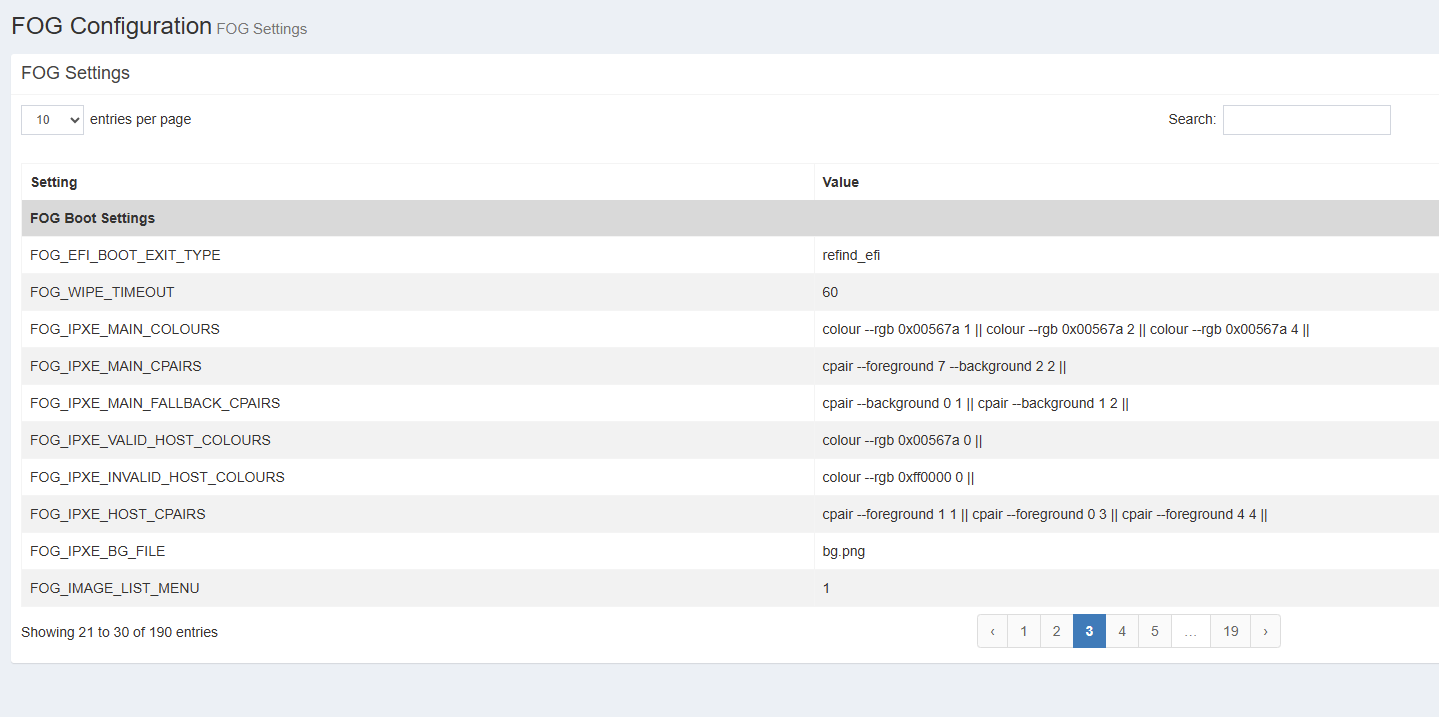
Double clicking/right clicking doesn’t appear to make any difference.
-
@AlexisPHC Sorry, foujnd the issue and a fix is pushed.
In trying to allow for searching the value as part of things I inadvertently removed the “inputValue” field which is what is supposed to be what you can edit. I re-added that and left the ability to search based on the value information.
This should be fixed in the latest version. (You may still need to do a hard refresh as suggested, but should be able to edit the fields at least now.)
Thank you!
-
@AlexisPHC Can you please attempt a Hard refresh (CTRL + SHIFT + R in chrome) on your browser:
The “groups” are there (that’s what you see for the “BOLD” (FOG Boot Settings)
They are grouped still. The big difference is things are properly paginated which is a change to how things were done in the past.
-
@AlexisPHC Sorry, foujnd the issue and a fix is pushed.
In trying to allow for searching the value as part of things I inadvertently removed the “inputValue” field which is what is supposed to be what you can edit. I re-added that and left the ability to search based on the value information.
This should be fixed in the latest version. (You may still need to do a hard refresh as suggested, but should be able to edit the fields at least now.)
Thank you!
-
@Tom-Elliott Hello,
I’m experiencing the same issue with the settings. Now that the fix has been pushed, what’s the correct way to resolve it?
Do I need to reinstall FOG, or is pulling the update and restarting sufficient?
-
@mashina pulling the update, and installing it, + the CTRL+SHIFT+R in the browser (once the install completes) should be sufficient.
-
@Tom-Elliott I didn’t install from GIT, but from the ZIP (as that was the same way I’d installed the stable build) - does the ZIP auto-update?
-
Ok, nevermind, did the git thing, got it working, cheers

-
A AlexisPHC has marked this topic as solved on