Help Setting up replication across storage groups
-
Hi all,
A little while ago I heard I could replicate snapins and images from one storage group to another. This would be very helpful as the location plugin load balances nodes within a single group rather than just using the single node selected in the location setup.
So I created a second Storage Group and within each snapin and image set the default storage group as the main group and the BRIS storage group as a secondary storage group.
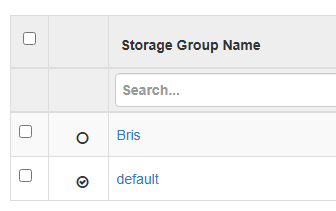
However when I look at the replicator logs, It doesn’t seem to be replicating accross.
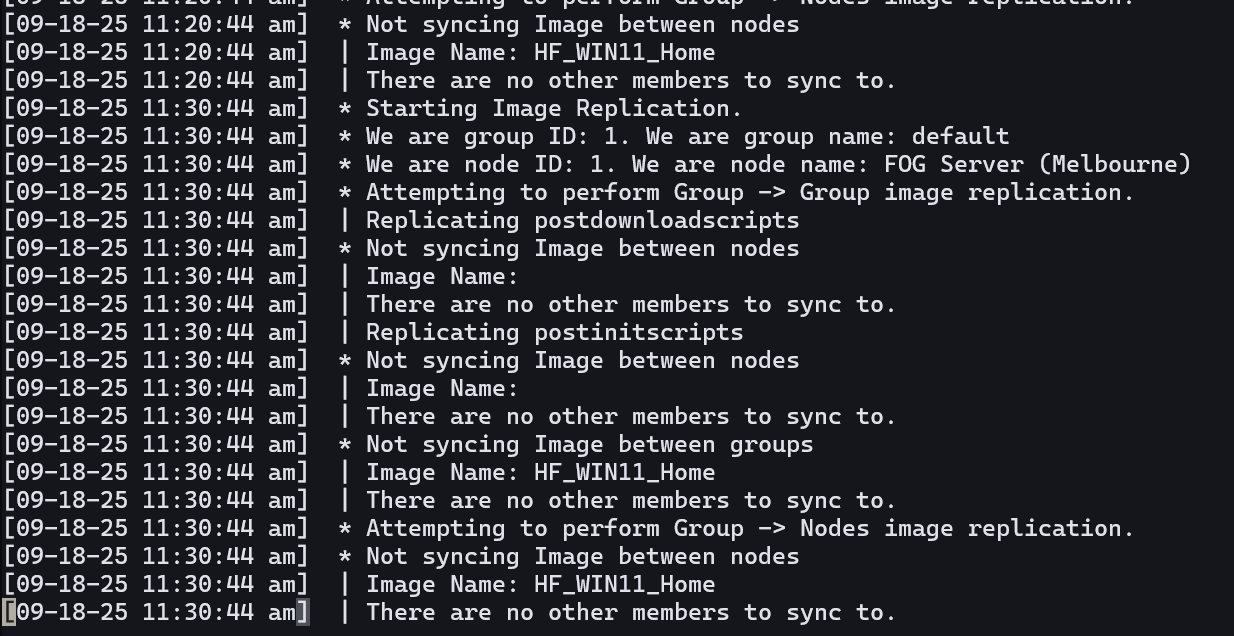
Can anyone help with this setup?
-
@Tom-Elliott I figured it out.
I was getting confused by the similar language between the installation process and storage group setup.
A normal installation is just a fog storage node that has a web server and UI on it. A FOG network requires atleast one to work. However a Storage node can be set as the master of a storage group no matter the installation type.
My problem was that because the storage node in the “Bris” storage group did not have a master node setup, the default group could not replicate any images or snapins over. All storage groups must have a master for it to work effectively.
@Tom-Elliott feel free to clarify any of the above rant.
-
Anyone have any thoughts or suggestions to help here?
-
@Clebboii You would need to assign the image with the groups you want to transfer between.
Having multiple groups is fine, but those groups also need nodes. Is this not working?
Basically find your image, associate the groups you want to it, and indicate which group is the master group, adn it should start replicating between groups.
-
@Tom-Elliott I don’t think its working then.
Storage Groups:
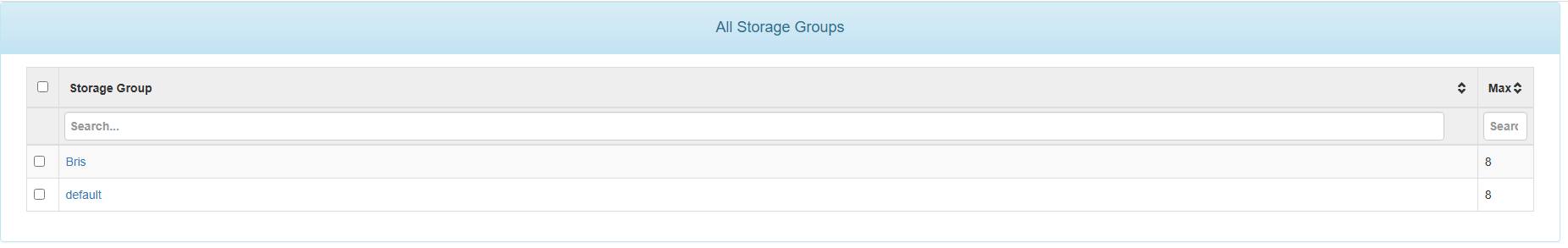
Storage Nodes:
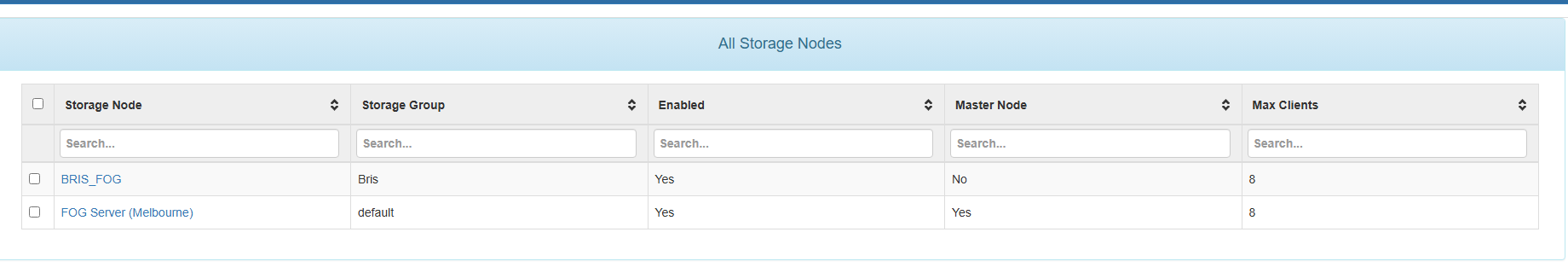
Image Storage Group Association:
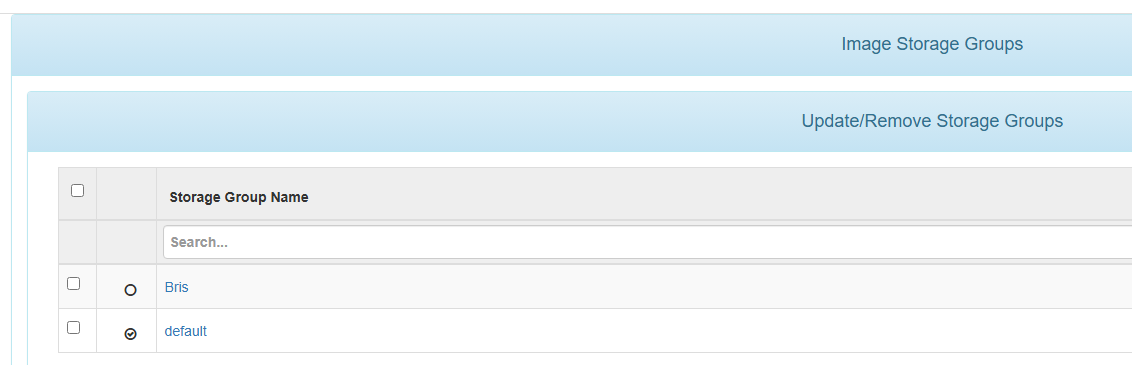
However as provided in my last post, according to my logs this image in not replication, nor any snapins.
Also the images on my nodes are different sizes, so I take it as my asumption of non replication is correct:
Melbourne Server:
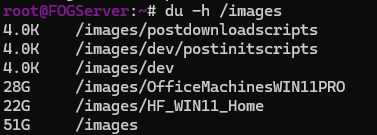
BRIS_FOG server:
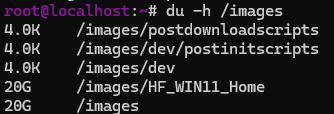
Any ideas?
-
@Tom-Elliott I figured it out.
I was getting confused by the similar language between the installation process and storage group setup.
A normal installation is just a fog storage node that has a web server and UI on it. A FOG network requires atleast one to work. However a Storage node can be set as the master of a storage group no matter the installation type.
My problem was that because the storage node in the “Bris” storage group did not have a master node setup, the default group could not replicate any images or snapins over. All storage groups must have a master for it to work effectively.
@Tom-Elliott feel free to clarify any of the above rant.
-
C Clebboii has marked this topic as solved on