could not mount /dev/nvme0n1p3 (/bin/fog.upload->beginUpload). The disk contains an unclean file system
-
Olá pessoal boa tarde!
Me deparei com esse erro no Fog.
Alguém já passou por isso e poderia orientar?
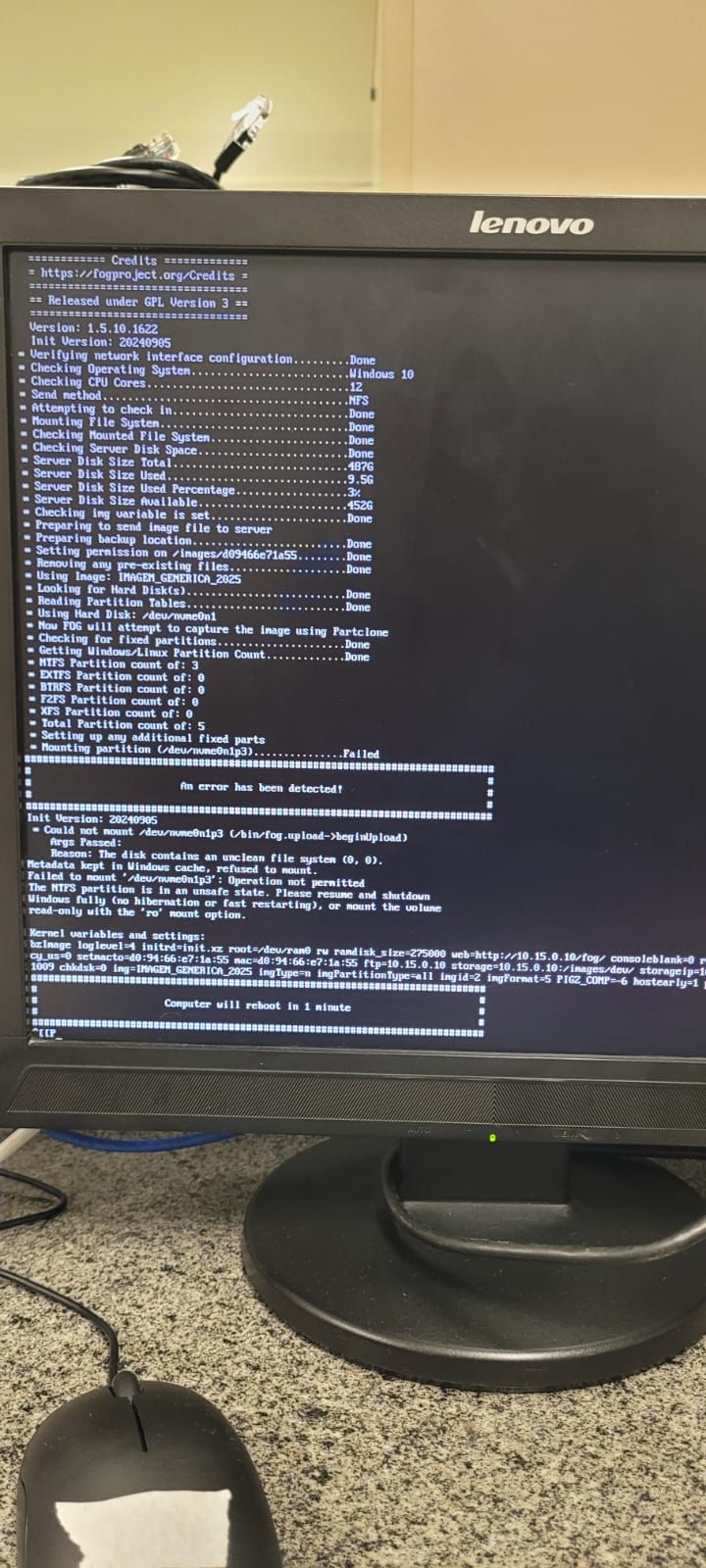
-
@davidsontiago Have you tried booting the machine and running checkdisk?
Similarly, you should turn off fast booting by opening command prompt and running
powercfg /hibernate offthen try to capture the image. -
@Tom-Elliott Olá bom dia!
Obrigado por responder.
Não rodei o checkdisk, a máquina é nova.
Montamos a imagem recente, e rodamos o sysprep.
Já queria aproveitar o sysprep, neste caso, terei que subir o SO novamente para então rodar o powercfg ;
Vou testar aqui.
-
@Tom-Elliott Olá, obrigado por responder.
Então, essa máquina é nova, preparamos a imagem e rodamos o sysprep.
pra eu rodar o comando no Windows, terei que carregar o Windows novamente e rodar o sysprep de novo -
@davidsontiago If you are using sysprep, include the command line option to tell sysprep to power off the computer. You have this message because when you pick shutdown from the menu, windows doesn’t actually shutdown the computer but put it into a sleep state leaving some files open that FOG sees. Sysprep will power off the computer correctly for cloning or use the following command “shutdown -s -t 0” to properly power off the source computer and close all open files.
-
This can sometimes happen after you have sysprepped an machine and missed the boot menu prompt, entering the Out-of-box-experience. Trying to shutdown the device will leave the dirty bit resulting in the unclean error.
To avoid having to sysprep again, allow the device to enter OOBE again and hit shift+F10 and enter “oobe\bypassnro” at the resulting command prompt. Once you hit enter, the system will perform a clean reboot, clearing the dirty bit and allowing Fog to capture the filesystem correctly.
Hopes this helps someone else as some Dell machines are notorious for failing to get an IP from IPV4 PXE boot.