FTP Error
-
Latest Stable FOG Server on ubuntu 24.04.
I register host and capture the image but stucks on ftp login.
It does not also delete the image from storage node…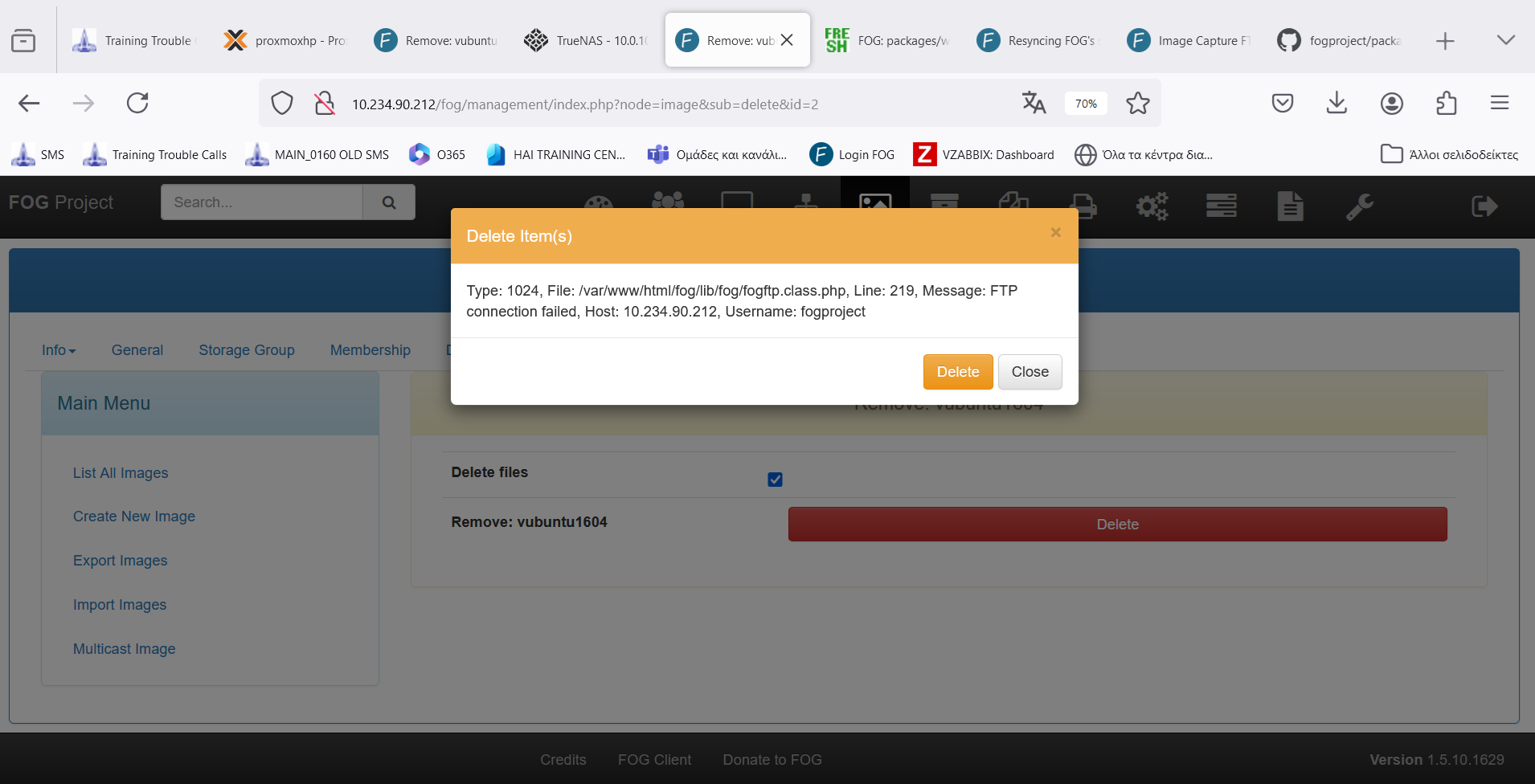
I try with filezilla ftp to fogserver with fogproject account. and it works.I also tried to delete files i have ok permissions.
I Also tried to resync foginstallation runnin ./installfog one more time.
I also tested the error 1.5.10.1620 same error.
Please Help
-
@kotson3 The password that’s in the .fogsettings file is the same password that should be defined for the username in both the storage node (10.234.90.212 of course) and the FOG Settings -> TFTP user/password.
That should be the username/password pair you used to login to from your filezilla program.
That all said, the message doesn’t really tell us if it’s truly invalid login or that the fog server isn’t allowing access from itself to itself. What’s interesting, though, is that I’m assuming you’ve been able to capture images successfully, but you cannot seem to delete it?
-
Yes the username and password is the same on both tftp and storage node settings webgui and also in the /opt… file inside.
I can login with this user to the ftp server.
I can capture the image and at the time it finishes the pxe session it says ftp incorrect login and shutdown the client.The running task on the web management stays 95% forever What else. Info do you need to sort this out please? -
@Tom-Elliott
Hi,
Im stuggling here to sort this but still having the issue.
What i did is went through the ftp troubleshoot thing
Im able to ftp inside my server and read-write no problem.
Capture image not moving to /images and does not complete the task.
I cannot delete the image inside web gui. Ask for user and i tried both the web user and the storage node user.With different error though.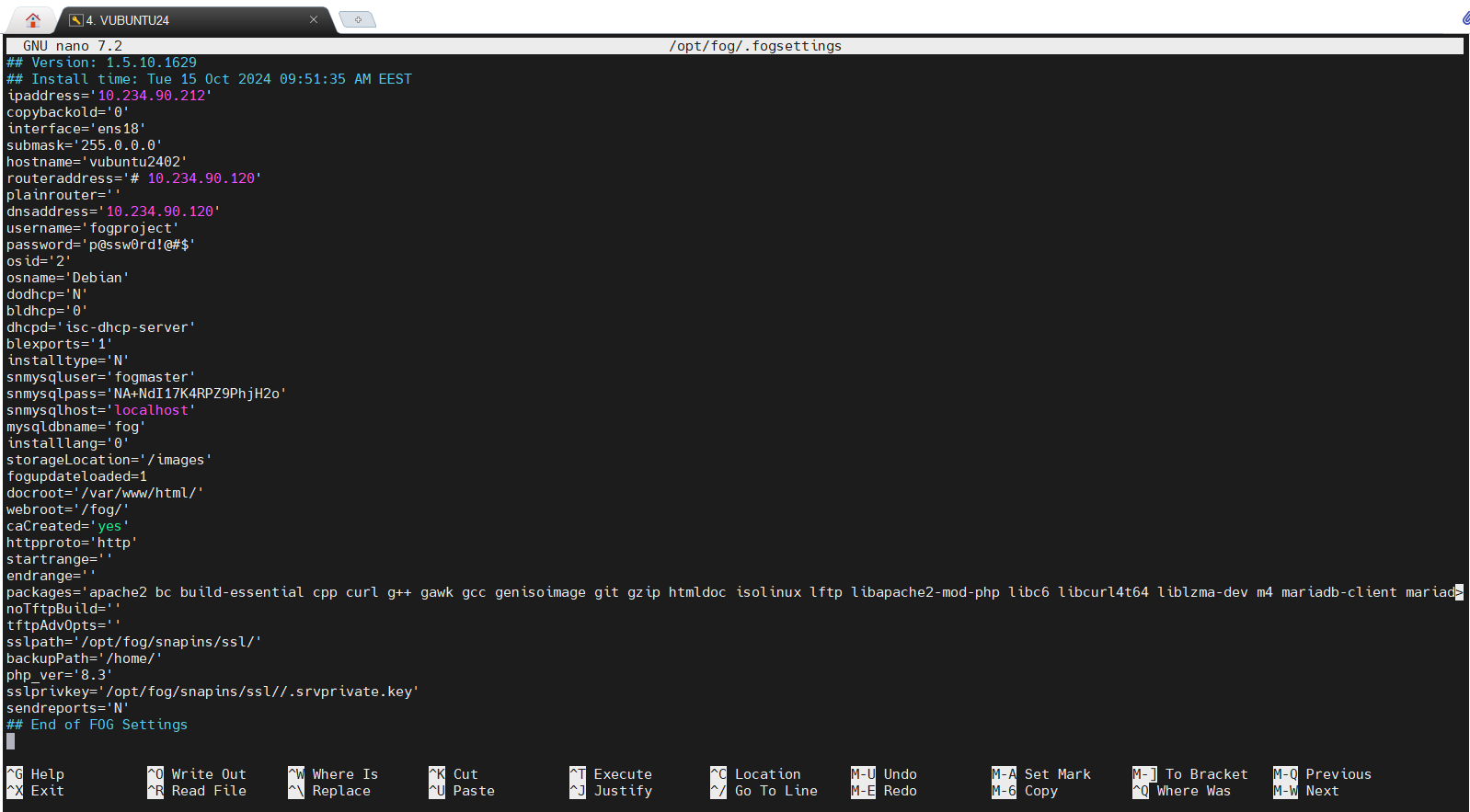
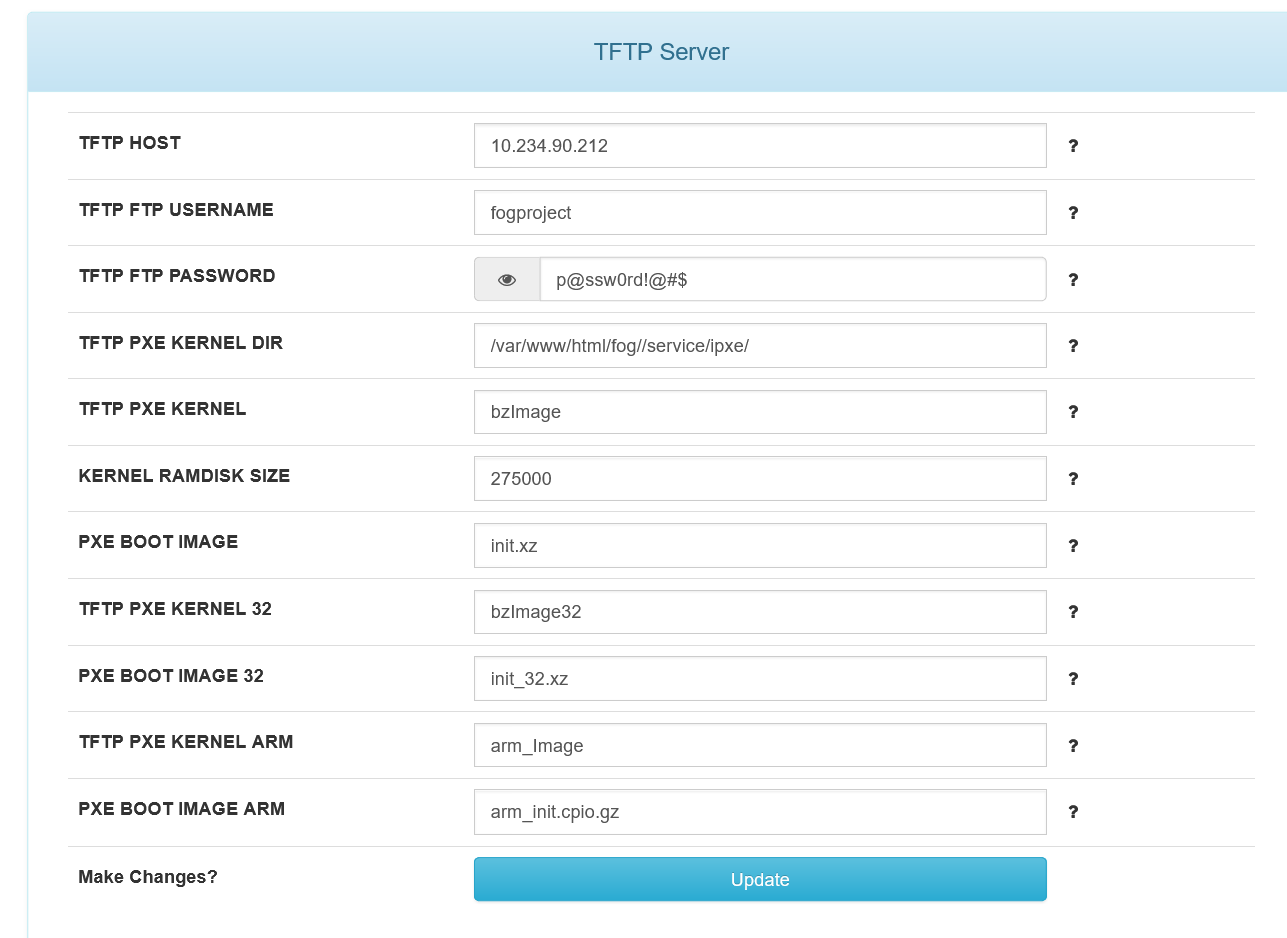
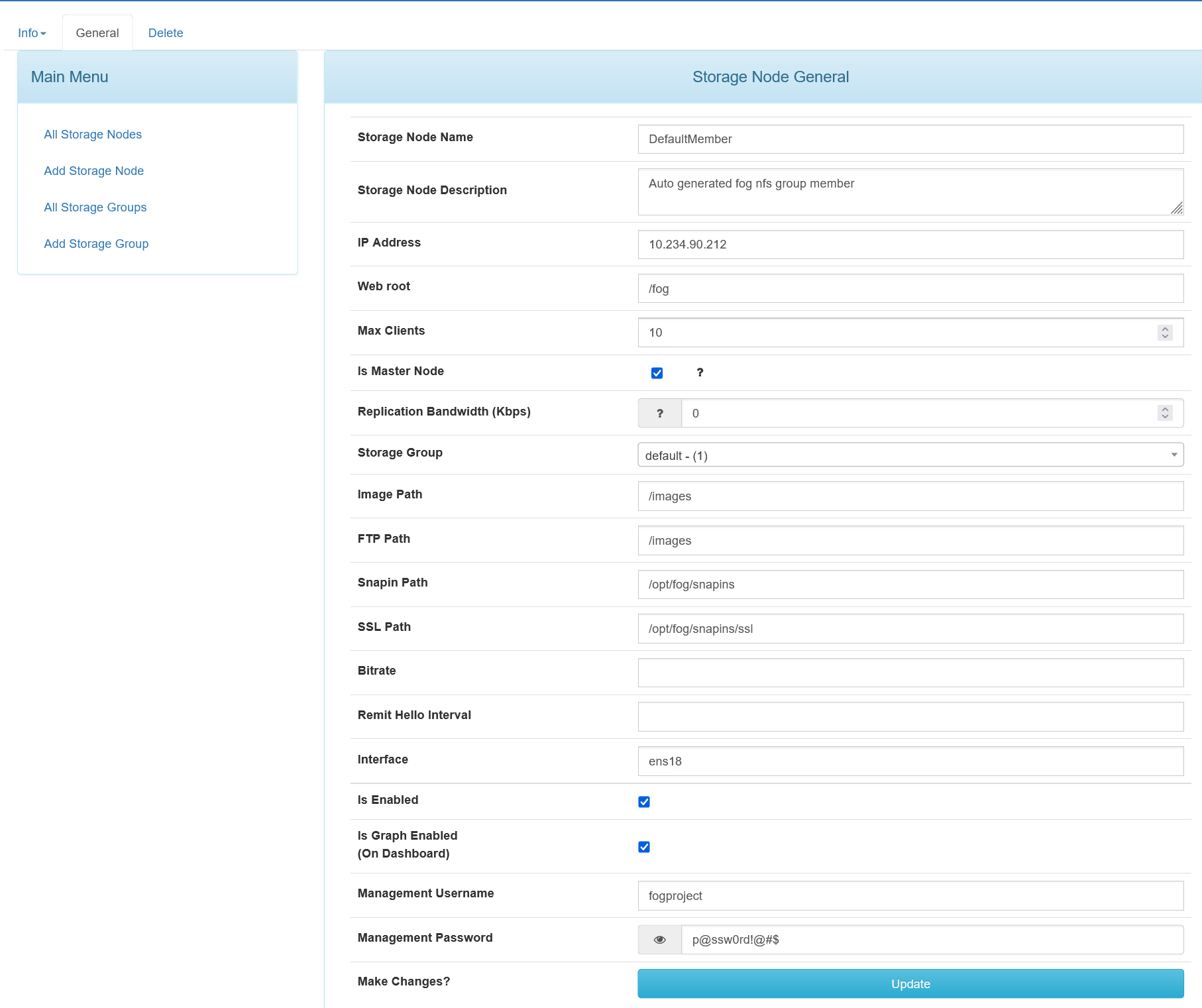
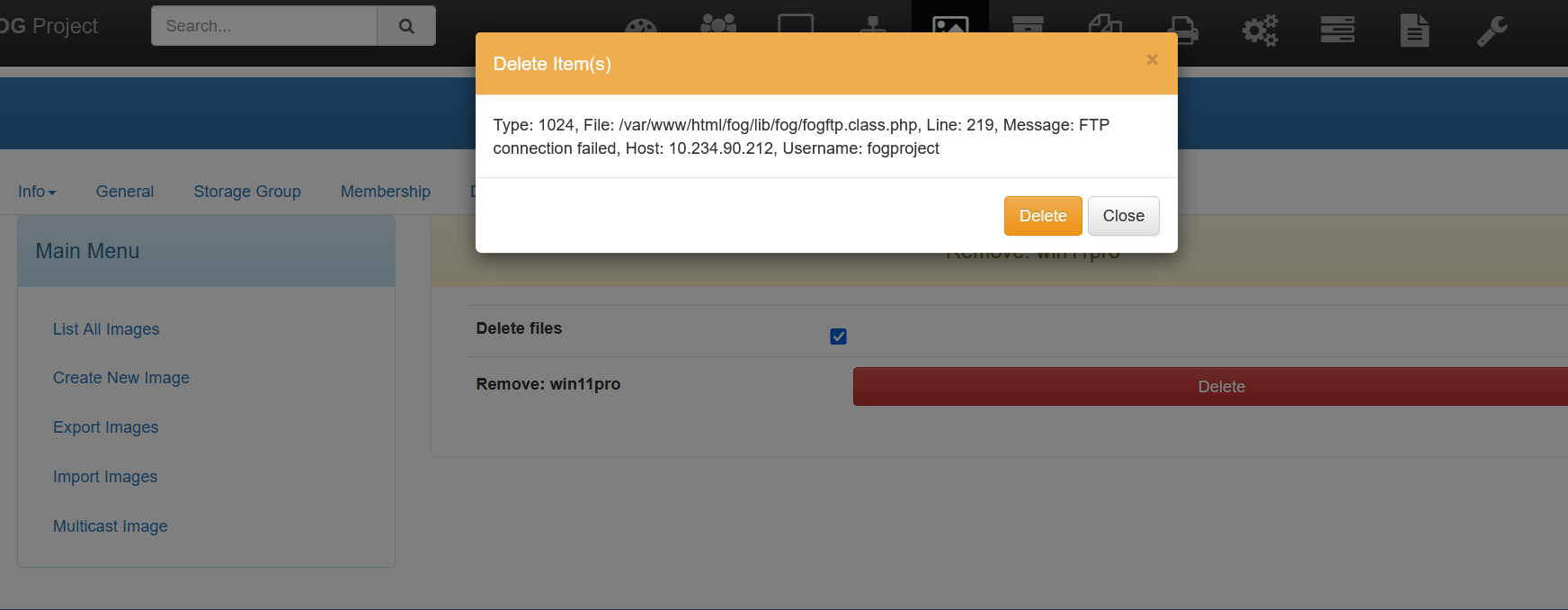
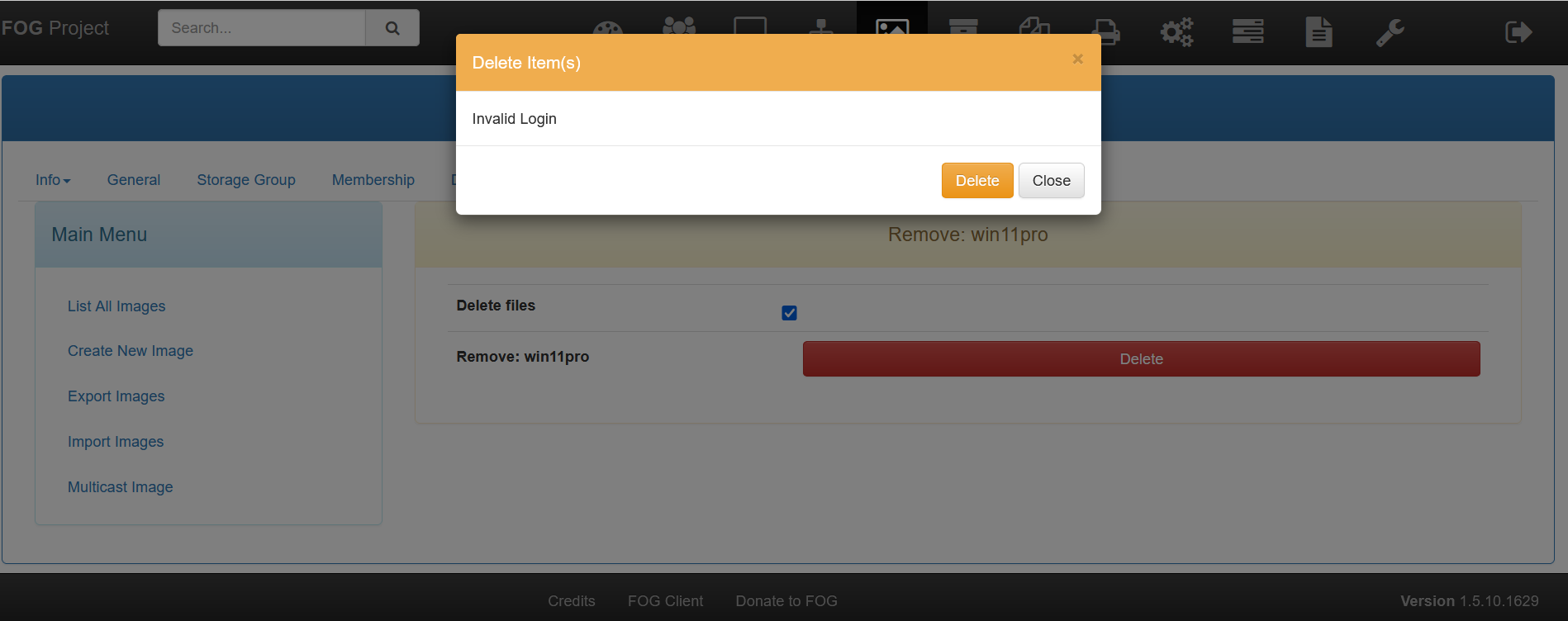
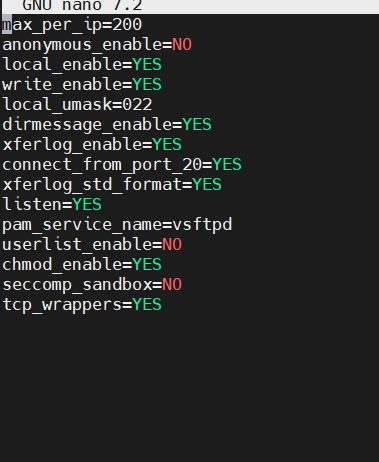
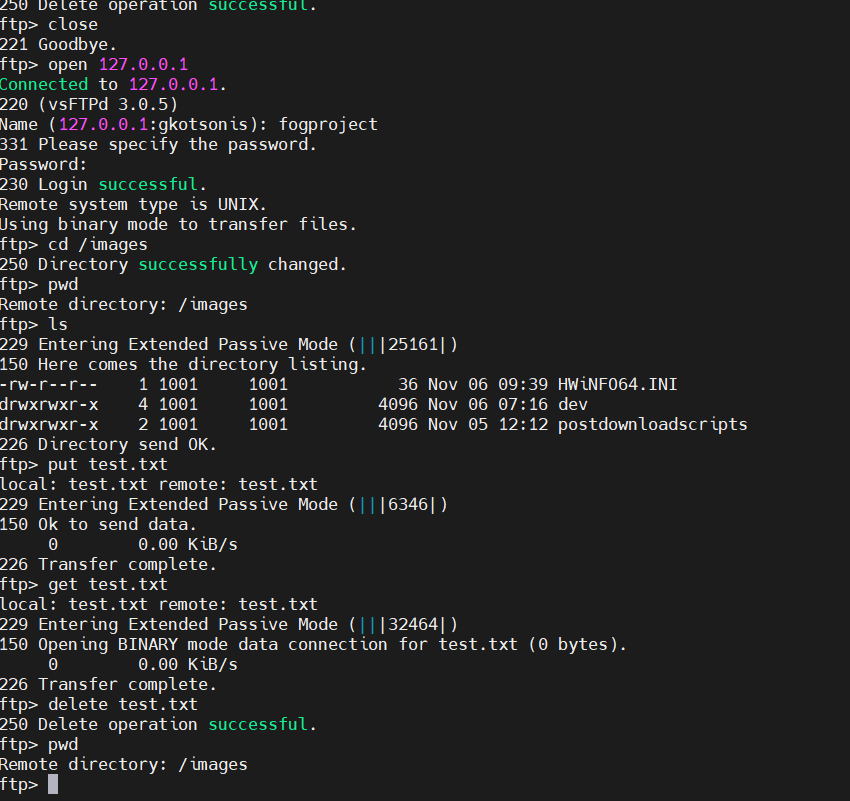
What can i do… -
@kotson3 But you’re not attempting FTP to 10.234.90.212. you seem to be attempting to FTP (in the cli) to 127.0.0.1 or localhost. From what I can tell, your FTP instance isn’t passing over the 10.234.90.212 point.
-
@Tom-Elliott
Hi,
I tried also to ftp ip and not localhost and is working great.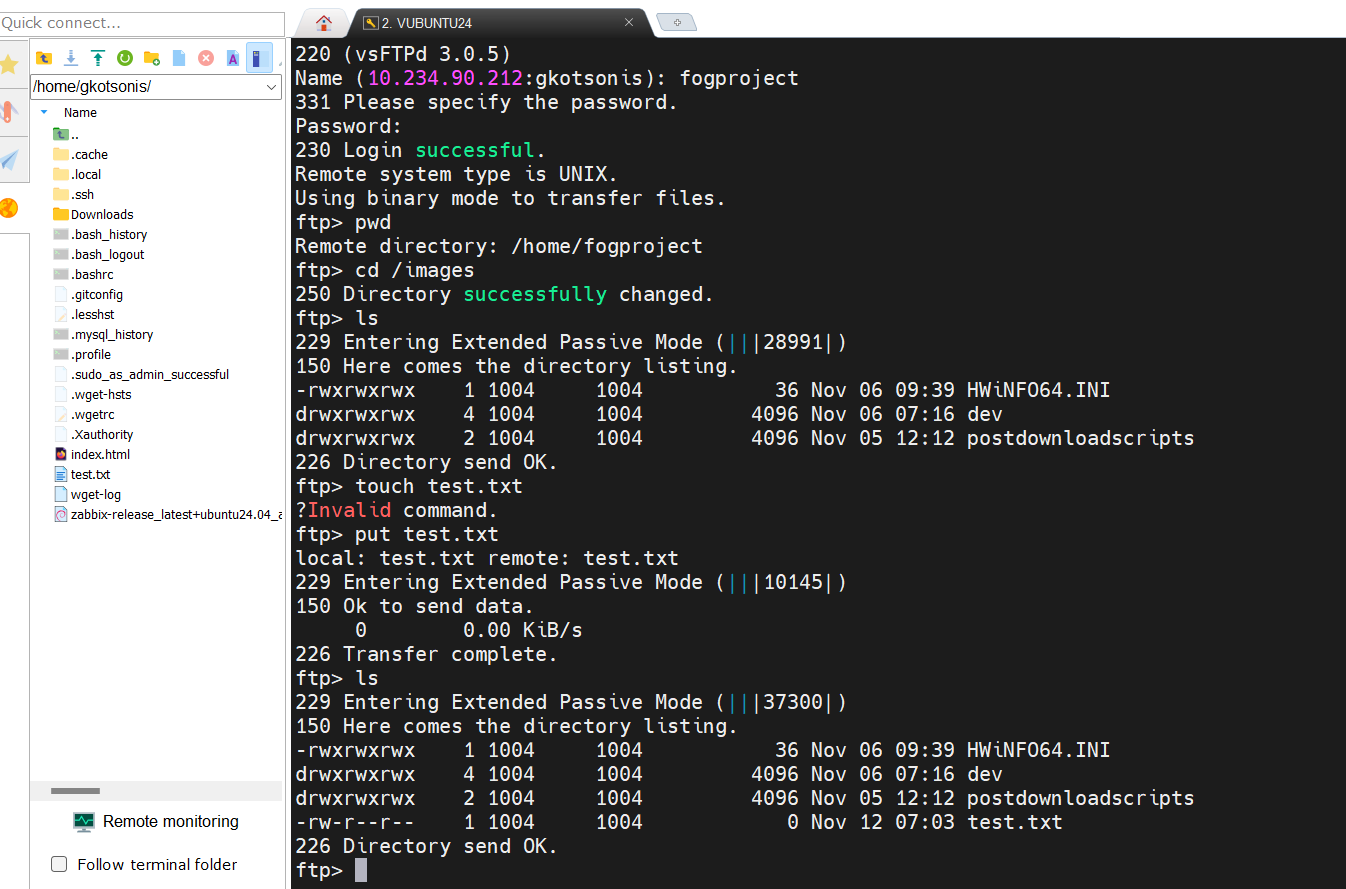
There is have to be an explanation for this…
Any suggestions? -
hi,
Any update on this?I have done alot of effort setup the fogproject and i cannot pass this error -
@kotson3 I’m seeing connection failed, so I’m unsure what/where the problem is occurring.
-
@Tom-Elliott
There is not anywhere on tests connection failed.
Do you need further any logs maybe or info for sort this out?
THanks -
@Tom-Elliott
As you can see from the image connection works as expected!
Too bad im near dropping this out.Any help anyone please?
Screenshot_1.png -
@kotson3 I don’t know what’s wrong and with such little information th eonly thing I see is FOG sees it as connection failed. This leads me to think maybe this is something forced for your environment.
Filezilla works because it can just flip a switch when it fails best I can guess. We aren’t filezilla. If you must “drop it out” then so be it. i don’t know what’s wrong and without really much more information, I don’t know what else to say.
in particular I do keep seeing “Entering Extended Passive Mode” which is very very strange. id on’t know what this means and may be playing a part of this?
FOG FTP can support Passive mode but I don’t believe it’s enabled by default.
-
@Tom-Elliott
I could send you any log-info you guide me.
Too bad no one could help this problem.
I had so time consuming setting up this great project.
Do you might now anyone else i could send a message maybe?A remote session somehow?
Thanks for the effort anyway.