FTP Error
-
Yes the username and password is the same on both tftp and storage node settings webgui and also in the /opt… file inside.
I can login with this user to the ftp server.
I can capture the image and at the time it finishes the pxe session it says ftp incorrect login and shutdown the client.The running task on the web management stays 95% forever What else. Info do you need to sort this out please? -
@Tom-Elliott
Hi,
Im stuggling here to sort this but still having the issue.
What i did is went through the ftp troubleshoot thing
Im able to ftp inside my server and read-write no problem.
Capture image not moving to /images and does not complete the task.
I cannot delete the image inside web gui. Ask for user and i tried both the web user and the storage node user.With different error though.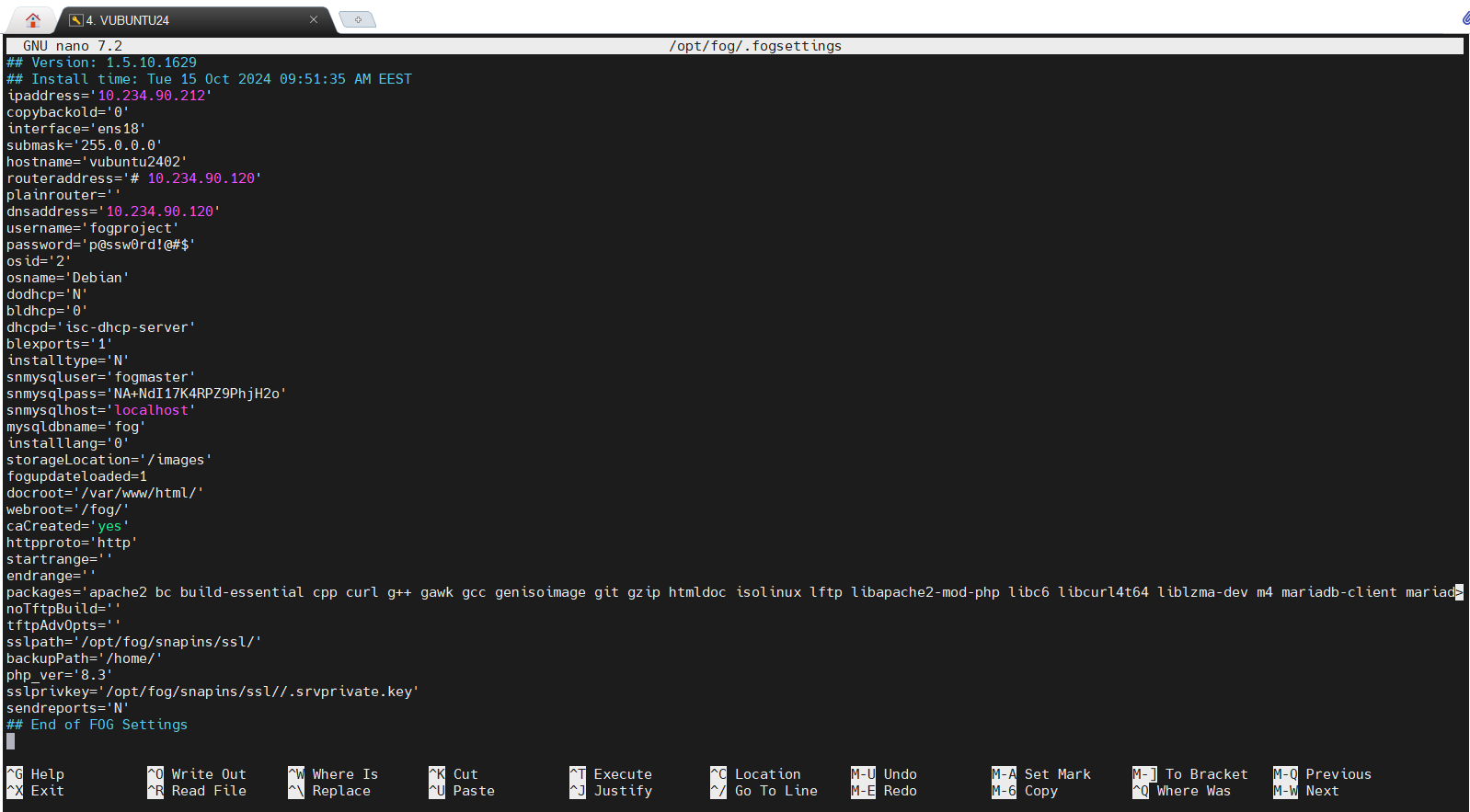
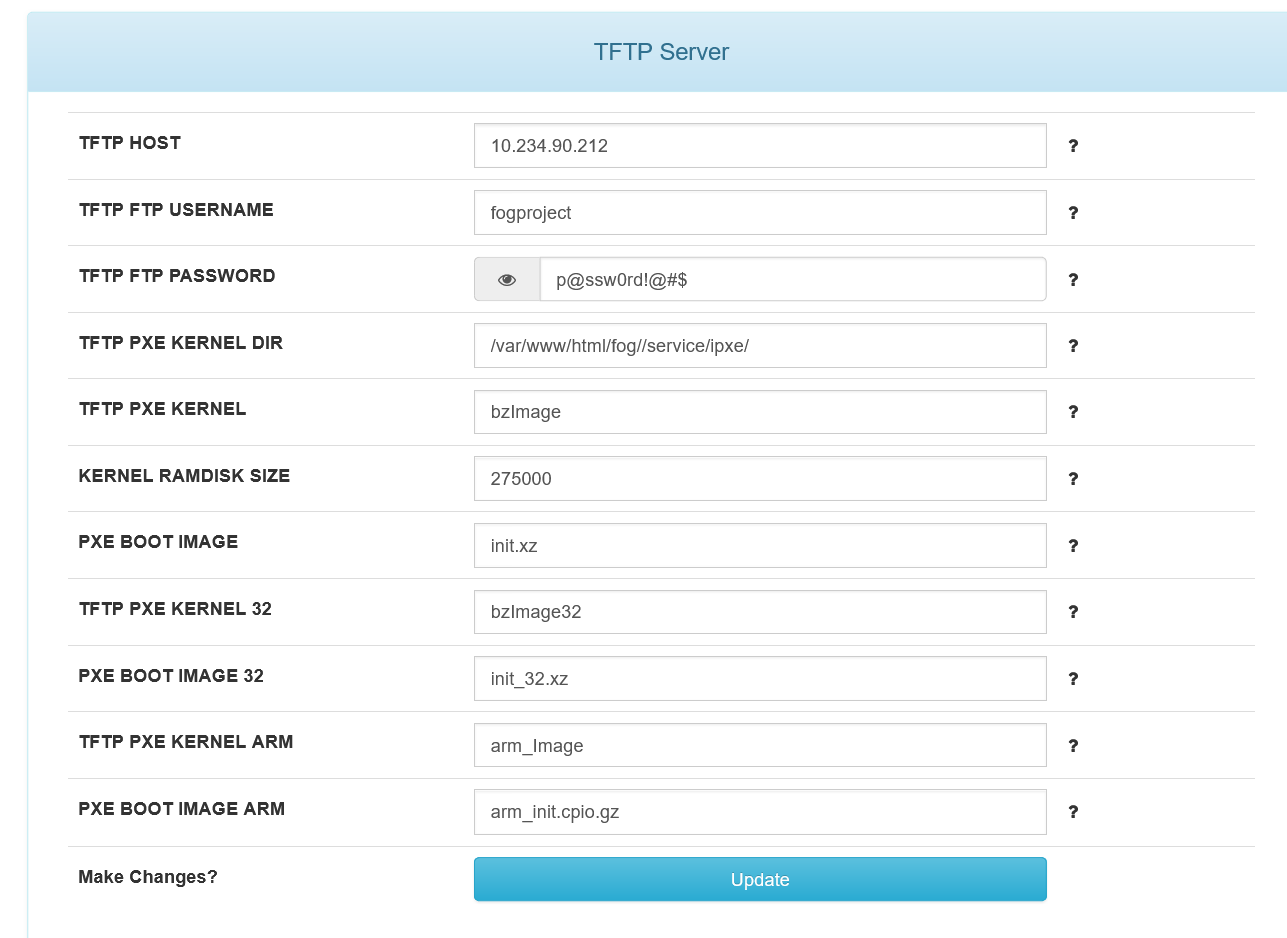
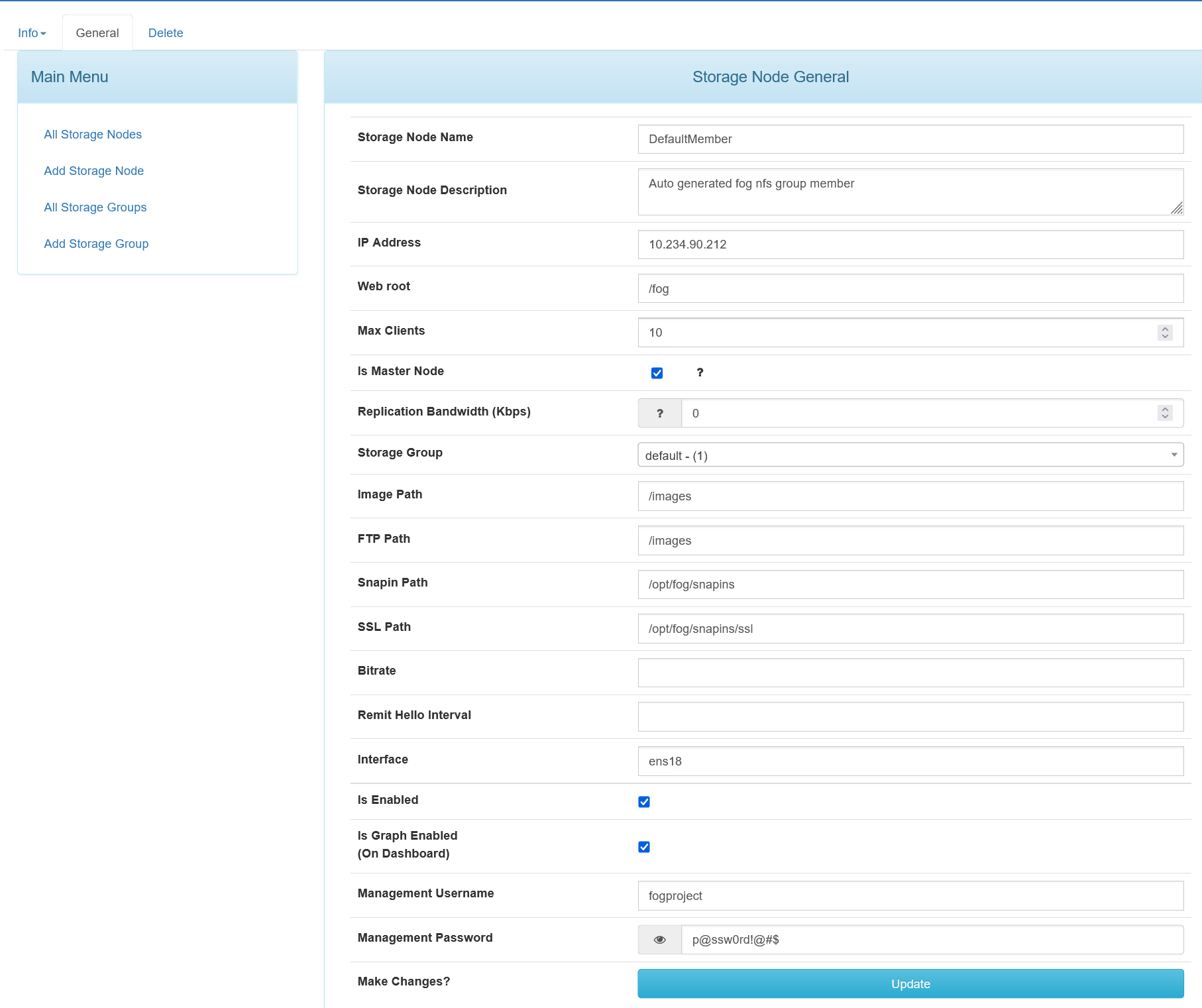
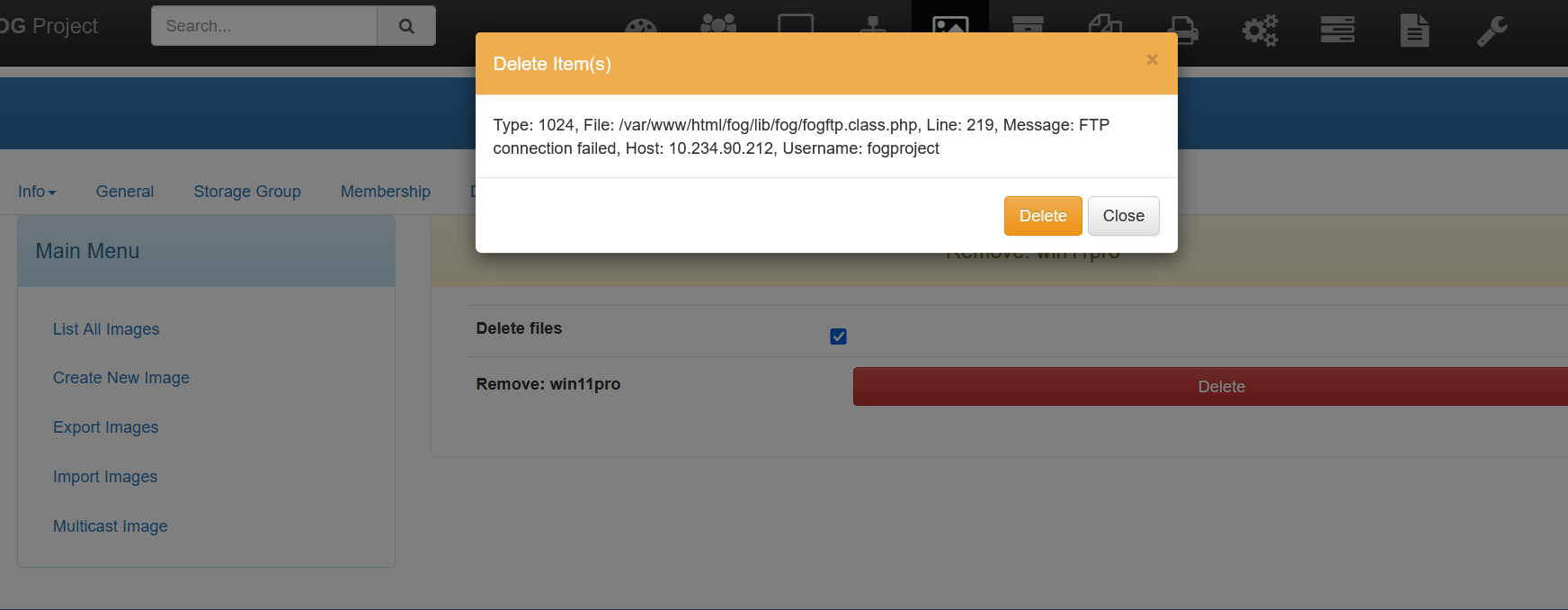
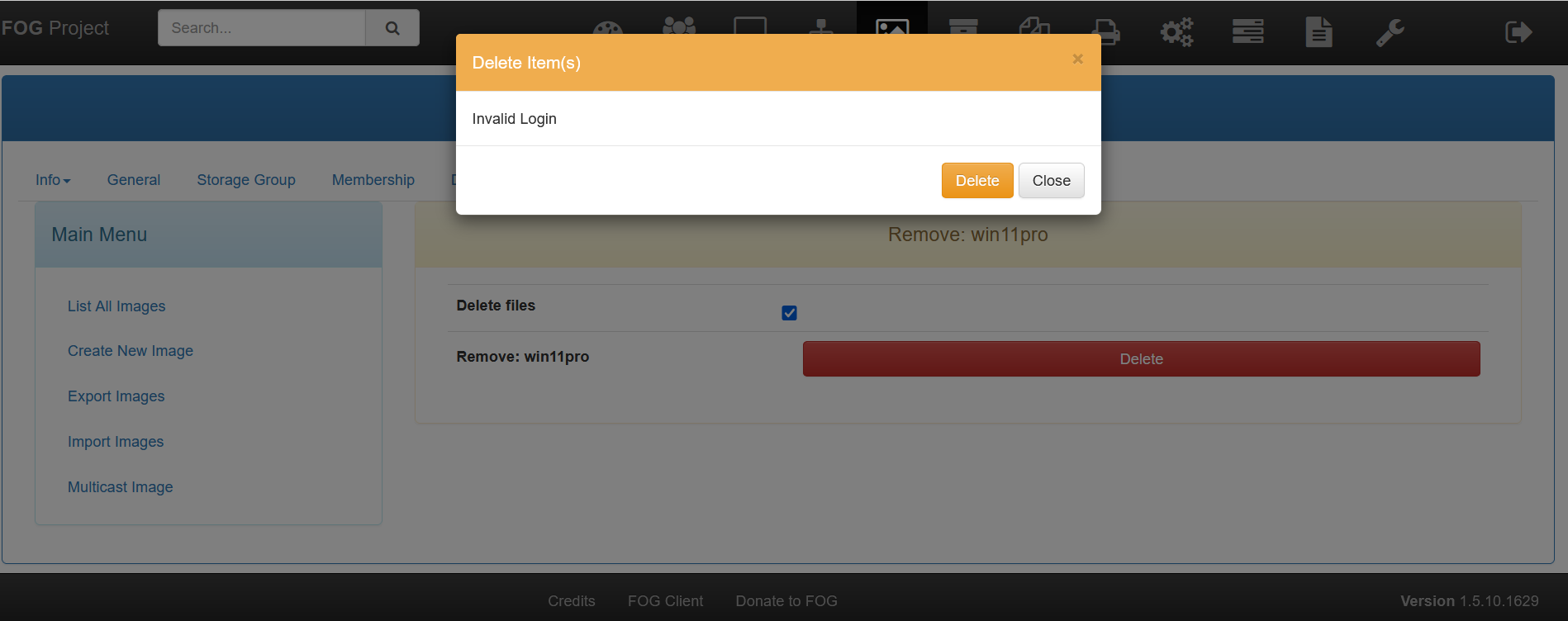
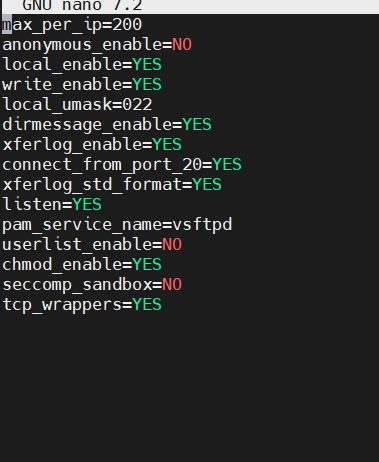
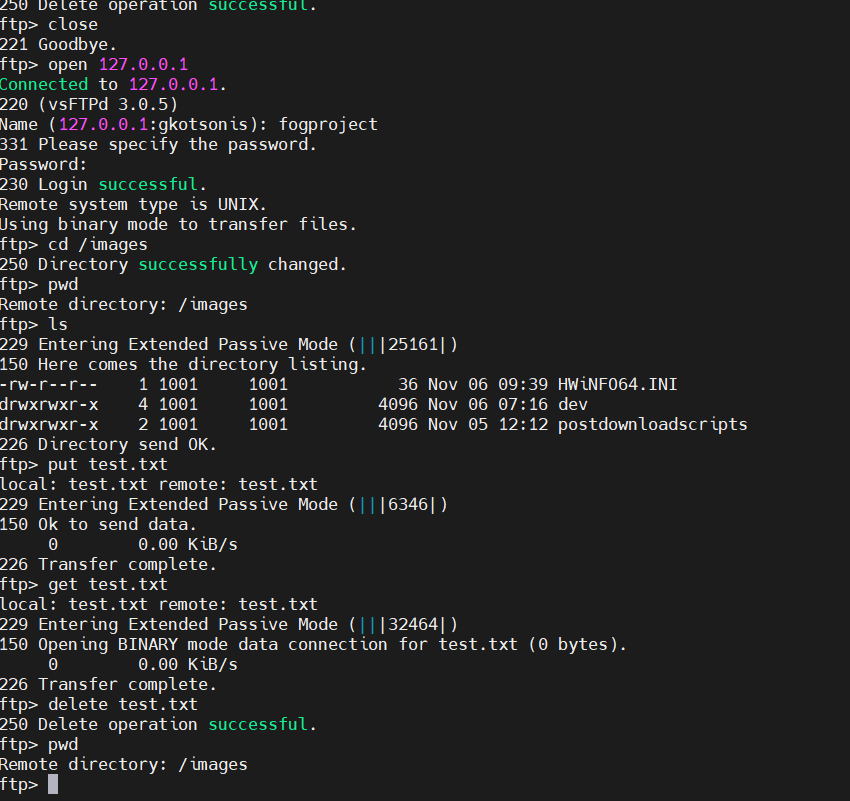
What can i do… -
@kotson3 But you’re not attempting FTP to 10.234.90.212. you seem to be attempting to FTP (in the cli) to 127.0.0.1 or localhost. From what I can tell, your FTP instance isn’t passing over the 10.234.90.212 point.
-
@Tom-Elliott
Hi,
I tried also to ftp ip and not localhost and is working great.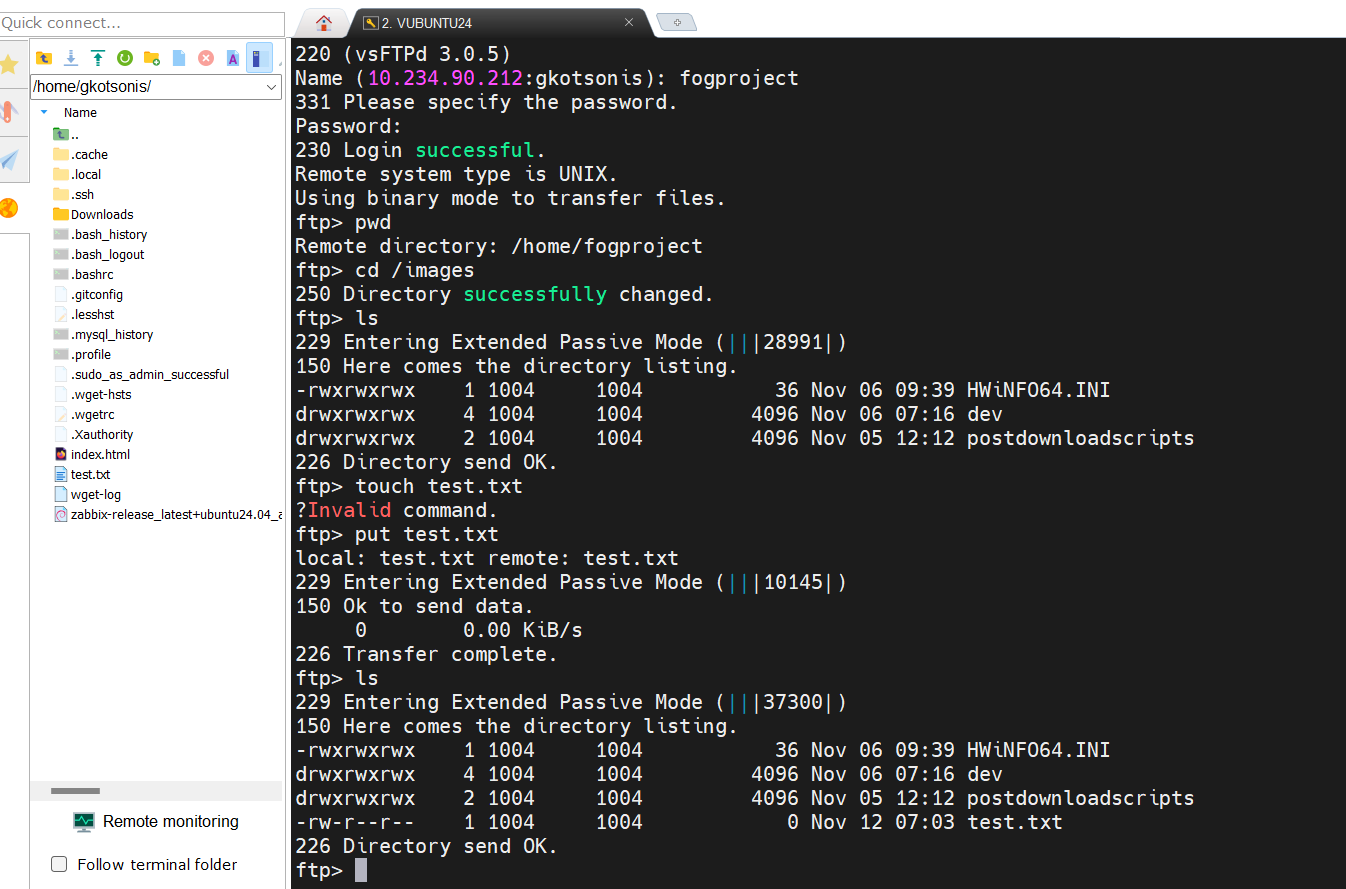
There is have to be an explanation for this…
Any suggestions? -
hi,
Any update on this?I have done alot of effort setup the fogproject and i cannot pass this error -
@kotson3 I’m seeing connection failed, so I’m unsure what/where the problem is occurring.
-
@Tom-Elliott
There is not anywhere on tests connection failed.
Do you need further any logs maybe or info for sort this out?
THanks -
@Tom-Elliott
As you can see from the image connection works as expected!
Too bad im near dropping this out.Any help anyone please?
Screenshot_1.png -
@kotson3 I don’t know what’s wrong and with such little information th eonly thing I see is FOG sees it as connection failed. This leads me to think maybe this is something forced for your environment.
Filezilla works because it can just flip a switch when it fails best I can guess. We aren’t filezilla. If you must “drop it out” then so be it. i don’t know what’s wrong and without really much more information, I don’t know what else to say.
in particular I do keep seeing “Entering Extended Passive Mode” which is very very strange. id on’t know what this means and may be playing a part of this?
FOG FTP can support Passive mode but I don’t believe it’s enabled by default.
-
@Tom-Elliott
I could send you any log-info you guide me.
Too bad no one could help this problem.
I had so time consuming setting up this great project.
Do you might now anyone else i could send a message maybe?A remote session somehow?
Thanks for the effort anyway.