At the end of capturing an image, FTP login incorrect...New Rocky Fog srv
-
Hi I am facing a block due to this error I am receiving after captures on our new fog server (migrated from debian to rocky)
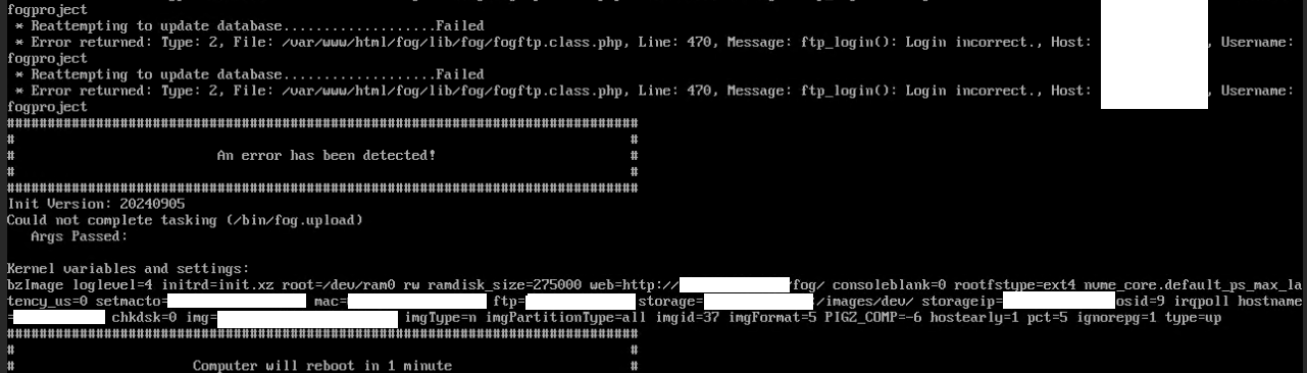
bzImage kernel downloads are No problem since I set the tftp password.
Can anyone please tell me why it is logging into FTP at the end of a capture, after it captures over 120GB… Strange but I’d like to understand!
-
@RocksAndRolls So NFS is mounted on the host and used as the place to put the files into a storage point separate of the deployable image point.
After the capture completes, FTP (to the server from the server) is used to move the captured image to the actual image path.
For example you have an existing image called: Windows 10, with a path of
/images/Windows10You create a new “base” image for this and are in the process of capturing it anew. But at the same time another 2 machines are configured to be deployed in the mean time:
You are capturing the new Windows10 in
/images/dev/<mac_of_host_capturing>and the 2 other machines that are trying to be deployed can still run at the same time.The FTP you see called is to move the
/images/dev/<mac_of_host_capturing>to/images/Windows10once it completes. -
This post is deleted! -
@RocksAndRolls I’m guessing, possibly, somebody changed the ftp path for the image location from
/imagesto/home/fogproject/ftp? -
@Tom-Elliott Hey so did a lot of verifying and no one changed it but there WAS a filesystem issue on the /images drive (due to storage failure)
So now /images is back and it can read images off the mount but I get ftp_put() -> Could not create file., Host: xxxx, Username: fogproject
However theres is plenty of space on the /images volume and its mapped and works for regular file operations
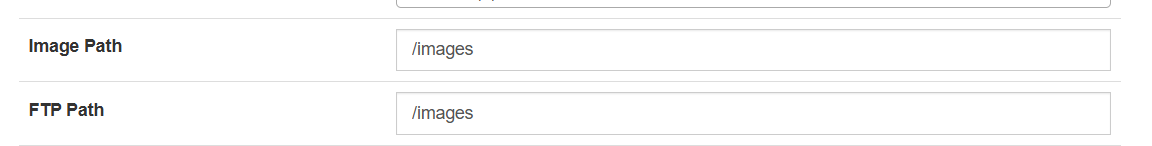
All passwords updated, ftp storage, fogproject user, and the credentials are updated credentials in file for ftp.
-
@RocksAndRolls I’m not sure how much additional help I can provide here but where it failing is at the end of the imaging process, the target system logs into the ftp server on the FOG server using the fogproject user account. That fogproject user MUST be able to rename the captured file in /images/dev from the mac address and the move the directory from /images/dev/<mac_address> to /images/<image_name>.
If you have verified you can log into the fog server via ftp as the fogproject user using the password saved in the fog ui then it has to be a permission issue on the /images directory.
The image capture process is
FOS Engine -> connects to /images/dev NFS share and creates a directory that matches it’s mac address
FOS Engine -> Uploads the disk connect as the root user (on the FOS Engine)
FOS Engine -> Connects to the FOG server as fogproject user and issues a mv command to move the directory from /images/dev/<mac_address> to /images/<image_name>
FOS Engine -> Logs out of ftp and completes the cleanup before reboot.