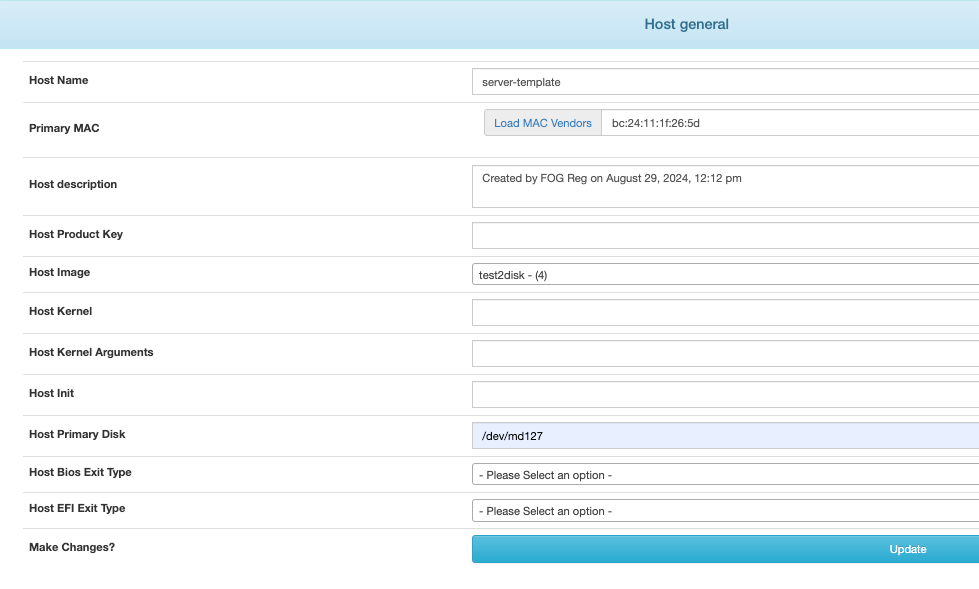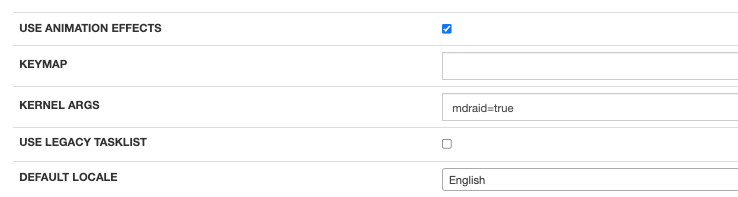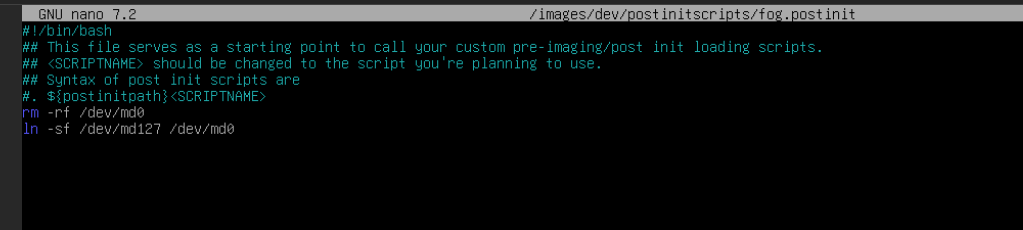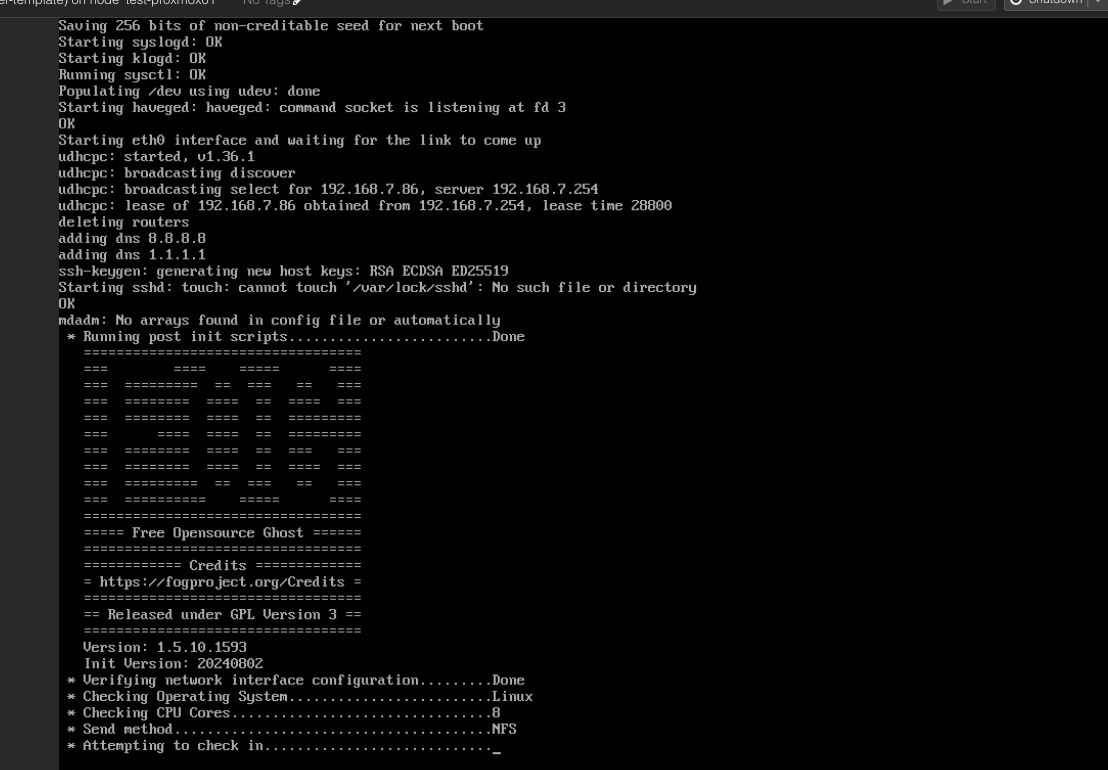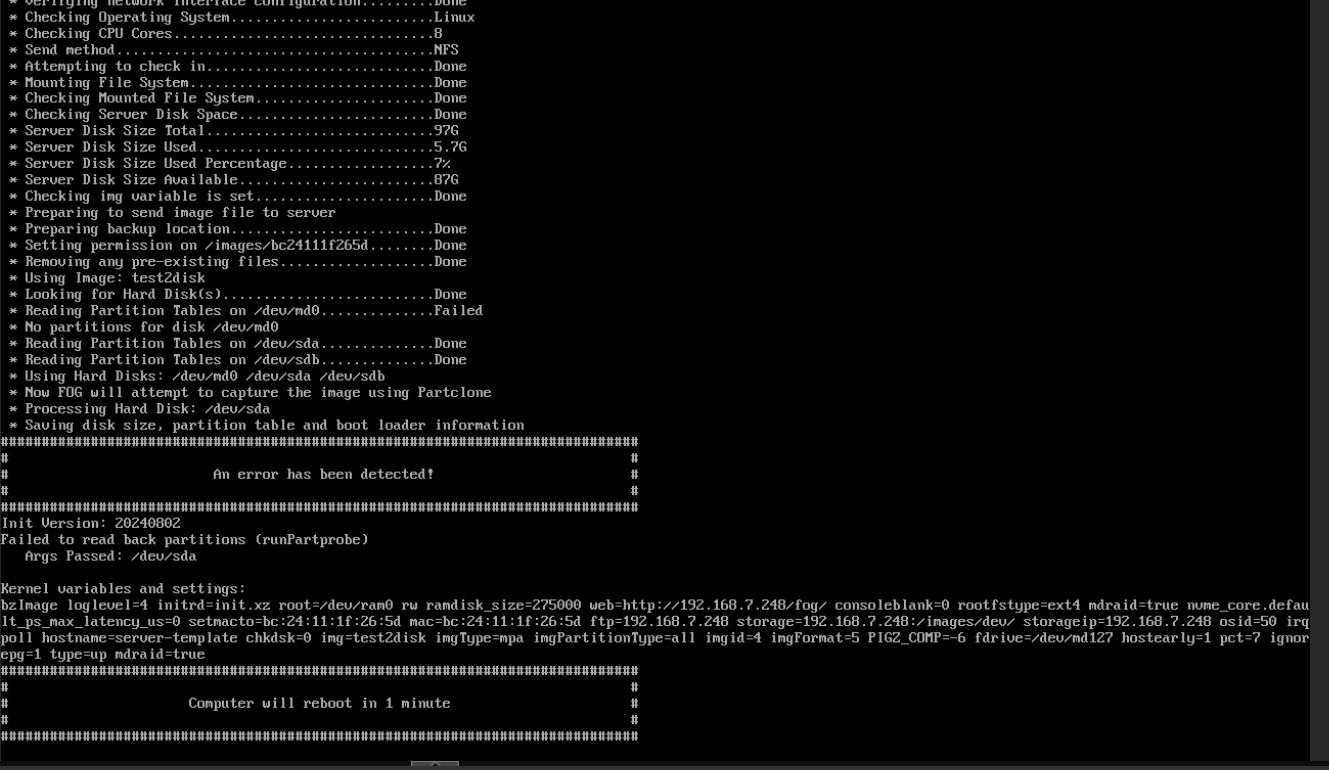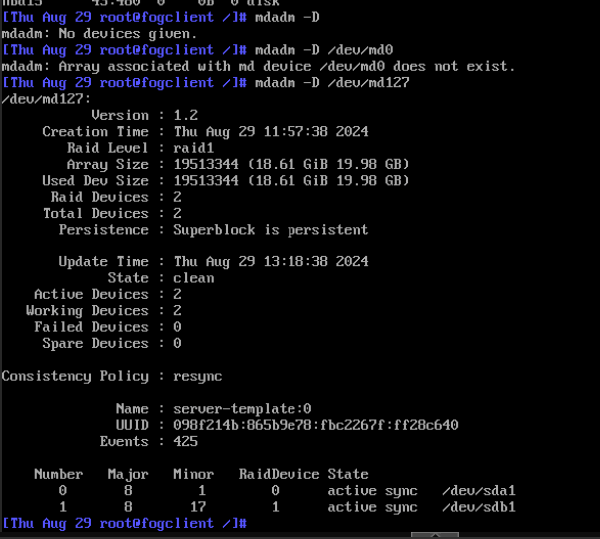Unable to capture image with raid1 software array
-
Hi all!
I can’t capture an image on debian 12 with a raid1 configuration via software configuration.
I have tried so many things and searched so many forums including setting mdraid=true on the host and setting primary disk on /dev/md127 as it showed in the debug terminal.
also setting the mdraid=true in fogsettings did not make any diffrence, keep getting the same issue:
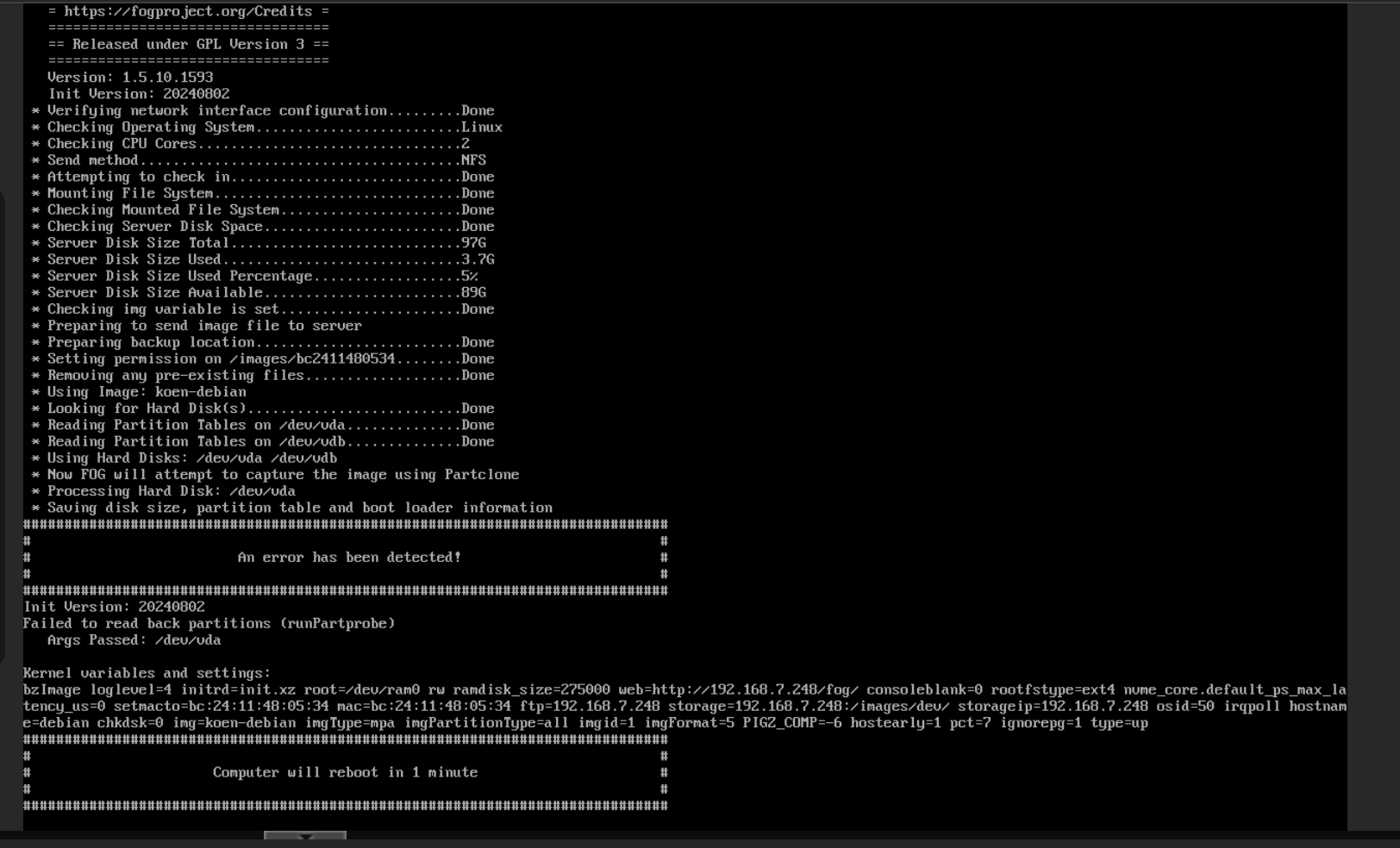
This is currently a virtualmachine as it is easier for me to test with.
I have changed the disks from VirtiO to sata and scsi but nothing made any diffrence.Any ideas?
-
@t-schuurmans https://forums.fogproject.org/topic/17626/issues-with-capturing-an-image-with-a-raid0-array
Might help? From last I could tell at least it seemed things were working. I don’t know though.
Raid imaging support isn’t really baked in as nicely as it probably coudl be (though I imagine it’d be nearly impossible for any system to do so accurately 100% of the time.)
-
@t-schuurmans Looking at the error message I can tell you that /dev/vda is the wrong answer in regards to a software raid array.
There was just another thread in the forum where someone else was doing the exact thing as you.
Edit: https://forums.fogproject.org/topic/17626/issues-with-capturing-an-image-with-a-raid0-array
I would suggest the same thing here. Set the global flag for
mdraid=truethen schedule a debug capture. At the fos linux command prompt key inlsblkand then see if fos linux assembled the array for you. If yes, find out the correct device name it is for the array. And finally back in the fog web ui, in the host definition set the hard drive to use the same name as what was discovered in the debug console. -
@george1421 I have read so many forum posts including the one you mentioned
The thing is i do not make a raid over the whole disks, just a part of the this, whereas i want all the partitons to be cloned.
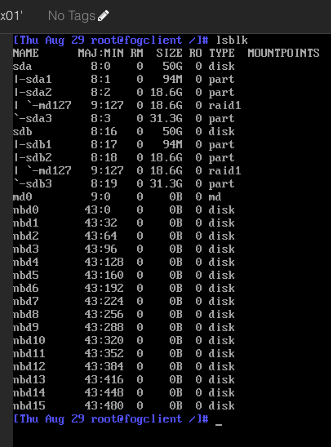
So do i need to use /dev/md127 as primary drive? or what should i do to capture both drives in the system completely?
I am still unable to capture the disks with setting /dev/md127 as primary disk.
-
@t-schuurmans Did you set the host args to
mdraid=trueAND the drive to/dev/md127?There is another post where you may need to create a symbolic link from /dev/md0 -> /dev/md127
Let me see if I can find out that.
I believe that is talked about here:
https://forums.fogproject.org/topic/17257/problem-capturing-right-host-primary-disk-with-intel-vroc-raid1/2 -
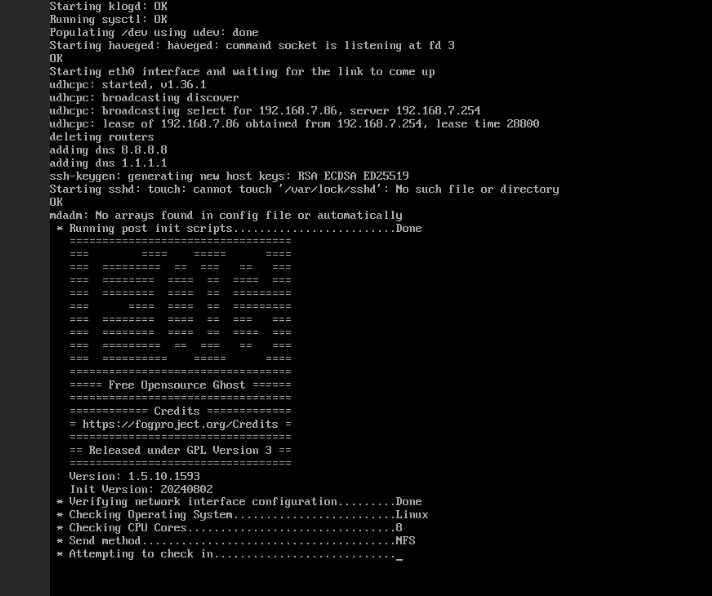
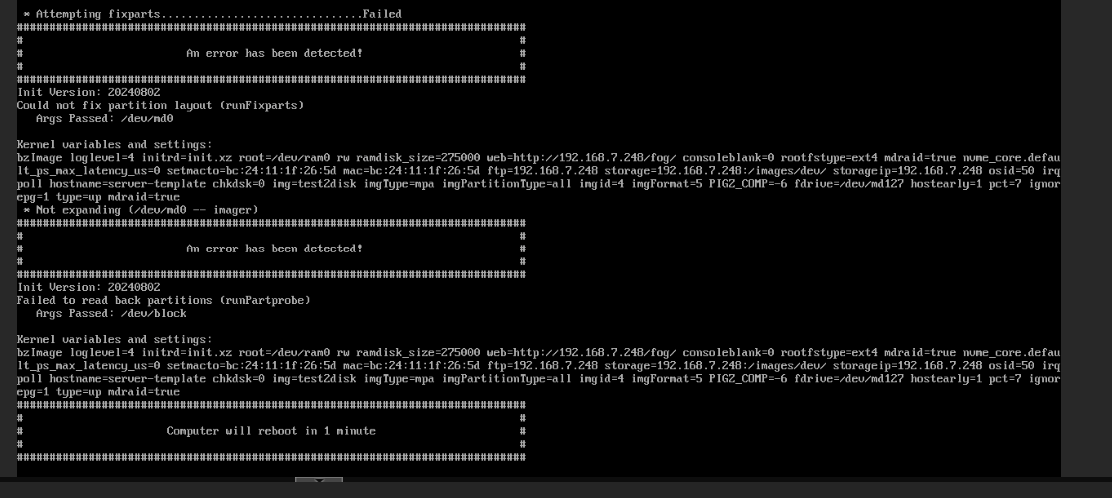
Please know that my raid only contains the OS which is 20GB and the rest is empty space.
Where should i put the postinit script? -
@t-schuurmans Sorry to give links after links but i think it’s worth while for you to review and learn as we go along too.
https://forums.fogproject.org/topic/9463/fog-postinit-scripts-before-the-magic-begins
The long and short of it however would be to edit the file:
/images/dev/fog.postinitand add the line:As I don’t have enough information to narrow it down to just this machine please understand this is a “hack” specific to this one use case:
rm -rf /dev/md0 ln -sf /dev/md127 /dev/md0 -