Use a serial console
-
I would like to use FOG to management the installation process for 100s of client devices that only have a serial console. Has anyone used FOG to management devices that only have a serial console connection?
-
@rpeterson I have never personally done this, but in theory it should be possible.
As I see it you will have 3 challenges.
- your uefi boot firmware will need to use the serial port for communications. If you can interact with the computer’s firmware over serial then that clears the first challenge.
- The ipxe boot loader needs to support a serial console. I don’t know off the top of my head is that feature turned on or not. If its not we/you can make it happen.
- Lastly (and hopefully the easiest) we will need to turn on the serial console flags for the FOS Linux kernel. FOS Linux is the engine that captures and deploys images. You just need to google “serial console linux kernel” for the proper command line switches.
Once you achieve all of the challenges then it should be possible to do over just the serial port.
-
@george1421 This what I have been able to accomplish for far:
Change the fogproject/src/ipxe/src/config/console.h and the fogproject/src/ipxe/src-efi/config files, commenting out the CONSOLE_FRAMEBUFFER and uncommenting the CONSOLE_SERIAL
Add console=ttyS0,115200n8 to /var/www/fog/lig/fog/bootmenu.class.php file. The line that was changed contained “nvme_core.default_ps_max_latency_us=0”
Then re-compiled ipxe.efi and 10secdley/ipxe.efi.
That is workable but I’m getting the following on the display
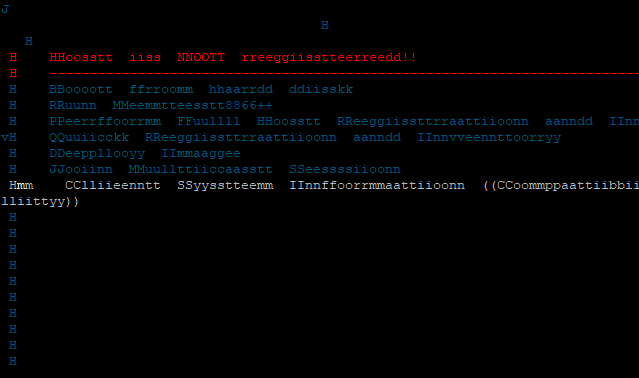
If I disable the CONSOLE_PCBIOS then I can’t use the keyboard but it fixes the display issue. I read that I should turn off the serial redirect in the bois but then I can’t get back to the bois.
Any thought on how I can correct the duplicate character display problem?
Thanks in advance,
Robert
-
@rpeterson This is a little out of my wheelhouse, but do these devices only ship with serial port interface to the firmware? Do you access the firmware settings via the serial port. Is this the design by the manufacturer?
I’m asking for a specific reason that might explain the double characters.
-
@george1421 They only ship with a serial port interface and yes we access the firmware settings via the serial port. This is by design. Think of this device as being a home fiber gateway. No monitor or console required. We have remote access to it after is has been setup.
Here’s a discussion on the double characters: https://forums.fogproject.org/topic/17229/use-a-serial-console This is what I’m seeing too.
-
R rpeterson referenced this topic on
-
@rpeterson Ignore that url. That is the wrong url.
-
@rpeterson ok, so the pcbios is sending characters to the serial port and CONSOLE_SERIAL is also sending characters to the serial port. This is what I’m guessing because of this post: https://superuser.com/questions/1358359/putty-serial-port-access-to-rs-232-console-showing-double-character-display-with
So I have to ask the question. Have you tested the fog stock ipxe boot loader? If PCBIOS is redirecting what would go to the screen out the serial port then that is all you should need. Now once you get the fog ipxe menu to display correctly, when you pick a menu item on the ipxe menu and bzImage and init.xz are loaded that is where the kernel parameters
console=ttyS0,115200n8come into play. You don’t need to edit bootmenu.class… just go into FOG Configuration->FOG Settings->Kernel Parameters and add in that line. It will be added to every computer that pxe boots into fog.