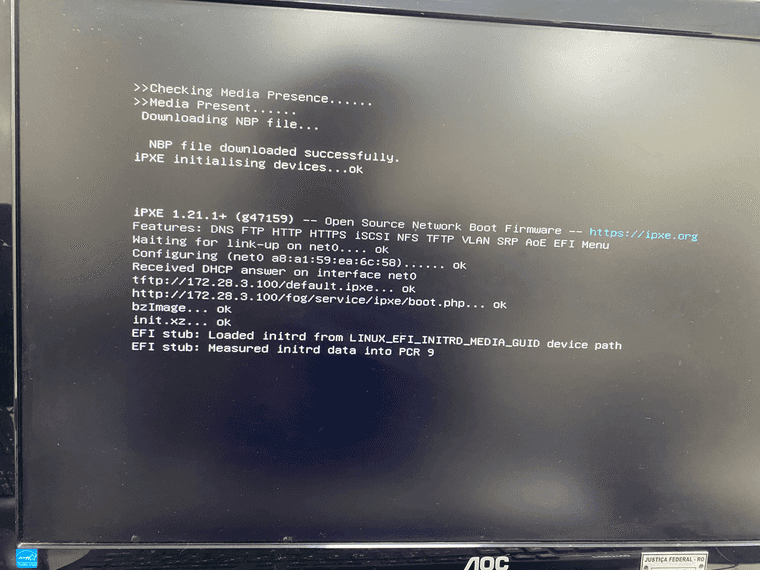Kernel panic - not syncing: VFS: Unable to mount root fs on unknown-block(1,0)
-
FOG Version: 1.5.10.11
Já instalei o TFTP Service, já coloquei a permissão total (leitura, execução) para os arquivos de pxe (undionly.kpxe e ipxe.efi), já testei colocando “acpi=0” no Host Kernel Arguments, já atualizei com o Tom Eliot o bzImage4152 e coloquei em “Host Kernel”, etc … E nada funciona.
Opção 66 = Endereço do Fog server
Opção 67 = Atualmente está o “ipxe.efi”.
Já testei com o “undionly.kpxe” e não acessou o servidor na minha máquina fisica, acessou somente com o Virtual Box. Com o “ipxe.efi” consegui acessar o servidor na minha máquina fisica mas da os seguintes erros: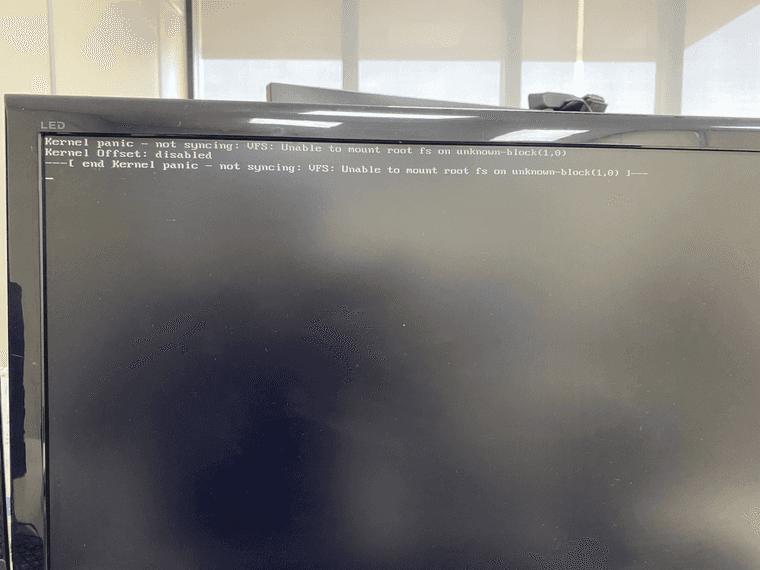
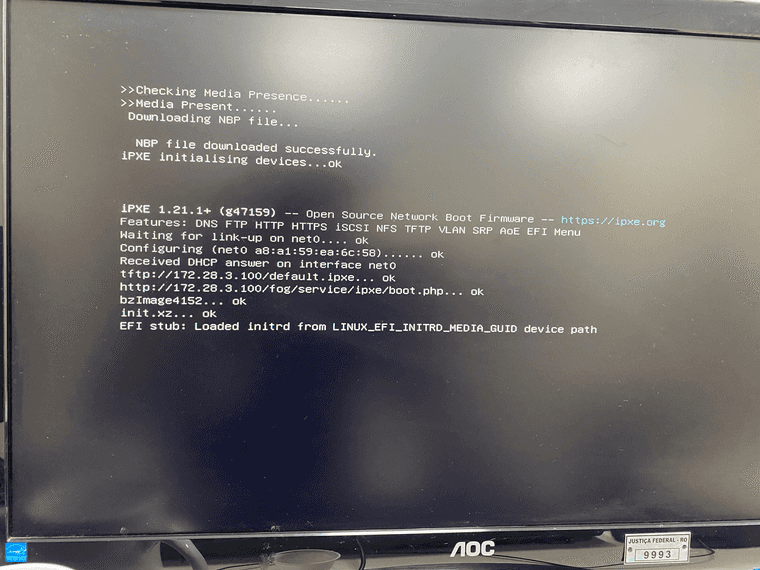
-
@gabrielchun The error messages says (in my words) that the kernel (bzImage) doesn’t understand the virtual hard drive (init.xz)
The image name looks suspicious to me. bzImage4152 looks like one of the custom kernels I built. At least that has the same numbering format that I use. If that is true then that is linux kernel 4.15.2, which is very old. I might understand why it can’t connect to the virtual hard drive. Please upgrade your linux kernel to very 6.0 or later. You can do this from the fog ui under fog configuration->kernel update. Understand this is bzImage kernel not the fog server host OS kernel.
-
@george1421 Fiz isso e não deu certo.
Instalei esses 2 que estão expandidos, pois são os que contém o “bzImage”.

Tentei com a seguinte configuração no Host, tentei também limpo sem nada na descrição para testar, sem esse “bzImage” e sem o “noapci=1”
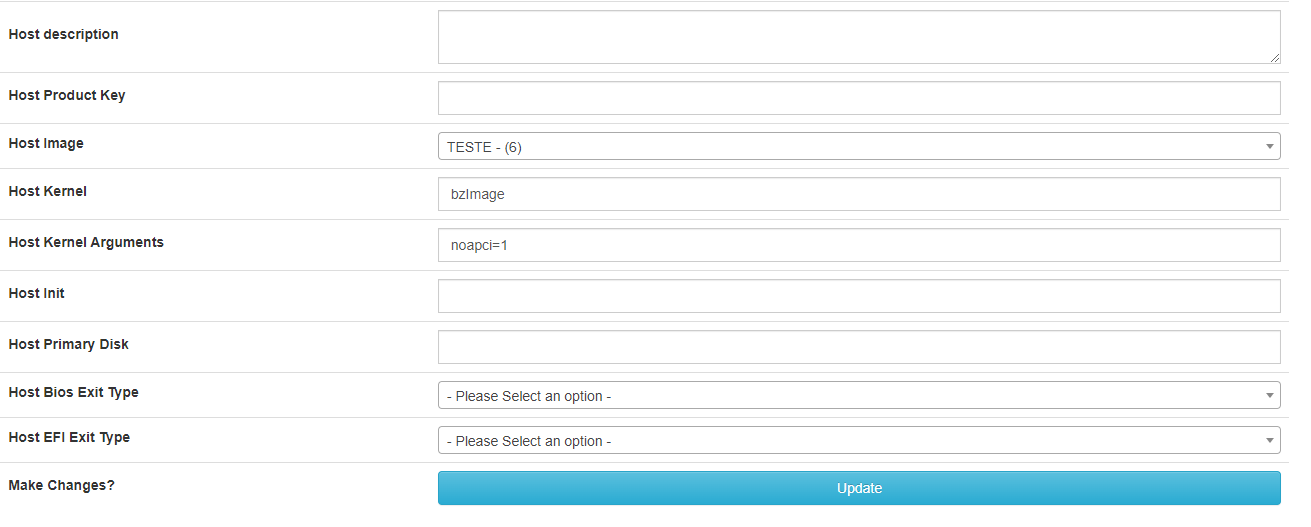
Como está dentro do meu fog:
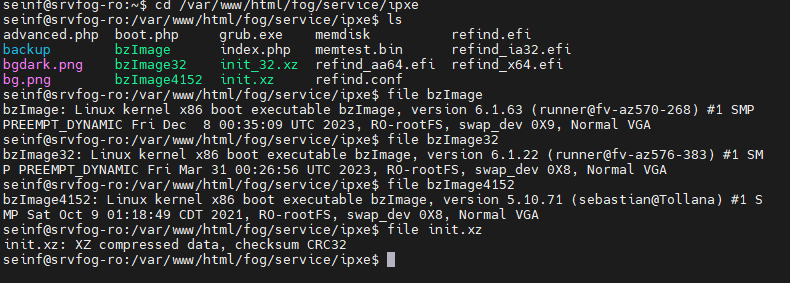
-
@gabrielchun said in Kernel panic - not syncing: VFS: Unable to mount root fs on unknown-block(1,0):
@george1421 Fiz isso e não deu certo.
Instalei esses 2 que estão expandidos, pois são os que contém o “bzImage”.

Tentei com a seguinte configuração no Host, tentei também limpo sem nada na descrição para testar, sem esse “bzImage” e sem o “noapci=1”
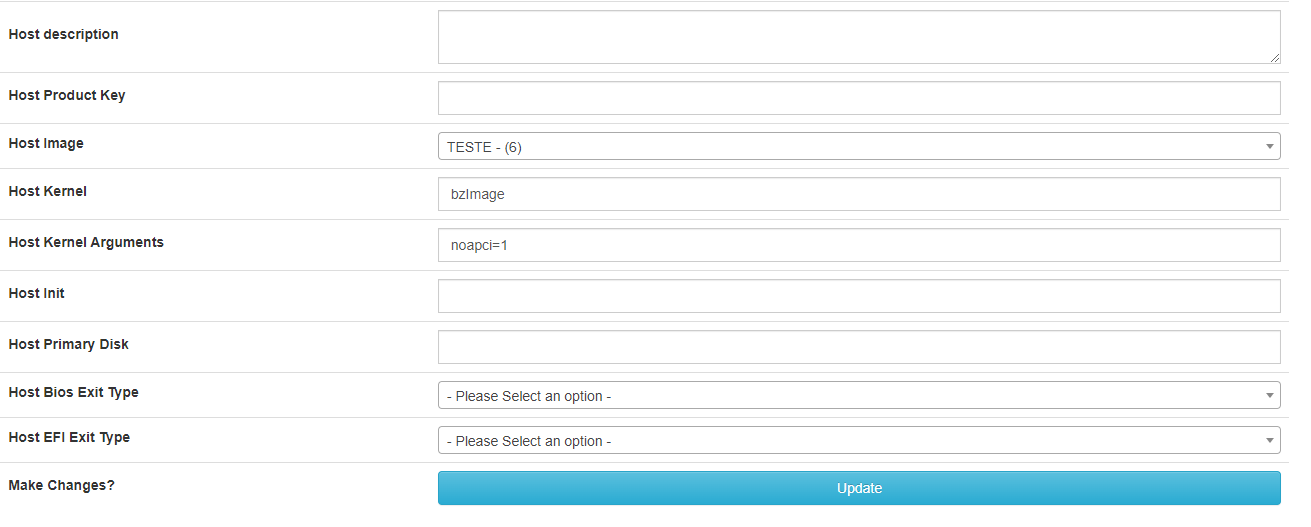
Como está dentro do meu fog:
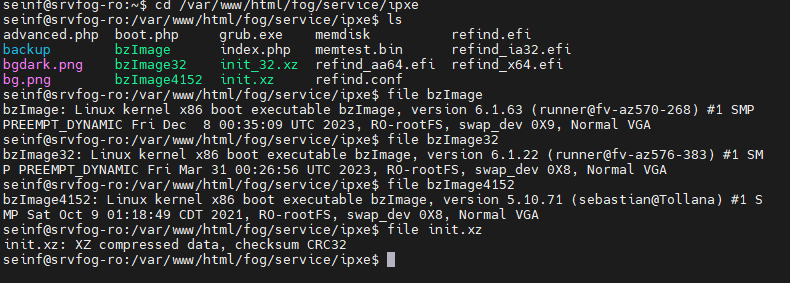
Agora carrega o bzImage mas ainda da o erro: