Can PXE Boot in to the Fog Menu but can't get anywhere after that.
-
I have set up a FOG server on an Ubuntu 22.4.3 LTS. I have it setup to PXE boot to the fog menu
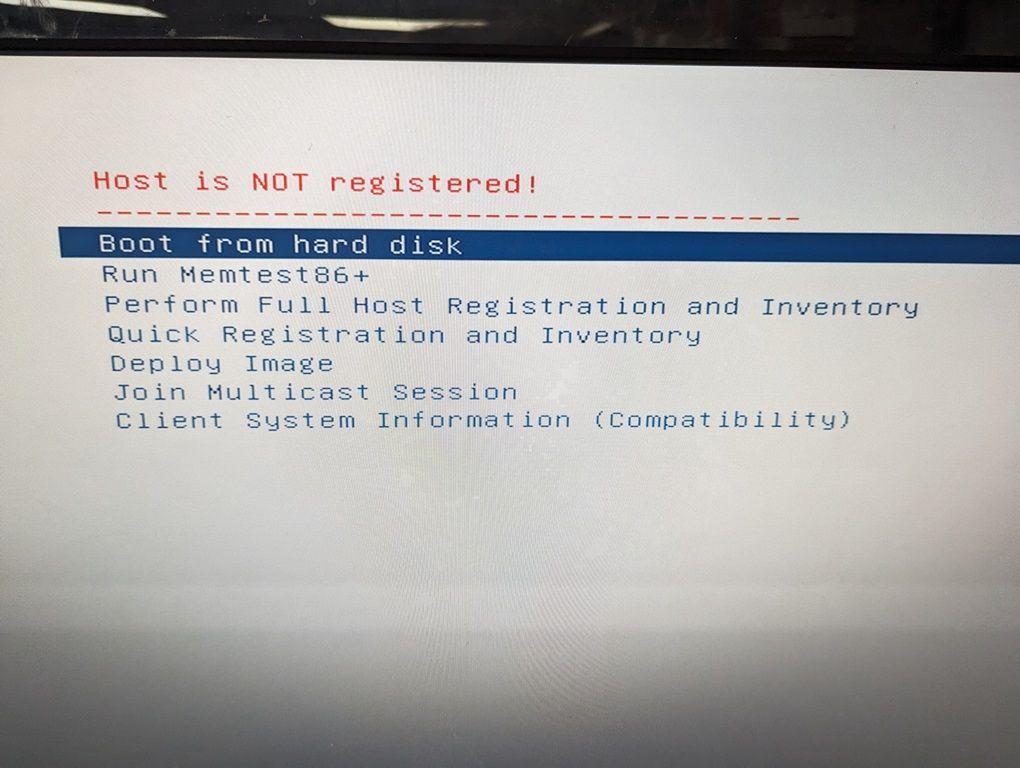
But when I select any option (Other than boot from hard disk) I get this…
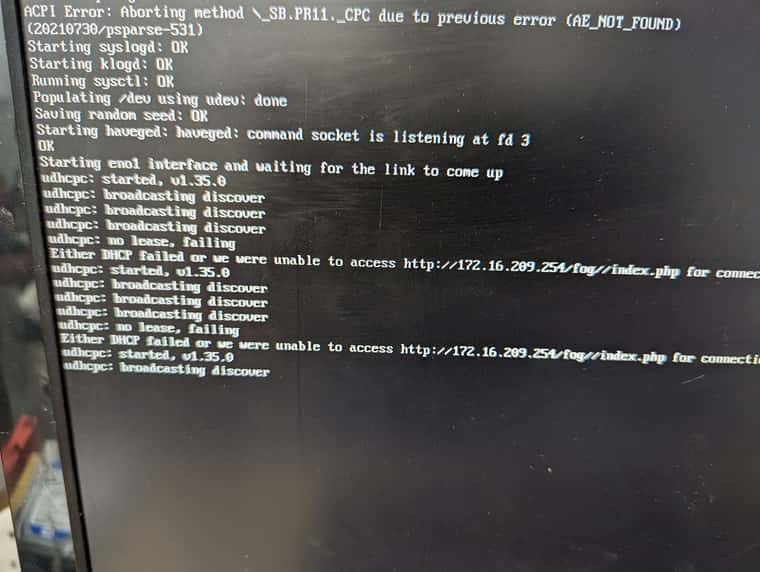
I am new to Linux networking so I don’t understand what is going on.
-
@Manny-Both-Hanz To explain what is going on here is that the fog iPXE menu is created by the boot loader ipxe.efi (uefi) or undionly.kpxe (bios).
Any time you make a menu selection the ipxe boot loader loads FOS linux (you should see bzImage and init.xz being transferred to the target computer). What you are seeing here is that FOS linux is having an issue getting an IP address.
Where is is failing here is if your network switch is using standard spanning tree protocol and not one of the fast spanning tree protocols (port-fast, rstp, mstp, fast-STP). A quick test to see if its a spanning tree issue, is to put a cheap unmanaged switches between the building switch and the pxe booting computer. I talking cheap like those $20 5 port mono price switches. These switches typically don’t support spanning tree at all. See if that solves your issue.
If that doesn’t mask the problem then lets have you update the FOS Linux kernel. That is done from the Web UI under FOG Configuration -> Kernel update. Get the latest kernel 6.2.<something> that will give you support for the latest network and disk drivers.
-
@george1421 I updated the FOG Linux Kernel to the newest one and tried using an unmanaged switch but the problem still remains.