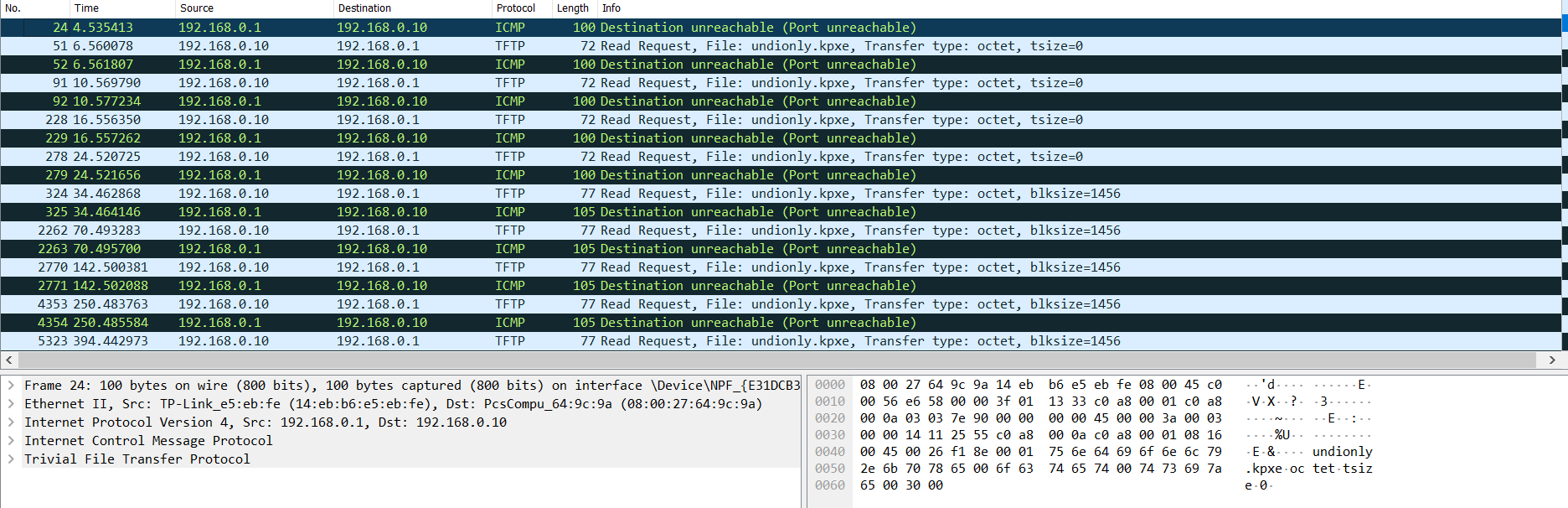PXE-032
-
Good afternoon,
I am currently working on running FOG on Ubuntu 22.04. I have ran through setup following the instructions here:
https://www.ceos3c.com/linux/install-fog-server-ubuntu-server/?expand_article=1
I am running a TPLink Omada Router as the dhcp gateway.
Whenever I try and pxe boot from another computer or my virtual machine, I get the same error. PXE-032 TFTP open timeout.
I can run tftp -v x.x.x.x -m binary -c get undionly,kpxe on linux vm and from windows with success.
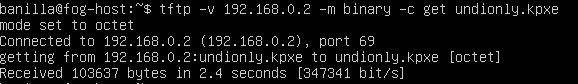
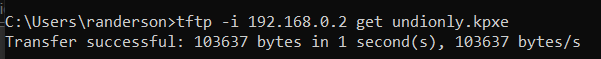
Router Settings:
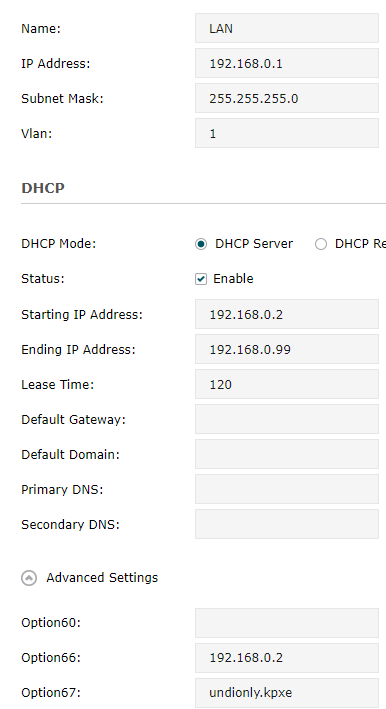
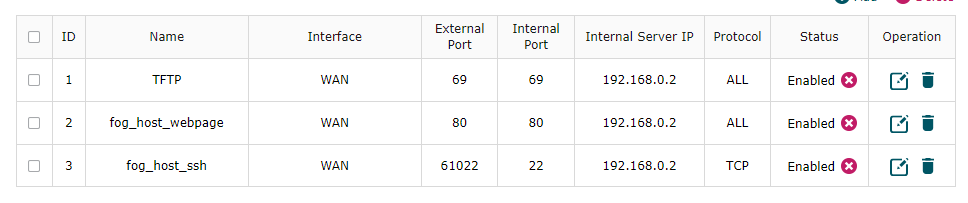
TFTPD-HPA :
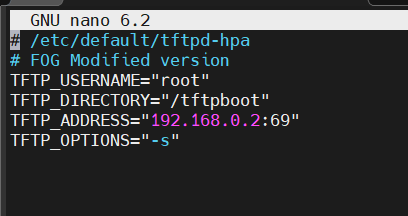
Firewall is disabled.
I have tried so many different things and am at a complete loss. Any assistance would be great!
Thanks
-
@Yanni That isn’t exactly what I asked for, but it does tell me what I suspected. See the target computer at .10, its trying to tftp the boot file from your firewall and not the fog server. If you set your capture filter (not display filter) to
port 67 or port 68it will only pick up the DORA communications. You want to look at the offer packet, my bet is the firewall is setting its own IP as the boot server. Your picture kind of shows the results of what I’m saying.If you have a misbehaving soho router, we can fix that by installing dnsmasq on your fog server to override what your dhcp server is telling the client to do.
-
@Yanni Well lets see if we can find the problem. I have a good idea, but lets see if we can find it.
First while this isn’t “the” problem it might cause you an issue.
- Change your dhcp scope to not include the FOG server. Set the starting address for dhcp to 10 or something more than 2.
- Make sure your fog server has a static IP address and it doesn’t change after FOG is installed. The FOG Installer hard codes some IP addresses into the configuration so it make it a bit more difficult to change the fog server’s IP afterwards.
Do you know how to use wireshark? If yes then configure a boot filter of
port 67 or port 68. Have your wireshark computer on the same subnet as the pxe booting computer and start wireshark. Now pxe boot the target computer until you get the tftp error. Stop wireshark. You should have a Discover, Offer, Request, Ack packet DORA. Look in the Offer packet from your dhcp server, in the ethernet header there should be a next-server and then boot-file values. That should be the fog server’s IP address and undionly.kpxe. Now look into the dhcp options, dhcp options 66 and 67 should be set correctly. I have seen firewalls ignore the boot server info and always put the firewall’s IP address in for the boot server. I suspect that is the problem here.If you don’t have/know wireshark then you can use this tutorial to collect the pcap using the fog server: https://forums.fogproject.org/topic/9673/when-dhcp-pxe-booting-process-goes-bad-and-you-have-no-clue?_=1696275644673 You can then post the pcap to a file share site and either post the link here or DM me using FOG Chat and I will take a look at it.
-
This post is deleted! -
-
@george1421 I also changed the scope of the dhcp to x.x.x.10 to x.x.x.199.
-
@Yanni That isn’t exactly what I asked for, but it does tell me what I suspected. See the target computer at .10, its trying to tftp the boot file from your firewall and not the fog server. If you set your capture filter (not display filter) to
port 67 or port 68it will only pick up the DORA communications. You want to look at the offer packet, my bet is the firewall is setting its own IP as the boot server. Your picture kind of shows the results of what I’m saying.If you have a misbehaving soho router, we can fix that by installing dnsmasq on your fog server to override what your dhcp server is telling the client to do.
-
@george1421 Thank you for your help. Installing the DNSMASQ fixed my problems.
I am having a slight issue on my bios where I cannot set the bios to boot to PXE while the hard drive is plugged in. If I leave the drive out, it shows and lets me boot.
Any thoughts?
-
Y Yanni has marked this topic as solved on
-
@Yanni That is typically a setting in the bios to set the boot order. When windows installs, it thinks it knows better and changes the boot order for you to have hard drive first. But I don’t think I seen it with pxe booting first in the order it only pxe boots without the hard drive.
-
@george1421 The PXE boot option only shows up if I remove the hard drive. Once I insert the drive, the PXE boot option disappears. Cant force boot or change boot order.