Can't access fog web
-
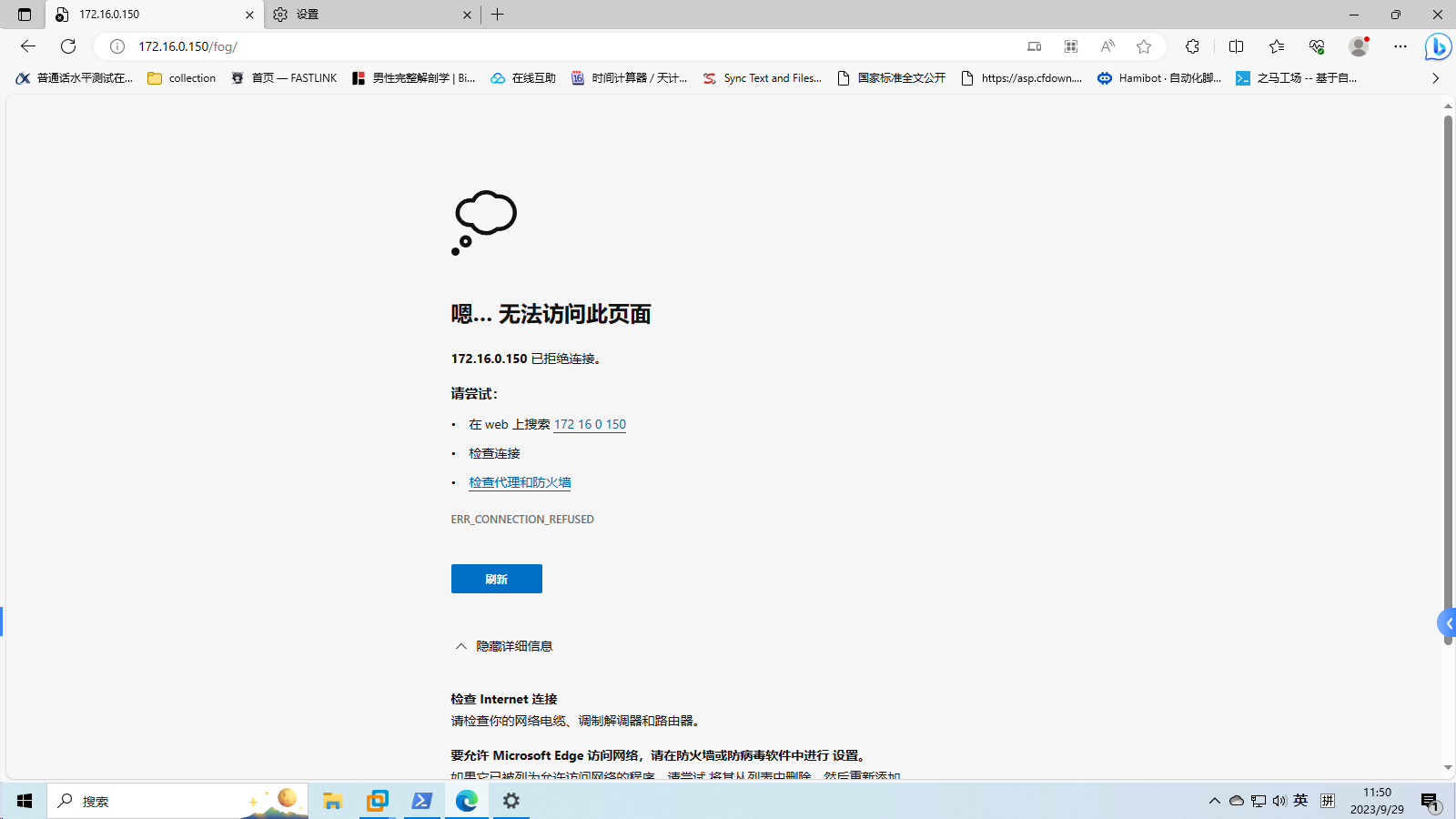
it says connection refused when I access the web ui.
The fog run on the vmware and I can ping the server properly
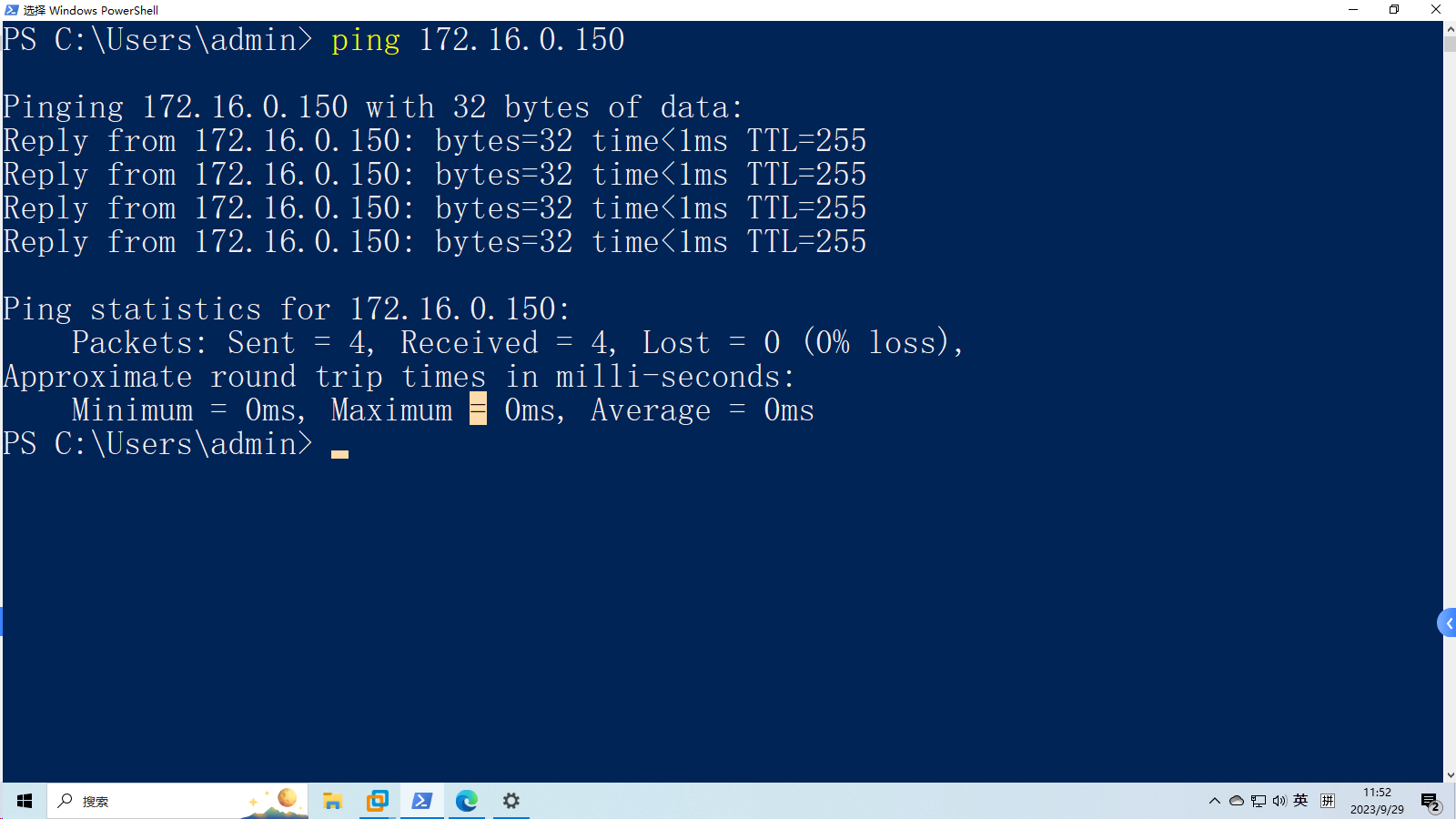
the service run on the server properly,and I can access it through via curl successfully on the server
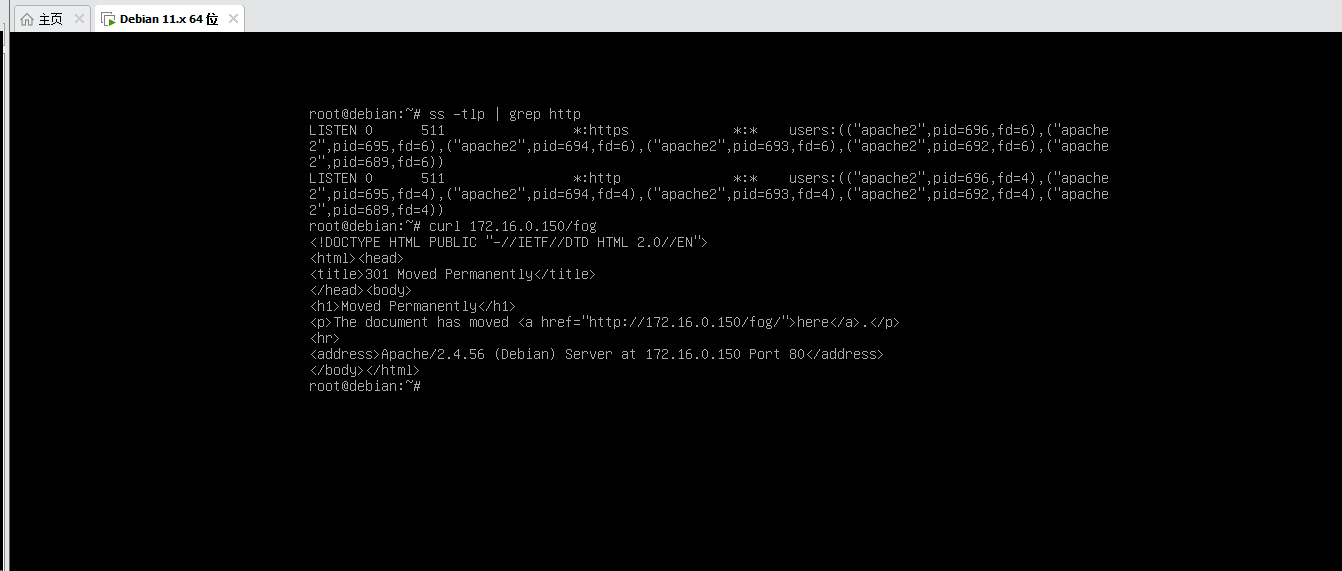
In addition,the ssh service can’t access from client too.it also prompted connection refused.But the service on the server running normally.
The firewall is closed.
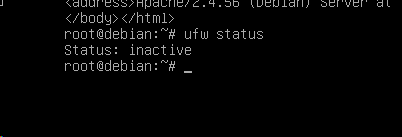
It doesn’t have ip confict.
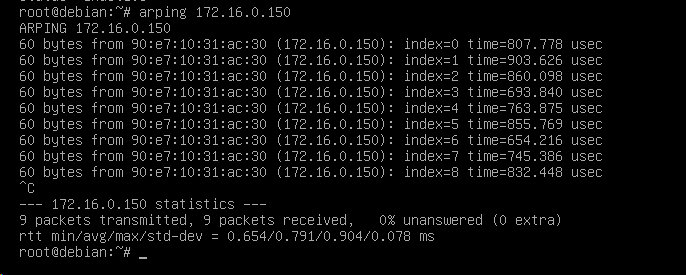
How can I solve the problem?Thanks in advance! -
@kalafina Is this a new install of FOG?
The FOG web site is powered by php. Make sure php is installed as well as a service called php-fpm and its running. Also make sure there are files in /var/www/html/fog directory.
-
@george1421 Updated a few days ago.
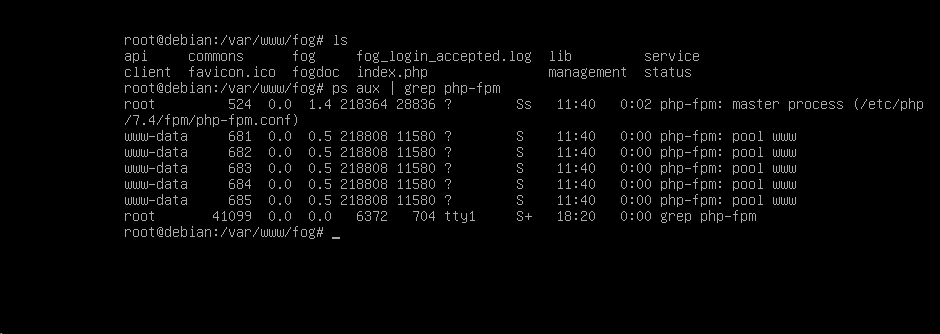
-
@kalafina OK it looks like you have all of the parts in place. The next thing you should look at is in /var/log directory. Look in the apache2 folder for any error logs that might be helpful to tell why apache isn’t happy, as well as in the php-fpm directory for the error logs there too. Something has to be reporting a problem that not being sent to the browser.
-
@george1421
Thank you for replying. Here are the logs
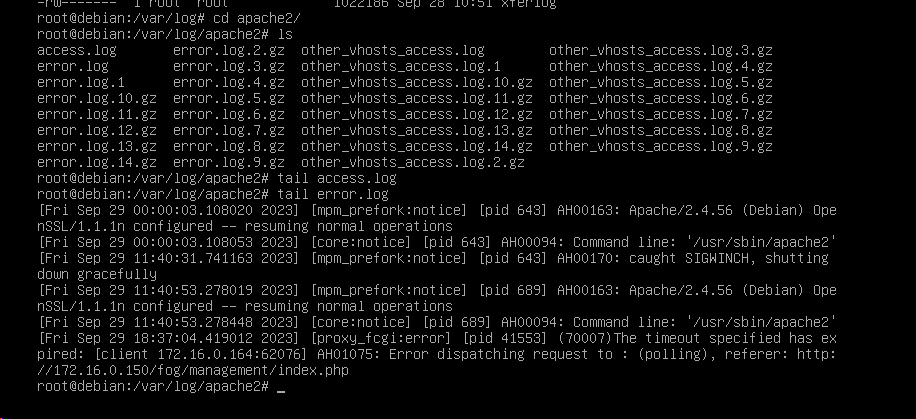
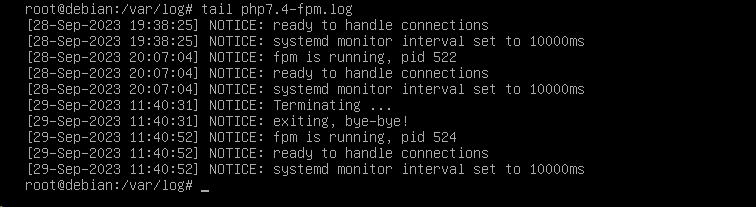
-
@kalafina The last line of the apache error log looks interesting. Error dispatching … index.php. That is the home page of the fog server. But why is it having an issue.
When you installed fog there are 3 steps. Install fog using the console on the linux server, go to the web ui and install the database and then go back to the fog server console to complete the last steps in the install. Did you do all 3 steps? If no or not sure rerun the fog installer and it should fix things. There is something abnormal with your current install.
-
@george1421
I rerun the installfog script
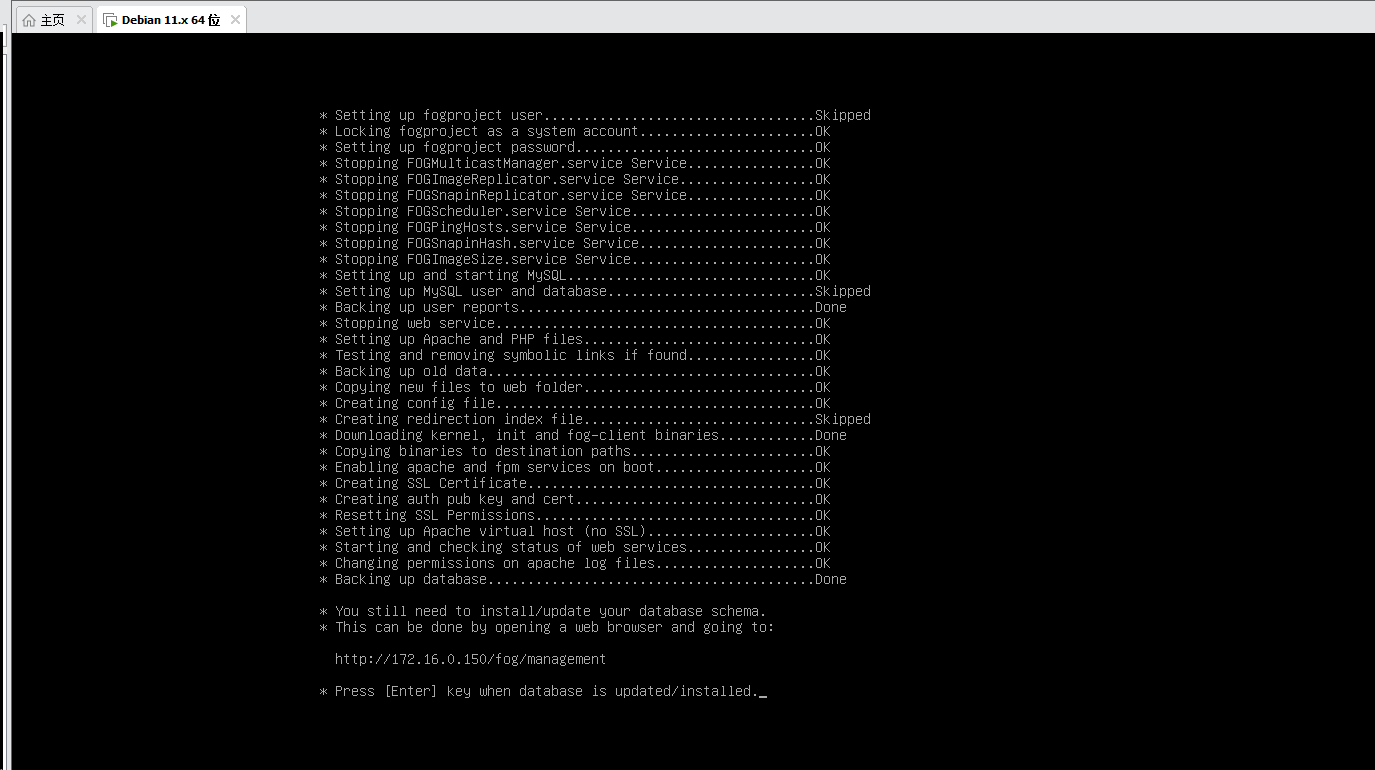
then I go to open the web ui
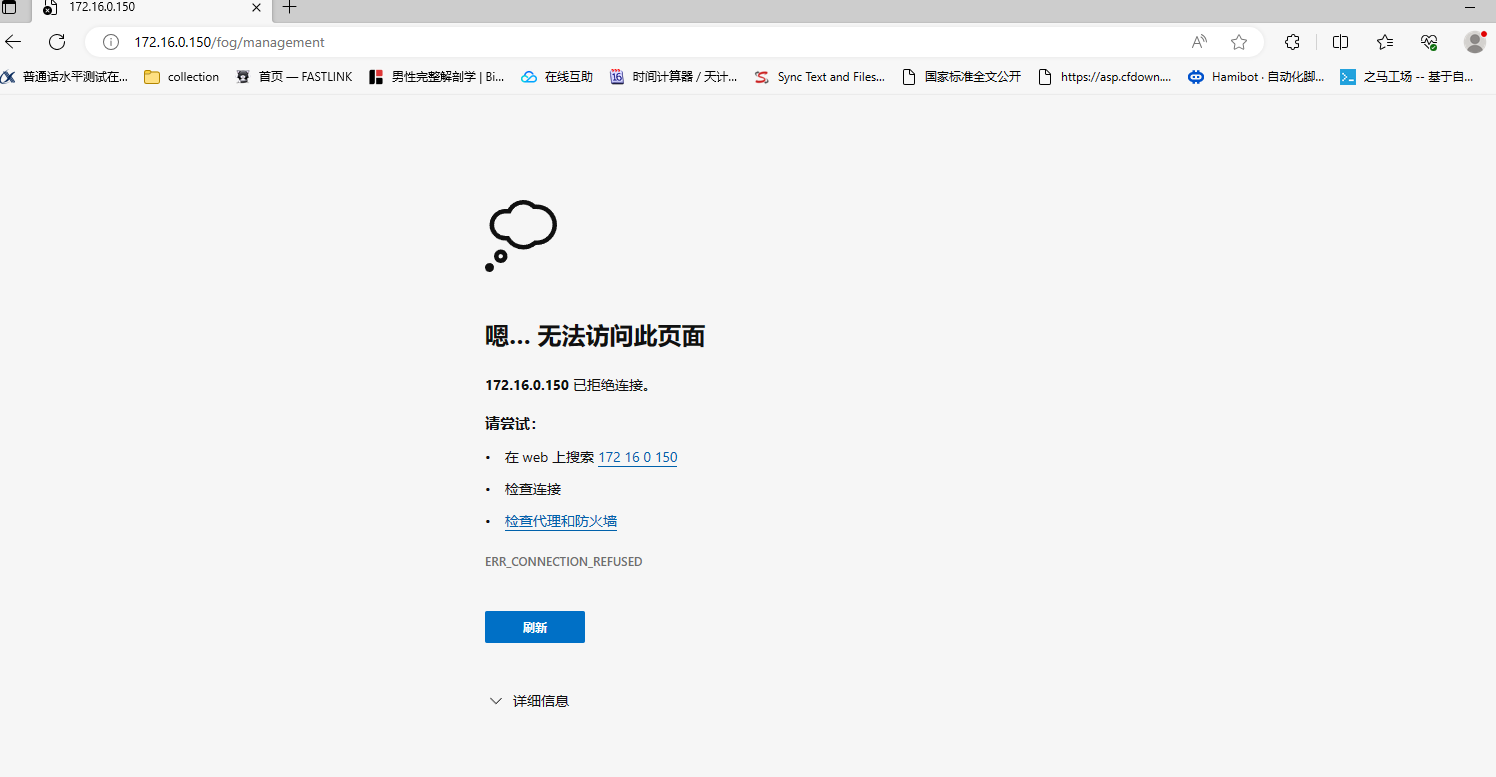
It still occur connection refused -
-
@kalafina After installing competely,the host where the vm located can access the web ui.But the other client still return connection refused while access the web ui.
-
@kalafina now the host where vm located can’t access the web ui too.