FOG Update issues causing PXE boot issues
-
@skyborne98 There as been many, many changes since 1.2.x series. One notable change is that the service account
foghas changed tofogproject, but that would only come into play during a capture.The permission denied message during a deploy is suspicious since FOS linux (at this point in a deployment) is running as root. It should have access to the nfs share.
Also for reference, the .fogsettings file is only referenced during an install.
Lets have you run through this tutorial. Remember the service account for FOG is now called
fogprojectsince there were bad instructions on the internet for people to use thefogaccount to install fog, which reset its passwod. https://forums.fogproject.org/topic/11203/resyncing-fog-s-service-account-password?_=1694461880173 Lets make sure your fog service account is all synchronized before we dig deeper. -
@george1421 I have reset the local ‘fogproject’ user’s password, and both locations in the GUI now match with the .fogsettings file. Then I performed a new install again, with no changes to the boot behavior
-
@skyborne98 Will you provide a clear screen shot taking with a mobile phone of the actual error so we can see the context round the error message.
One other debugging step we can do is to schedule a capture/deploy (desn’t matter) but before you hit the schedule task button, tick the debug checkbox. Now pxe boot the target computer and it will begin imaging in debug mode. So it will drop you to the fos linux command prompt on the target computer. Key in
fogto start the imaging process. The imaging process will single step through imaging. You will be required to press enter at each breakpoint to continue. When you get the error press ctrl-C and then take a screen shot of the error. From there we can begin trying to debug what is going wrong.One thing that also reminds me, did you update the database schema? It would have been a step in the installation process to go to the web gui and update the schema.
-
@george1421 - The database schema update was seen, but when I went to the link, it just went to the login screen. I found on the web if the login screen was encountered, that the schema didn’t need updating.
I checked the permissions on the file I am trying to upload and they are 777 root/fog and are the same for all of my images prior to upgrade
Here is the screenshot for the Debug Deploy
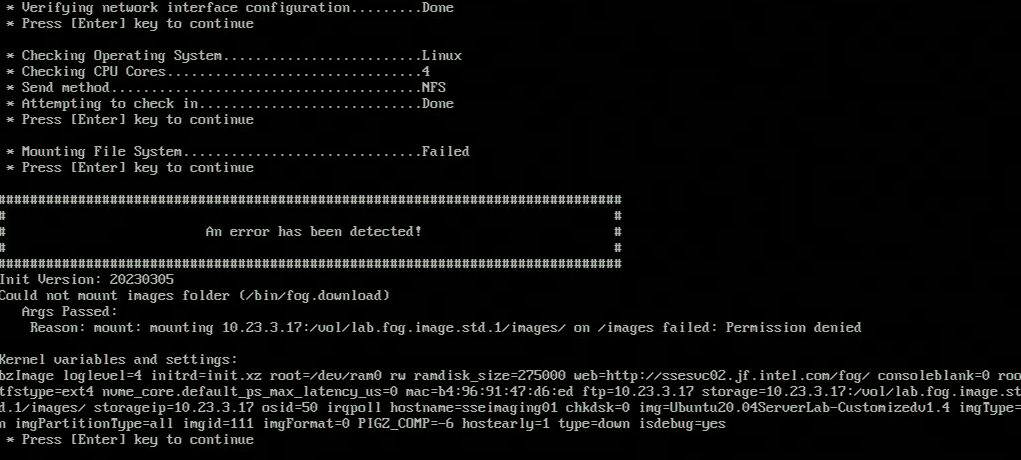
-
@skyborne98 Just for confirmation 10.23.3.17 is your fog server’s IP address?
The deployment path looks strange 10.23.3.17:/**vol/lab.fog.image.std.1/**images is not the default FOG path. How did you get this path?
What is the output of
showmount -e 127.0.0.1?The web url look strange too, but that’s not the issue here.
-
@skyborne98 Update… I got it working, it seems that the new install was dictating where the NFS vol was located. When I looked at the image host, the lab.fog.image.std.1 was not being exported, so I added it and now it works. It seems weird it would override the previous configs settings for this…
-
 G george1421 has marked this topic as solved on
G george1421 has marked this topic as solved on
-
@skyborne98 So the saga on this continues, it seems that pushing an image works just fine, but I am now trying to capture an image. As you will see at the beginning of the thread, there was a password conflict during the installation.
I have followed the instructions for Resynching FOG Service Account Password
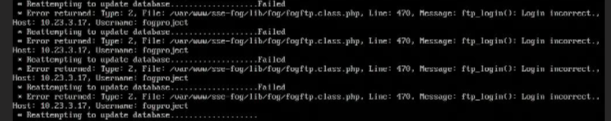
Thoughts? -
@skyborne98 Its still a password issue. Look in the storage node configuration document for the storage node that is accepting this image. There is a ftp user ID and password in that configuration document, my guess is the password defined there is not in line with the actual linux account.
-
@george1421 Do you have a link to the storage node configuration doc?
-
@skyborne98 Lets see if this document will answer your questions: https://docs.fogproject.org/en/latest/management/web/storage-node/