Windows 10 capture trouble
-
Hello all,
When i try to do a windows 10 capture i keep on getting this error:
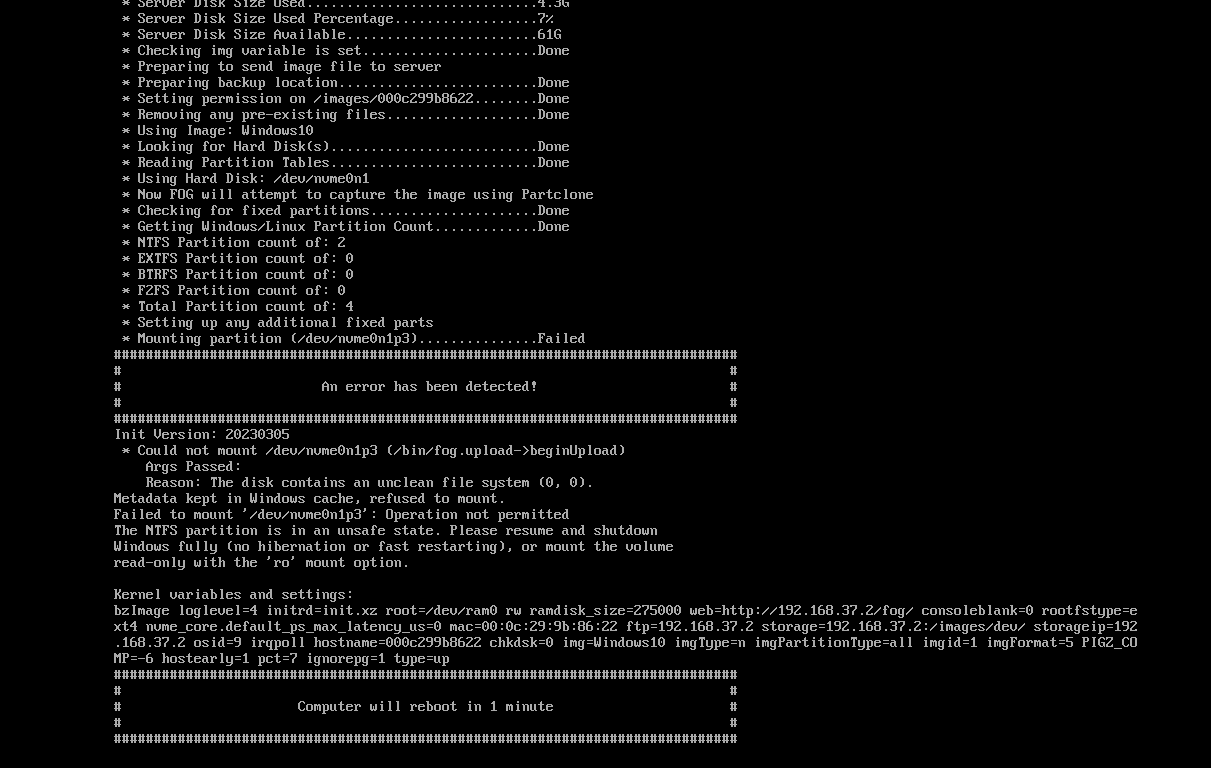
For context i am simulating this in vmware workstation en my fog server is install on a centos 8 stream server and everything is build as root user.
The steps that i did where that i syspreppedmy windows machine with a unattend.xml and directly shut it down.
After that i when on my fog server gui and created a image and added it to the machine. Then i started the capture task.
I reboot the machine over the network and then i got this error.
Does someone know how to fix this?
-
@Rizingknight72 Make sure you have fast boot disabled in Windows and so a clean shutdown before you start capturing.