Prepare Windows Client for clone in domain network
-
Hello!
I need to reinstall 25 PCs with Windows 10. All PCs are in a local domain.
How is the correct way to create the base image?
My idea:
a) install one PC with Windows 10 new
b) install all programms
c) create the fog imageBut did I get a problem, when all have the same UUID in the network? Also the name must be replaced by a new one. Then it should be join in the domain automatic.
A Tutorial would be great.
Thank you!
-
@george1421 I was able to fix the issue.
I update the fog server and set DHCP 067 to ipxe.efi
but at least it seems I need to disable secure start in the Hyper-V
-
@seppim First let me say this is a windows imaging issue not specifically a FOG issue. FOG will clone almost any disk feed to it.
Your step ‘A’ and ‘B’ will work and is typical. If you go this route then you would typically put the windows box in ‘audit mode’ as you first install this golden/mother image. This step isn’t absolutely needed, but a good idea.
Now to answer the question before ‘C’, you typically will use the windows sysprep process in coordination with an unattend.xml answer file, to answer the Windows OOBE questions that are presented during the Windows Setup process. If setup properly here you have created the Windows Lite Touch deployment method. Make sure you use sysprep and the command line option to power off the computer after sysprep is done. Now the computer is ready for step ‘C’ in your outline.
With that (above) your outline will work.
A few additional comments (tips) with this process.
- Create your golden/mother image on a VM so that you can use the VM snapshot tools in case you make a mistake, so you can revert the image to the last snapshot. If you don’t and make a mistake you will have to wipe the mother image and start over. I did this route until I got tired of rebuilding the mother image each time I messed something up.
- The bold text words above are key words to search for in regards to windows imaging. They should lead you to the answer you seek.
- A good reference site is DeploymentResearch https://www.deploymentresearch.com/ It helped me out many years ago when I was first developing a golden image and trying to make windows do something I wanted.
-
@george1421 Thank you!
I have the problem, that my Hyper-VM don´t show me the PXE menu:
Hyper-V gen2, booting PXE with the info: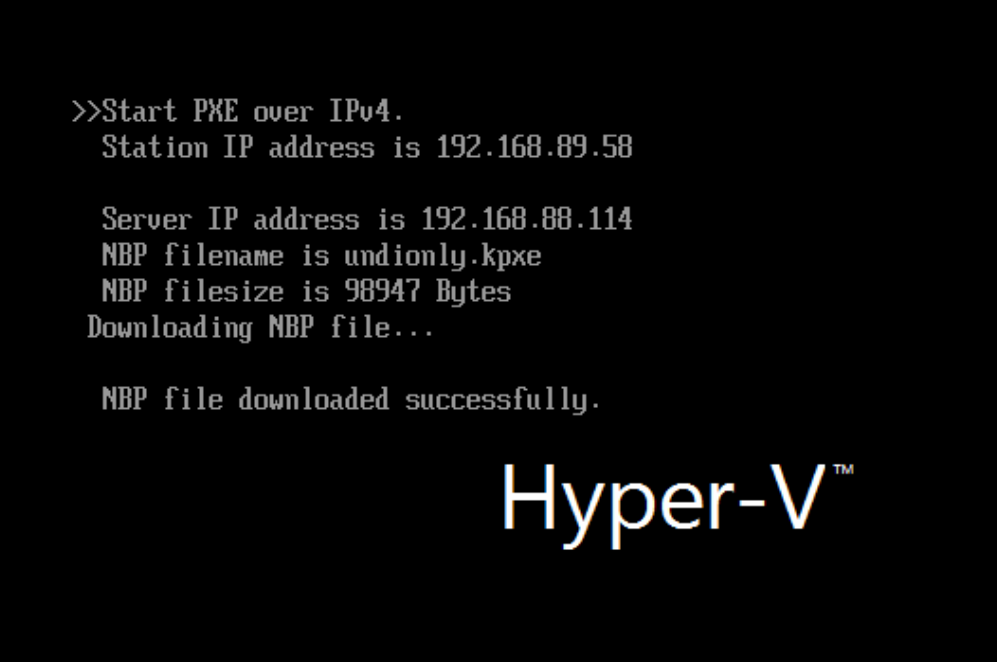
But booting then up to Windows Login.
In the DHCP I set the 2 options 66 and 67:
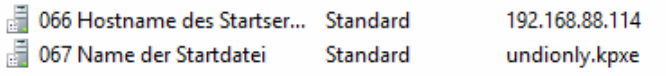
Is there in FOG maybe a mistake in the settings?
-
@george1421 I was able to fix the issue.
I update the fog server and set DHCP 067 to ipxe.efi
but at least it seems I need to disable secure start in the Hyper-V
-
S seppim has marked this topic as solved on
-
@seppim TBH Your results do not match your subject line, but…
Yes you discovered that bios computers need a different boot loader than uefi computers.bios == undionly.kpxe
uefi == ipxe.efi or snponly.efiIf you have a windows or linux based dhcp server you can configure it to dynamically send out the right boot loader name based on the pxe booting computer.
And you are also correct to pxe boot into FOG secure boot needs to be disabled.