Capture failed - (/bin/fog.upload->beginUpload)
-
Hello everyone,
Here is my problem (I leave a screen)
I just created my FOG server on a Debian 11.
Indeed, I follow the procedure [(https://www.ceos3c.com/sysadmin/create-generalized-windows-10-image-deploy-fog-server/) and everything is going very well until the capture of my test image (Lenovo physical machine: TESTDEPLOY)]
I create an image on my fog manager server
I restart my pc in network boot
I click on perform foull host registration an inventory
I answer questionsMy model pc appears in List All Hosts. and I select the image created previously + update
I capture via Task manager
I restart my model pc and here is the error:
**"Mounting partition (/dev/mvme0n1p3)…Failed
An error has been detected!
Could not mount /dev/mvme0n1p3 (/bin/fog.upload->beginUpload)
Args Passed:
Reason: The disk contains an unclean file system (0, 0)
Metadata kept in Windows cache, refused to mount.
Failed to mount ‘/dev/mvme0n1p3’: Operation not permitted
The NTFS partition is in an unsafe state. Please resume and shutdown
Windows fully (no hibernation or fast restarting),
or mount the volume read-only with the ‘ro’ mount option."**Someone to help me? Did I miss something? Thank you (sorry for my english)
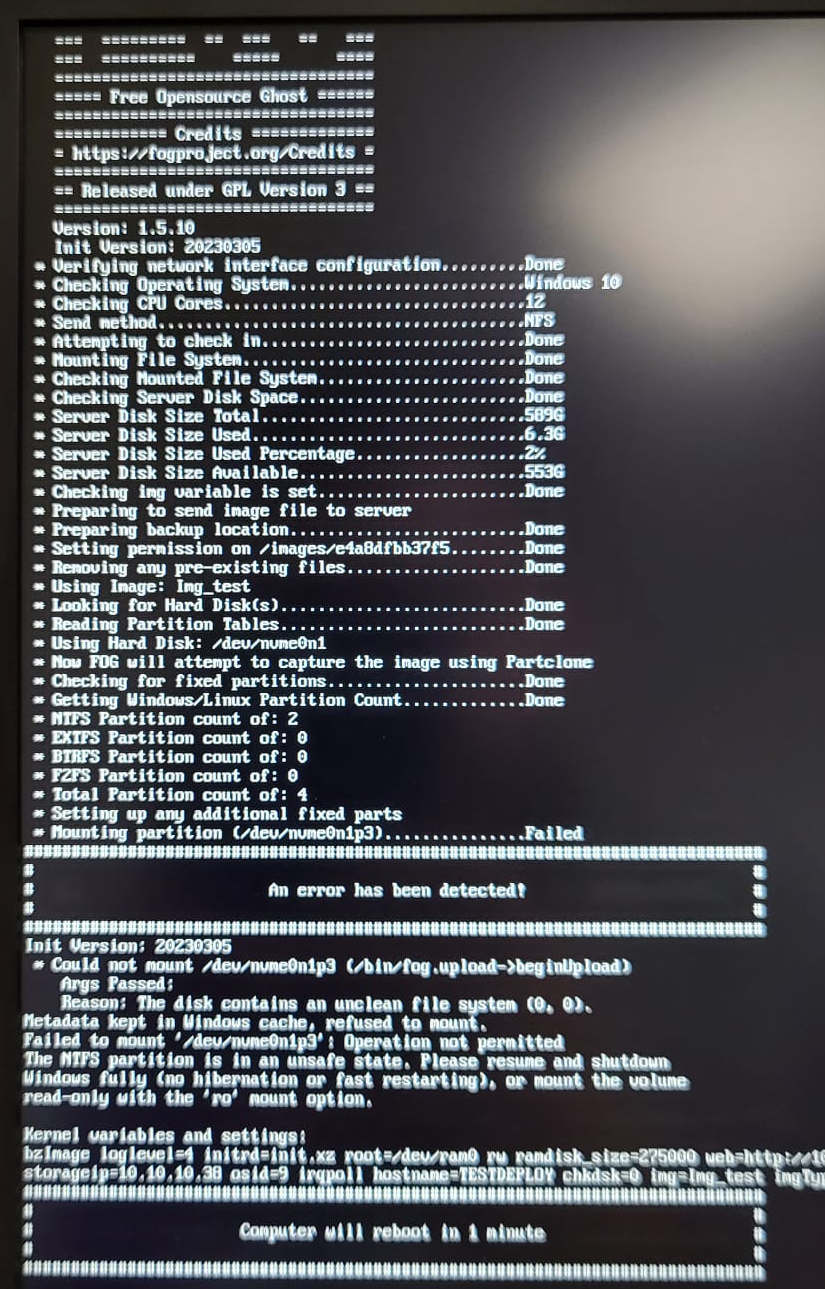
-
-
 T Tom Elliott has marked this topic as solved on
T Tom Elliott has marked this topic as solved on