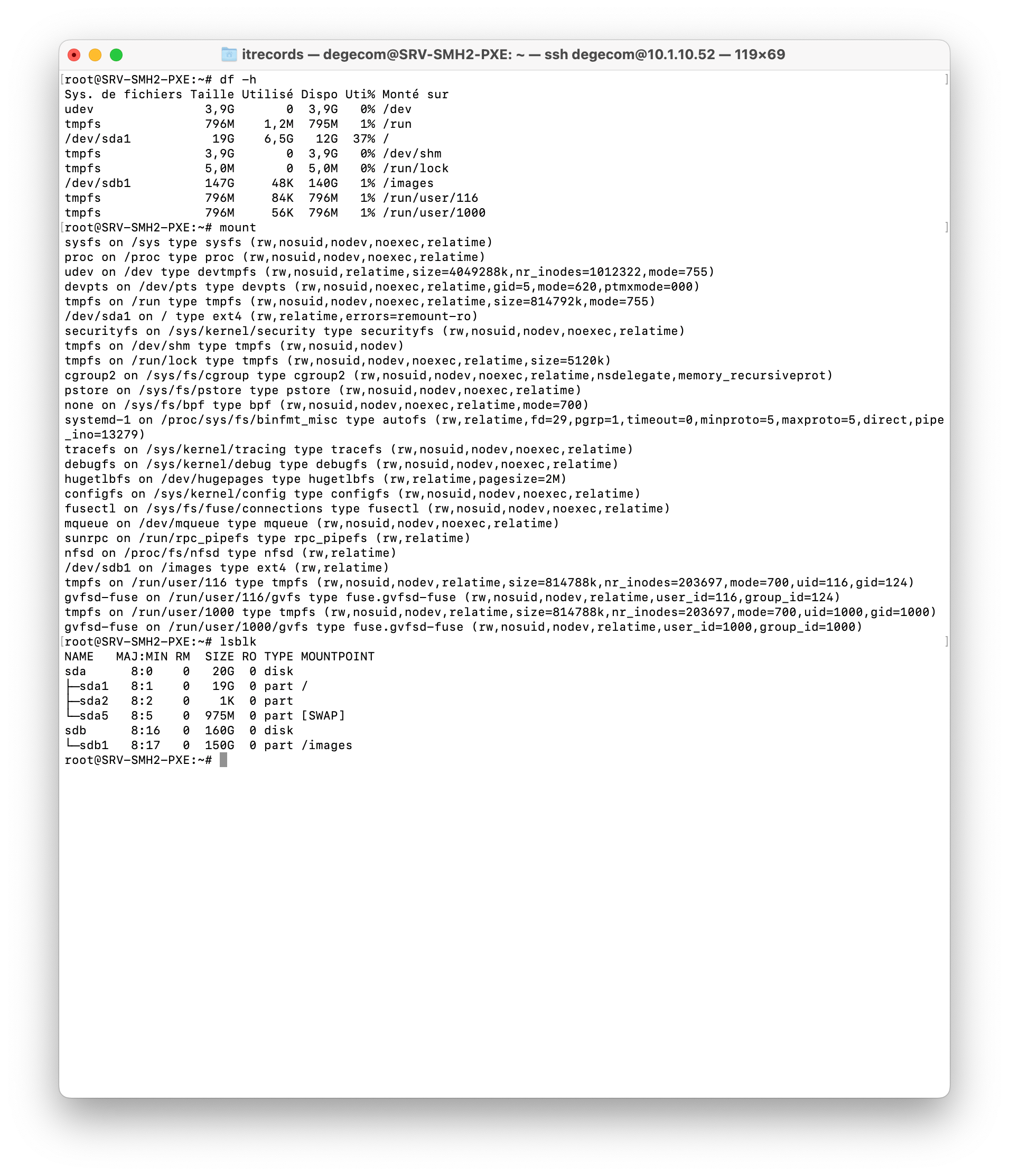How increase her storage ?
-
Virtualization VM : Proxmox (V7.4.3)
VM FOG : DebianHi everyone,
I need your help.
I want to increase my vhdx (sdb1) which currently has a size of 160Go
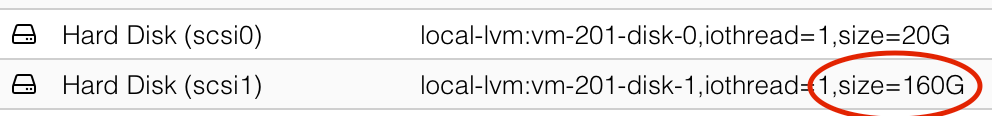
what are the commands to apply for that fog to detect the new capacity
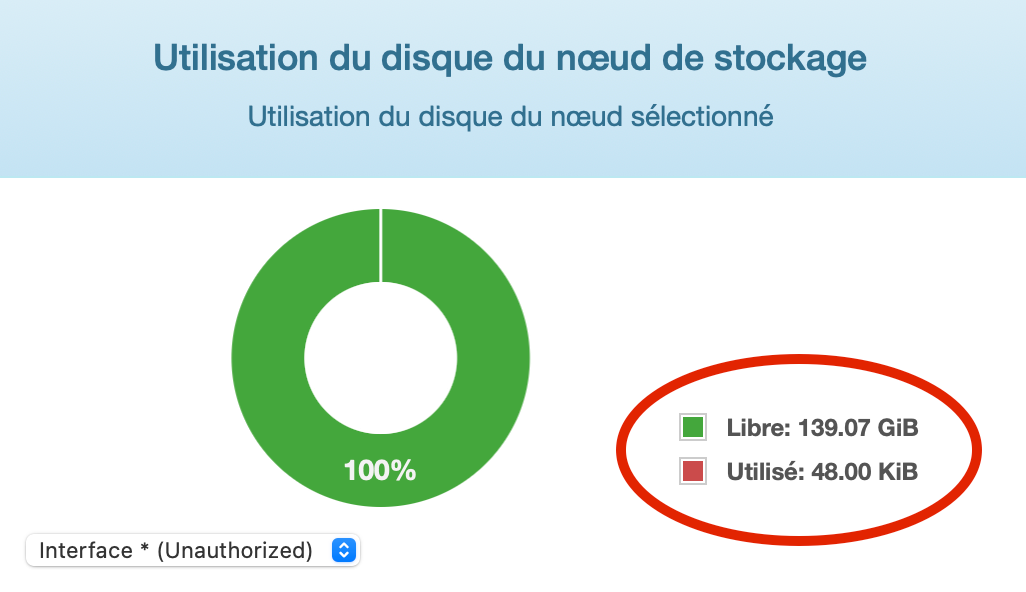
Thank you in advance for your return
-
@ITRecords Please run the following commands and post output here:
df -h mount lsblk pvs vgs lvsIf you are keen read through this and go about it: https://forums.fogproject.org/topic/16729/ubuntu-help-boot-problem-n00b/
Though I suggest you make sure you have a backup beforehand. And in case you are unsure better ask.
-
-
@ITRecords Just so I get this right. From your initial post it sounds like you have increased the size already. Right? What was the size beforehand?
Please run
fdisk -l /dev/sdband post output here. First I was misslead to think this was setup as LVM but it’s a normal type partition by the looks of it.Be aware that size calculations vary. Some multiply by 1000 others by 1024 and that causes some difference as well.
-
Hi @Sebastian-Roth,
-
for the capacity of my disk (sdb1) this one had been add during the preparation of my VM
-
I want to expand this disk so FOG can see the new storage capacity
See the result
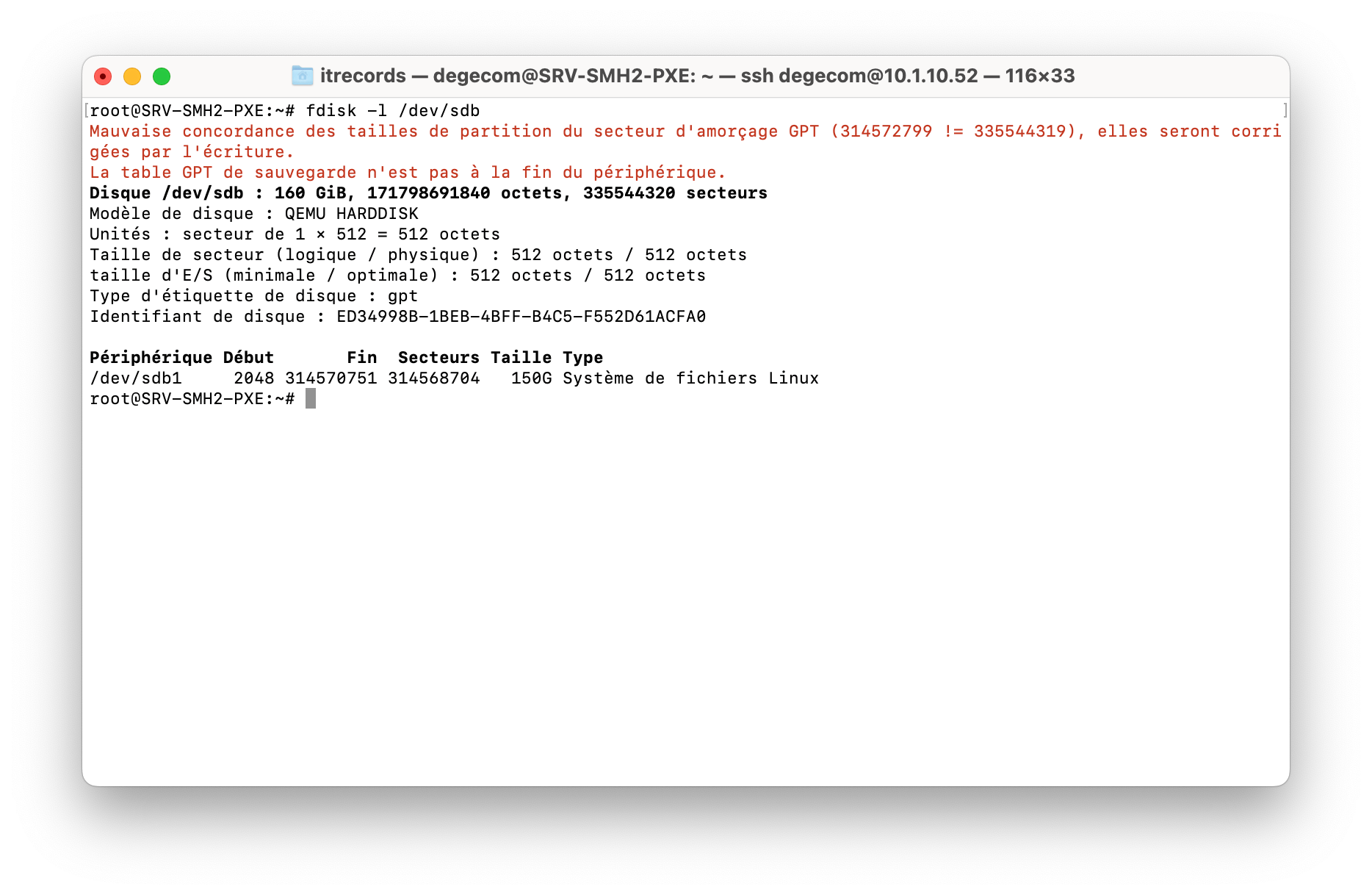
Thanks
-
-
@ITRecords Have been pretty busy with other things and forgot about this topic. Whoops.
Ok, so we have a plain disk drive here (sure virtual disk but no LVM or fake-RAID) which makes it pretty easy.
- Make sure there is no FOG task (deploy or capture) running!
- Stop NFS daemon:
systemctl stop nfs-kernel-server - Unmount the partition:
umount /dev/sdb1 - Install an easy tool for expanding the patition:
apt install cloud-guest-utils - Test expanding the partition:
growpart -N -v /dev/sdb 1(note the space before the partition number) - Expand partition:
growpart -v /dev/sdb 1(note the space before the partition number) - Expand filesystem in partition:
resize2fs /dev/sdb1(no space before partition number) - Mount partition:
mount /dev/sdb1 /images - Start NFS:
systemctl start nfs-kernel-server
-
This post is deleted!