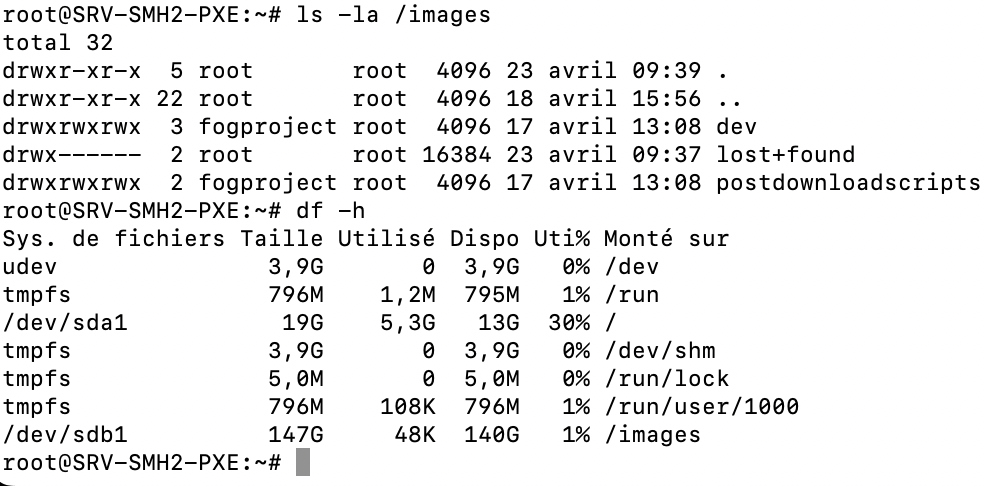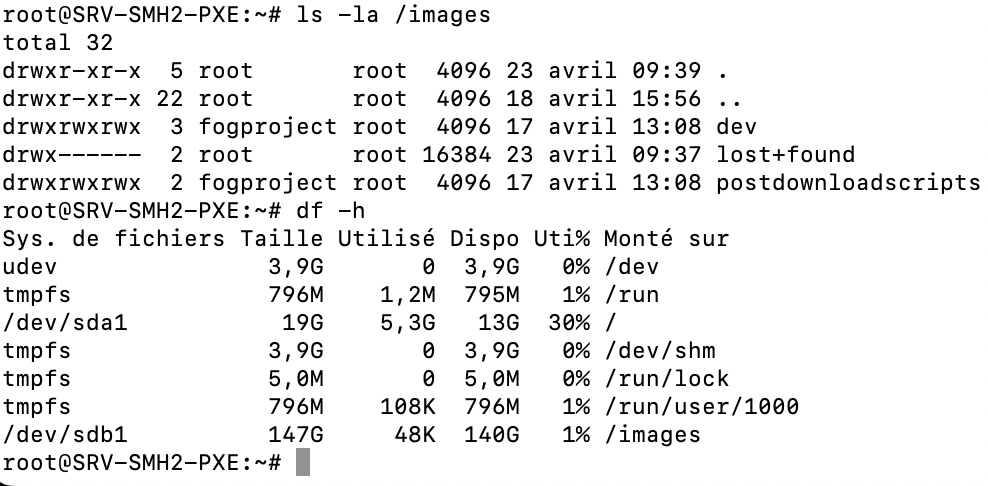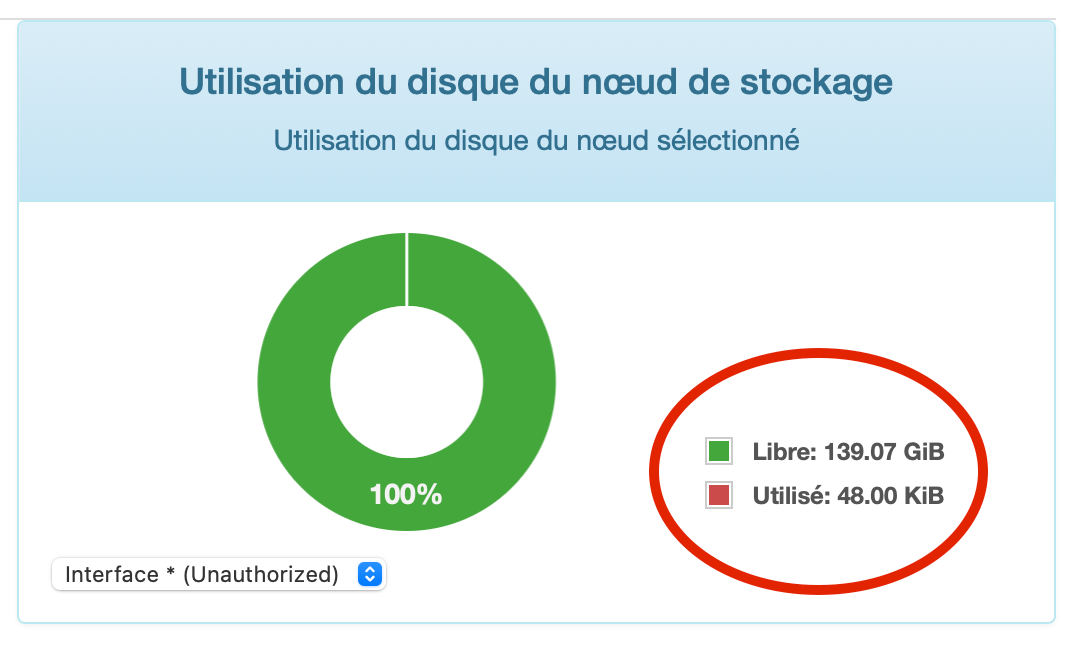Move path /images
-
@george1421 Great. thank you for these very detailed steps
- I’m doing pretty well on linux.
when I prepared my vm I added this disk without the mounted and in without formatted
Now you need to format the partition with a linux disk format. (I can’t tell from the screen shot if its done or not) mkfs.ext4 /dev/sdb1I will test this today. I’ll keep you informed
-
-
@george1421 I would have no permission problem to bring with chmod to write my images. I will take my test tomorrow morning
-
Hi @george1421,
here is my return. I made my capture this afternoon.
towards the end of my capture I got this message
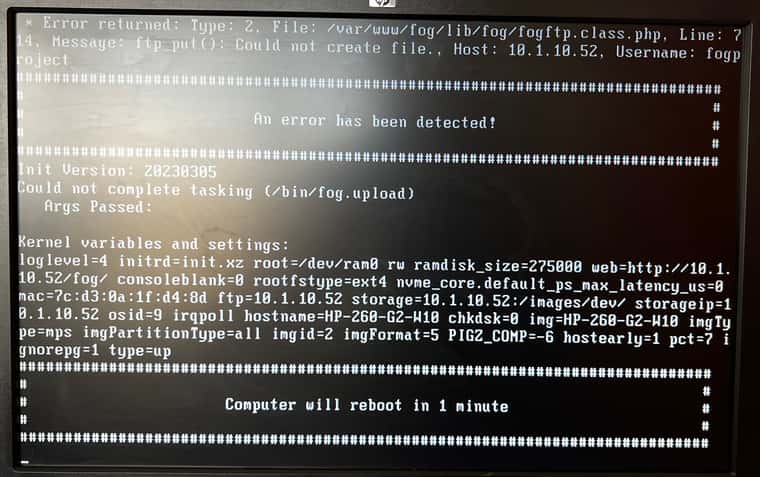
if you have an idea
-
@ITRecords That’s a permission issue.
So in /images/dev do you see a directory name that looks like a mac address?
-
@george1421 i test this morning. Thanks
-
@george1421 I gave the rights to the frogproject user again and it worked, however I encountered this error during my clone
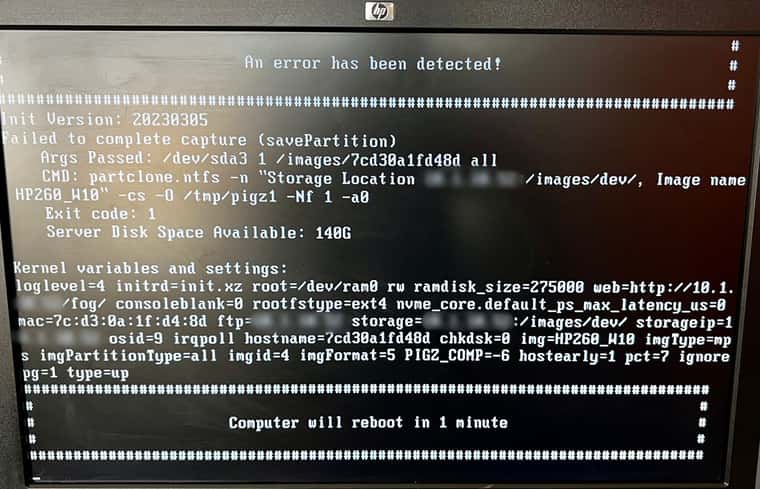
-
@ITRecords
At least in previous versions, it was necessary to create a hidden file in /images and /images/dev called .mntcheck$touch /images/.mntcheck
$touch /images/dev/.mntcheckIn my server it shows up (ls -la) as :
-rwxwrwxrwx fogproject root 0 jan 8 2019 .mntcheck -
@ITRecords for right now lets execute these two commands.
Pause that for one second: Lets make sure the /images is still mounted on /dev/sdb1. Check the
df -hcommand if /dev/sdb1 is still mounted over /images then continue on.Rerun the fog installer, that should fix the permissions on the directory. I would rather have the fog installer script fix things than brute force a permission on everything.
IF that doesn’t work then run these commands:
lets make sure the files are owned by fogproject.
chown -R fogproject.fogproject /images
chmod -R 775 /imagesThat should reset the permissions…
-
@george1421 i test a new tomorrow.
Thank you so much. It’s very nice to be able to count on you.
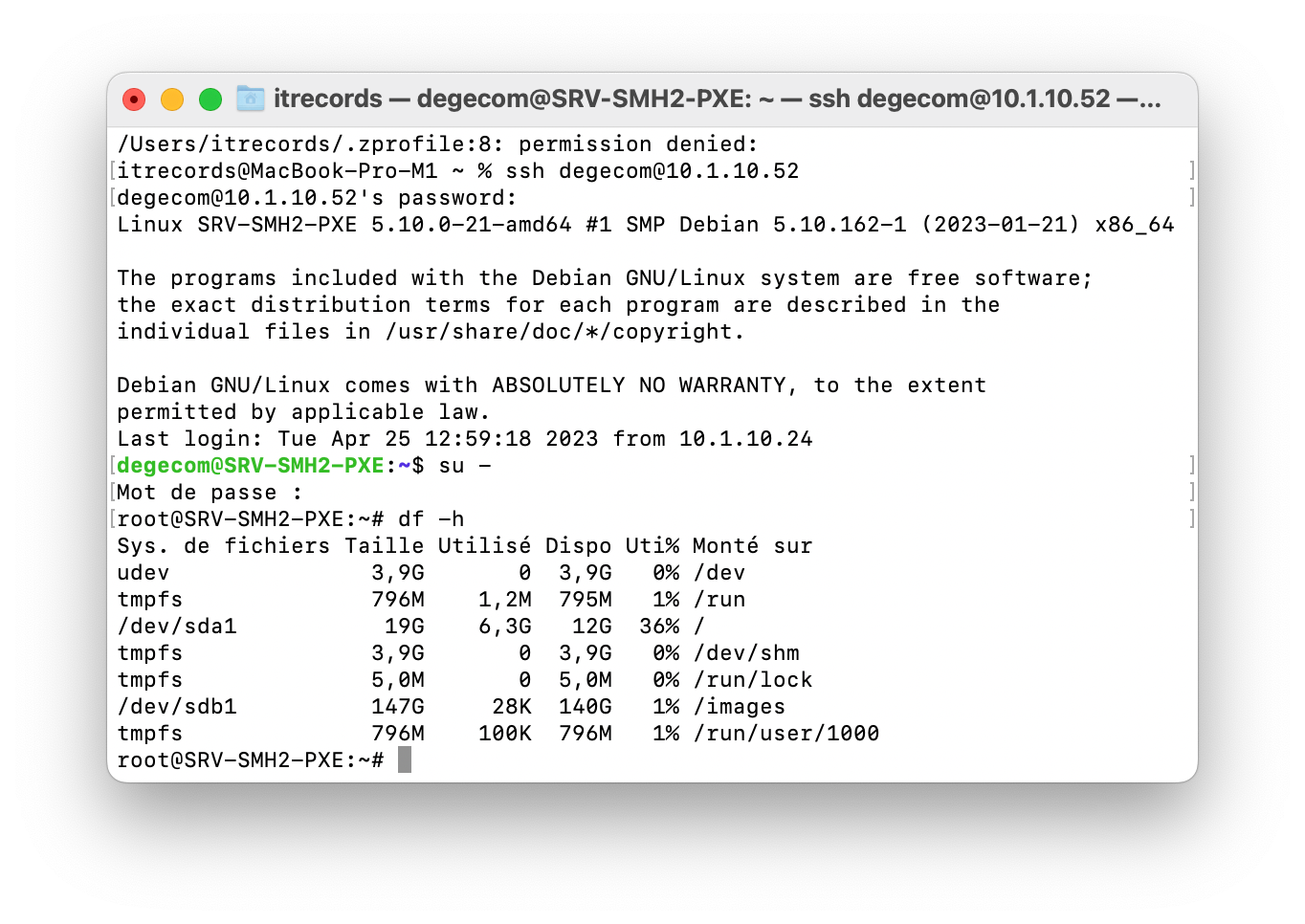
Thank for information @luilly23
-
This post is deleted! -
I disabled the function in the power options the fast startup
during my deployment I added a set username and set password in the fog.deployimage.
Thanks