Boot PXE impossible
-
FR :
Bonjour à toutes et à tous,
Depuis maintenant plusieurs semaines, j’ai fait une installation d’un serveur Ubuntu Server 22.04.2 sur une machine Lenovo ThinkCentre M83.
J’ai installé FOG dessus. Je vous passe les détails de pourquoi je veux faire ça.Pour en revenir à mon problème, les ordinateurs qui doivent booter sur l’interface graphique de FOG n’arrive pas à booter. Je suis bloqué à cet endroit là :
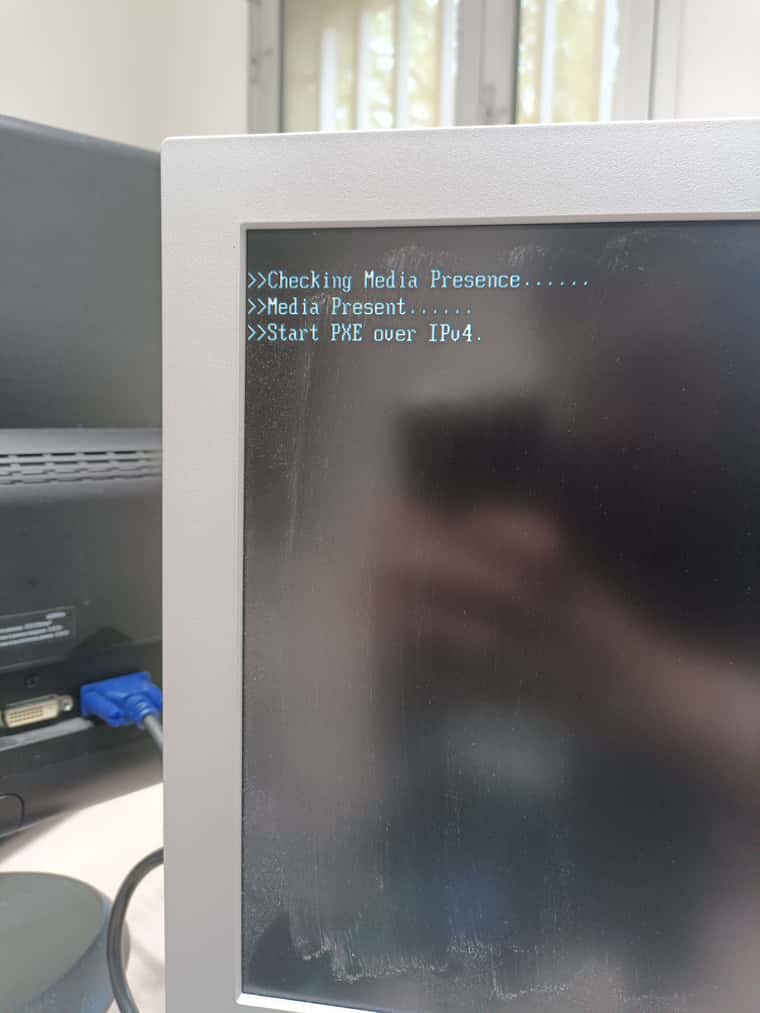
Après plusieurs minutes l’ordinateur redémarre pour suivre l’ordre de boot que j’ai mis. Mais rien d’autre ne se passe.
J’ai désactivé le pare-feu du serveur ainsi que de mes ordinateurs W10 (même si ça n’a pas de rapport direct avec), le secure boot est désactivé aussi.
Est-ce que vous avez une solution ou une idée ?
Merci d’avance pour vos réponses
EN:
Hello to all of you,
For several weeks now, I have been installing an Ubuntu Server 22.04.2 on a Lenovo ThinkCentre M83 machine.
I installed FOG on it. I’ll skip the details of why I want to do this.Getting back to my problem, the computers that should be booting on the FOG GUI are not able to boot. I’m stuck at this point:
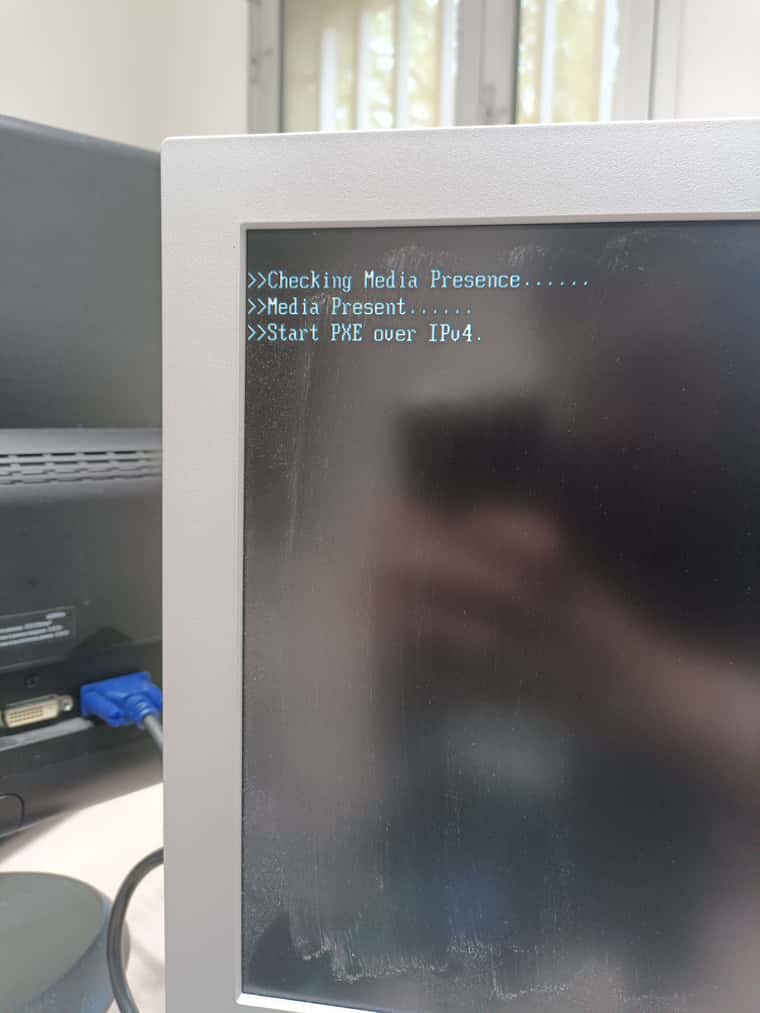
After several minutes the computer restarted to follow the boot order I put. But nothing else happens.
I have disabled the firewall of the server as well as my W10 computers (even if it has nothing to do with it), the secure boot is also disabled.
Do you have a solution or an idea?
Thanks in advance for your answers
Translated with www.DeepL.com/Translator (free version)
-
@Ax_Hades While this is an english site I will tell you to answer in your native language. We can work out the translation, because I only know english well.
The problem is you never get to the FOG iPXE menu. To solve this you need to look at your dhcp server. From the screen shot your target computer is bios based.
You dhcp server must have the IP address of the fog server in dhcp option 66 andundionly.kpxein dhcp option 67.
If you checked and the values are there, then I will ask do you have a second dhcp server on your network? For example a backup dhcp server and primary dhcp server?
If Yes, check the setting on your backup dhcp server to make sure the values are set.
If No, what device is your dhcp server for the network? -
Bonjour,
quel est le serveur dhcp ?