WOL Not Working After Imaging
-
I am finding that none of my machine will respond to Wake On Lan after being imaged. I thought this was the default.
I can’t imaging I somehow turned this off in the BIOS of all the machines.
They are running Windows. Perhaps I missed something in the Golden Image. Any thoughts? The NICs are a bit heterogeneous. Some Intel, some of the newer Realtek 2.5Gig. So I am not installing any drivers, but rather letting Windows 10 find the drivers (which normally works fine with fresh manual installs).
Thanks.
-
So installing the NIC driver manually seems to fix this. Any thoughts on the best way to install the proper driver for each machine? Would this be best handled with a SnapIn?
Thanks.
-
@Flyer said in WOL Not Working After Imaging:
So installing the NIC driver manually seems to fix this
You mean the NIC driver on Windows??
-
@Sebastian-Roth Yes, after manually installing the Realtek NIC driver the WOL gets turned on. I can’t set the WOL with powercfg on the machines with the Realtek 2.5GbE NIcs until after I install the driver.
Of course I really need to find a way to set those to ONLY magic packet can wake because they default to any traffic, which results in a lot of waking.
It looks like on the Intel NICs I can set WOL to on via powercfg
So I am trying to find the “Foggy” way of handling the heterogeneous NIC setup. I can’t just put the drivers in the golden image because there are different NICs. (Or could I actually install both? Not sure the installers will even let me install in a VM.)
I was wondering about a Snapin. The Realtek drivers use an InstallShield EXE, which supposedly support command like install (haven’t tried it yet).
-
@Flyer said in WOL Not Working After Imaging:
I was wondering about a Snapin. The Realtek drivers use an InstallShield EXE, which supposedly support command like install (haven’t tried it yet).
Sure you can look into deploying the driver via snapins but it needs to be a setup capable of installing silent - and I mean really silent! Probably not all of the NIC drivers come with this option.
I don’t know much about this but to me it sounds like this would be better handled using sysprep and automatic driver install after the first bootup. This is not a specific FOG topic but you can search this forum for sysprep and find a fair amount of posts. As well search the web and you find lots more.
-
@Sebastian-Roth Thankfully the installer from Realtek is indeed silent. The only issue is that it of course kills network connectivity for a moment, and I see the Fog client looses its connection, but then retires about a minute and a half later and completes the updating of the server that the install completed.
The automatic driver install (like that which is built in to Windows… unless you are referring to some Sysprep specific option) installs a generic driver for both Intel and Realtek NICs. The Intel driver installed with automatic updates supports WOL, and it is enabled by default. The Realtek driver installed by Windows does not support WOL. Instead I have to install the Realtek driver (eoither from realtek or from the mobo manufacturer-- I go straight to the source form Realtek).
Luckily the Realtek driver does indeed support the completely silent option and it works via a snapin.
The only thing that I cannot figure how to get to work automatically (or remotely, like via a snapin) is the enabling of the “Only allow a magic packet to wake the computer” option. This default to OFF in Realtek’s driver, but ON (like it should) in Intel’s.
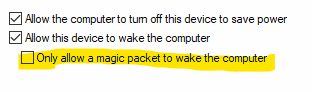
-
@Flyer said in WOL Not Working After Imaging:
The only thing that I cannot figure how to get to work automatically (or remotely, like via a snapin) is the enabling of the “Only allow a magic packet to wake the computer” option. This default to OFF in Realtek’s driver, but ON (like it should) in Intel’s.
Looks like there is a registry key for this: https://learn.microsoft.com/en-us/troubleshoot/windows-client/networking/power-management-on-network-adapter
Either you add a script to your NIC driver installer snapin to set the registry key or you could even do this via post deploy scripting - find an example of the registry use in the fos code (actuall
regedcall in line 1054). -
S Sebastian Roth marked this topic as a question on
-
S Sebastian Roth has marked this topic as solved on
-
@Sebastian-Roth Thank you so much. I could not find that registry setting via searching. Maybe a DuckDuckGo thing, or perhaps user error. This is excellent! Thanks.
-
@Sebastian-Roth If I set that key correctly in the post install do you think the value will hold after a driver installation (via snapin)? I guess they only way to know is to test.
-
