MEMDISk: bootstrap too large to load
-
Hi guys , I have been trying to boot various iso images (legacy) … … but I’m stuck with the error “MEMDISk: bootstrap too large to load” … even on a laptop with 8gb RAM
Menu script is simpleinitrd nfs://${fog-ip}:/ISO/acronis.iso chain memdisk iso raw boot || goto MENUWinPE images works fine but I wanna know where does this error come from … I tried very light iso (about 70mb) and still got the same error
.
Another question is can I boot a single small .efi (BIOS update) file via the custom menu … if yes what command do I need to do it.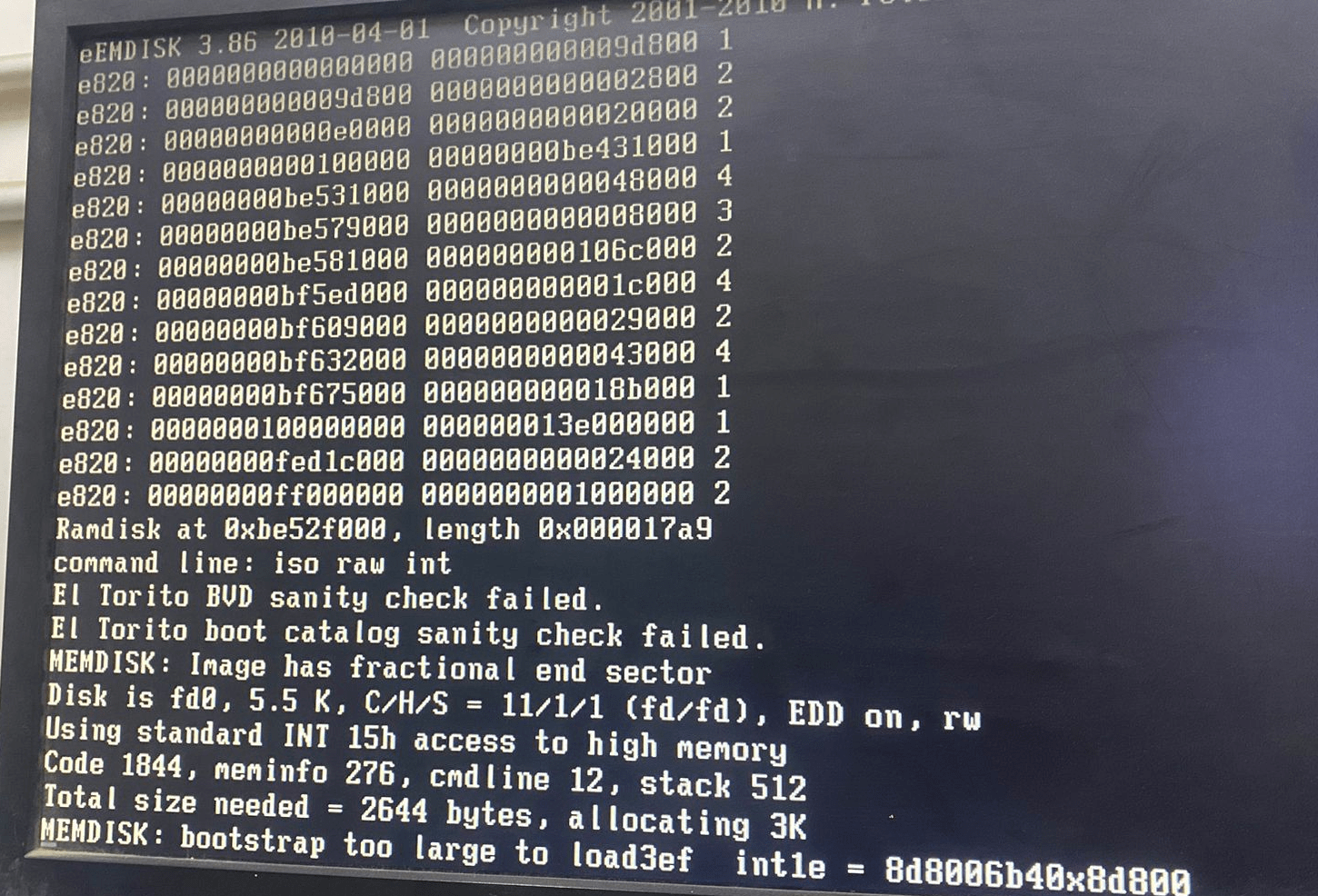
-
@Omar_Medhat How big is the iso image.
There are some limitations you need to be aware of.
- Memdisk will only work in bios mode.
- Memdisk is a 32 bit application so that limits the size of the iso image to 2GB.
- To boot out of an in memory iso image, your system needs enough ram to contain the entire contents of the iso image AND enough free ram to run the OS from the ISO.
To the second part of the question, can you boot a .efi file via a custom menu. Probably.
Your custom menu configuration will probably look like something similar to this:
Menu Item: os.special_fw_update
Description: Firmware Update for this system
Parameters:
kernel tftp://${fog-ip}/bios_file_updater.efi
boot || goto MENU
Menu Show with: All HostsWhere
bios_file_updater.efiis the name of you unnamed update file. That file will need to be in the /tftpboot directory on the fog server. -
S Sebastian Roth marked this topic as a regular topic on