Storage Node showing no info on Fog Dashboard
-
So I realized I as running out of space on my master node and wanted to add a storage node (first time adding one).
I followed all the instructions on mt wiki page and was able to add the new node to my main fog storage section. However when i attempt to check the available space it shows 0 free even though there is a partition mounted as /images/on teh storage node and the graph below shows it as null.
Any idea what could be the problem here, just not I used the https setup for the main node and http for the storage node.
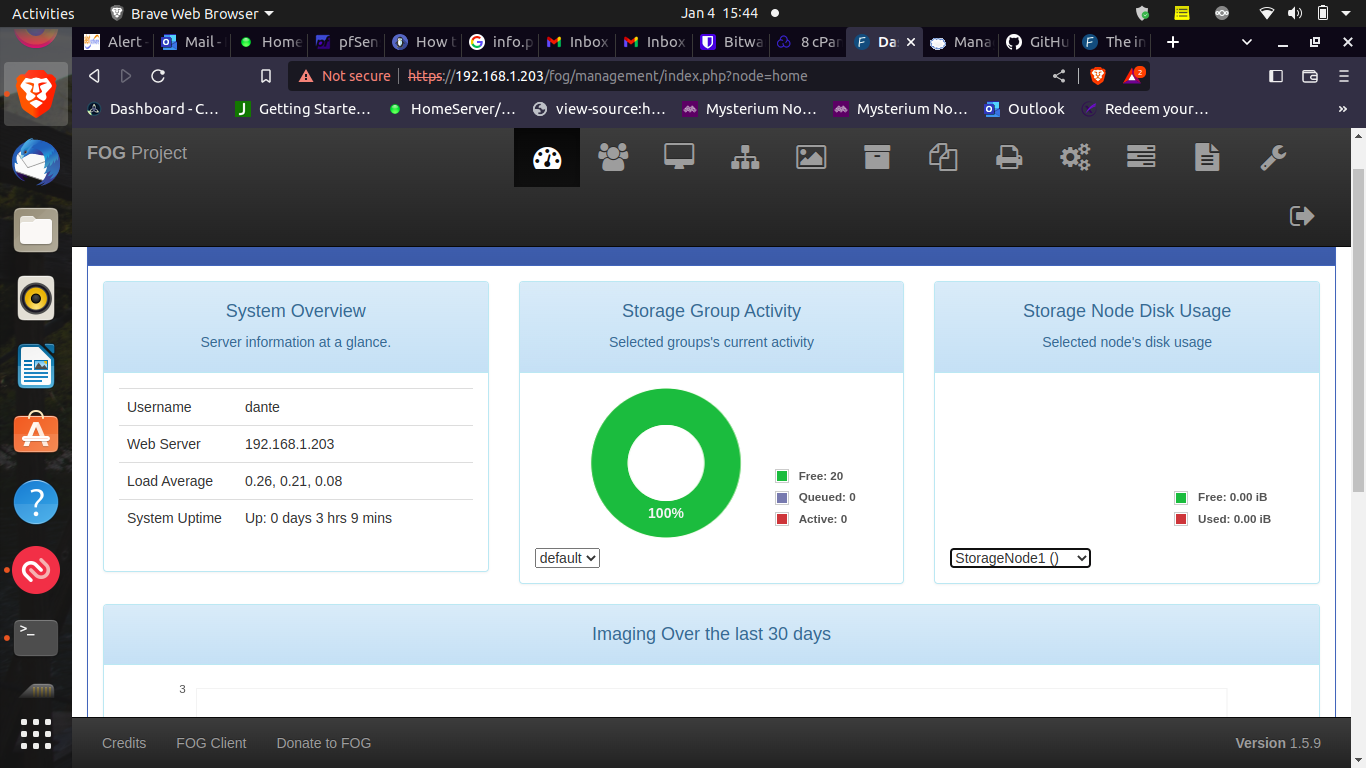
-
-
@gn_ro Saw that one and I was a bit confused, what i am confused about is do i need to do that on the storage node or the master node?
-
@dante The master node connects via http and ftp to the storage node.
Check the firewall on both, test with telnet from master to the storage node, you should be able to connect to port 21 and 80 tcp.Edit:
http on all nodes is easier to maintain… -
@gn_ro so i should use http on my master node as well, also when i check the /images dir on the storage node it shows all the images on the master node , so i guess its connected some how.
Just checked the firewall on both and they are disabled on both, and i tried http and https on teh storage server with the same issue, so i i guess the only way to is to see if http on the master node would fix it.