No Configuration methods succeeded !
-
Hi guys , I have been trying to setup a fog solution in my working environment … but I’m stuck with the error “No Configuration methods succeeded” on every machine … then when it redirects me to the shell I excutes the command “autoboot” and everything is working fine !
I’m using pfsense as DHCP server and the OS is Ubuntu live server 16.04 … so far I’ve tried every *.pxe *.kpxe file in /tftpboot (most machines are pretty old so I’m bound to legacy not UEFI) … tried rebuilding ipxe … tried diffirent machines from diffirent brands (HP,Dell,Lenovo)
My question is why this happens and how I solve it … I’m sure there’s a way to edit the script to automatically excutes the “autoboot” command but I don’t know how or what file i’m searching for ?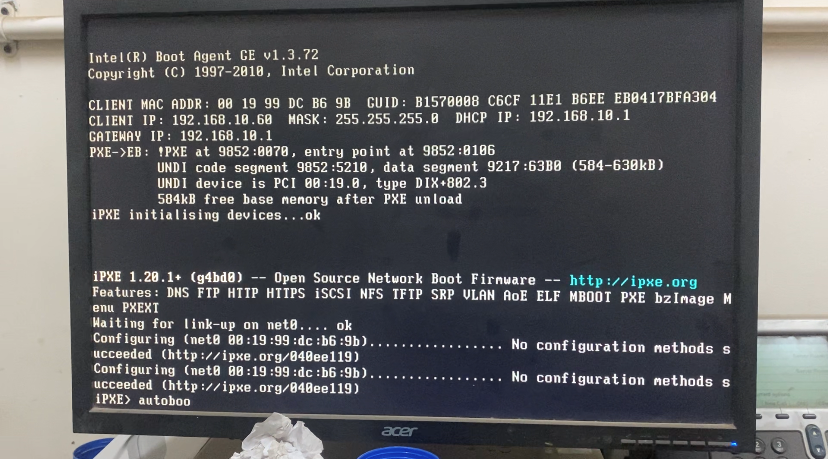
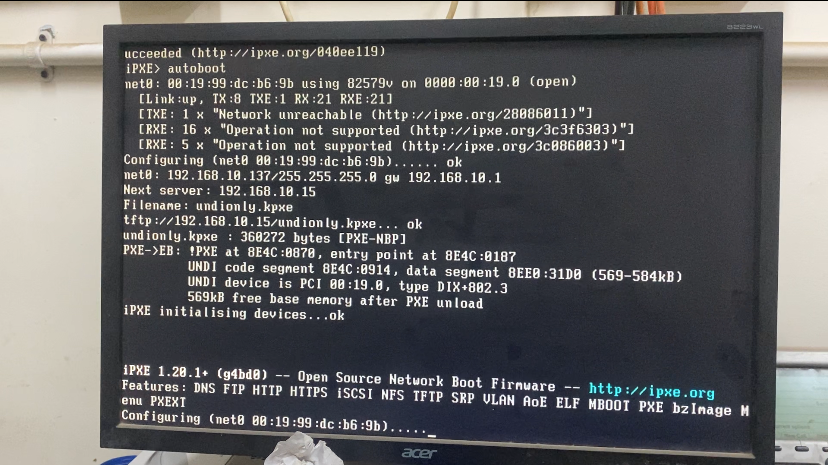
-
@omar_medhat This almost makes me think that you have a spanning tree issue. Make sure that you have the switch port configured as port-fast or fast-stp. If you have a very cheap 5 port switch you can test if its spanning tree issue by putting the cheap switch between the building switch and the pxe booting computer.
-
@george1421
The switch is cisco C3750G and as soon as I configured the port as port-fast … Problem solved ! … Thnx bro. -
@omar_medhat said in No Configuration methods succeeded !:
The switch is cisco C3750G and as soon as I configured the port as port-fast … Problem solved !
Well done.
OS is Ubuntu live server 16.04
Please make sure you switch to a more up to date OS before you go productive with this.