Adding snapin causes client host module settings to not populate
-
Hello
Hopefully someone can help with this issue.
After adding a script to the snapins page any new host that is registered on the server fails to get the host module settings populated. All the options are unticked and if you attempt to manually tick the settings the page states that they are updated but refreshing the host none of them appear selected.
Restarting the server will allow the first host to get the correct settings but an subsequent hosts fail to get any settings.
I’ve check the global settings and they are all ticked.
We are also getting these errors in the logs but Im not sure if they are the cause of the issue in this case.
Dec 7 12:23:57 pma1vmluputil06 FOGSnapinReplicator[1539]: Finished transfer `DeploymentScript.ps1’ (1.5 KiB/s)
Dec 7 12:23:59 pma1vmluputil06 FOGSnapinReplicator[1539]: PHP Warning: fclose() expects parameter 1 to be resource, array given in /var/www/fog/lib/service/fogservice.class.php on line 995
Dec 7 12:23:59 pma1vmluputil06 FOGSnapinReplicator[1539]: PHP Warning: fclose(): supplied resource is not a valid stream resource in /var/www/fog/lib/service/fogservice.class.php on line 997
Dec 7 12:23:59 pma1vmluputil06 FOGSnapinReplicator[1539]: PHP Warning: fclose() expects parameter 1 to be resource, array given in /var/www/fog/lib/service/fogservice.class.php on line 995
Dec 7 12:23:59 pma1vmluputil06 FOGSnapinReplicator[1539]: PHP Warning: fclose(): supplied resource is not a valid stream resource in /var/www/fog/lib/service/fogservice.class.php on line 997System details
FOG Version: : 1.5.7
OS: Ubuntu 18.04.6 -
@David-Scott Unfortunately we don’t have the resources to support older FOG versions. Well, we still try to help people but can’t provided fixes for older versions. While I am not exactly sure this is a bug in FOG 1.5.7 it kind of sounds like it from what we know so far.
My suggestion is to setup a fresh new FOG server using
dev-branchnext to the old one. Stop the old one just for the moment and see if you can replicate the exact same issue on the latest version. If you can replicate it we are more than happy to fix it quickly.If you want to stick to the old version I suggest you start looking at the apache and PHP logs (see my signature).
-
@sebastian-roth thanks Sebastian that is understandable. We will be looking at upgrading early next year in the meantime we have rolled out to a previously backup of the server.
On the effected copy of the server we are seeing the following errors in those logs
PHP logs
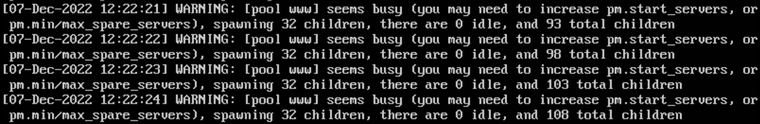
Apache error log
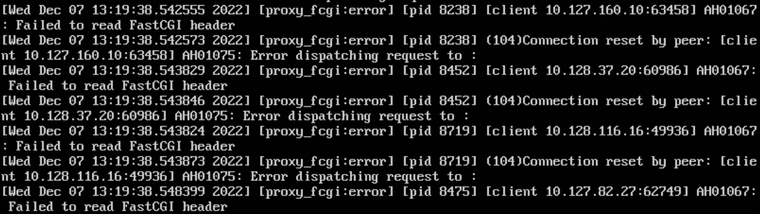
-
@David-Scott See George’s post here: https://forums.fogproject.org/post/115780
Though I am not sure this is actually causing the issue you describe.