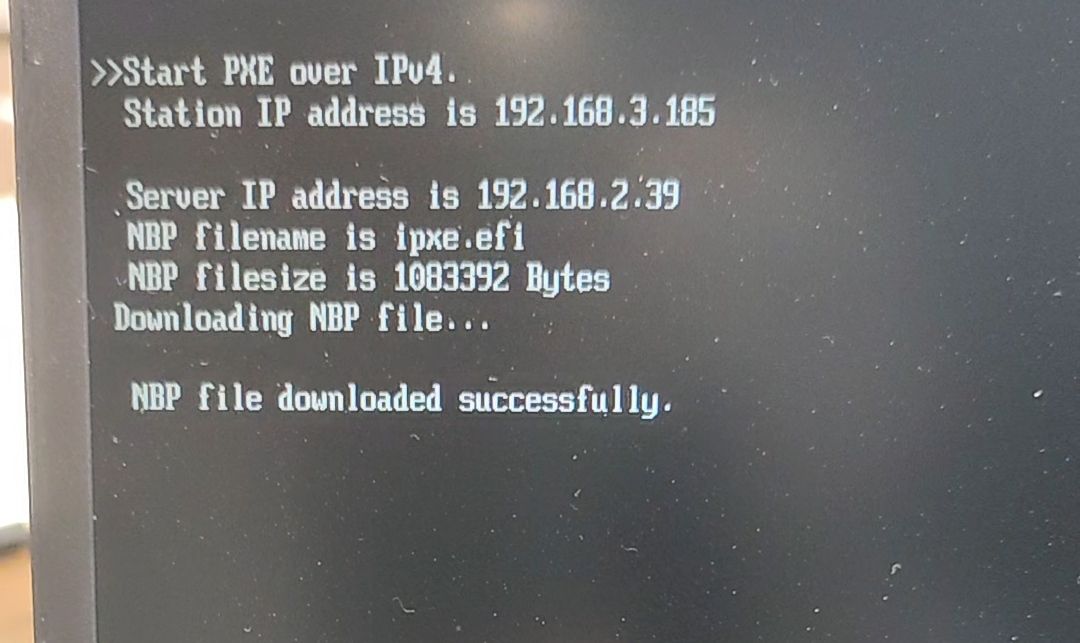Computers not boot from pxe
-
Hello,
I made instalation FOG 1.5.9.222.
Server with one NIC, so I have made configuration dhcp option 66,67 on unifi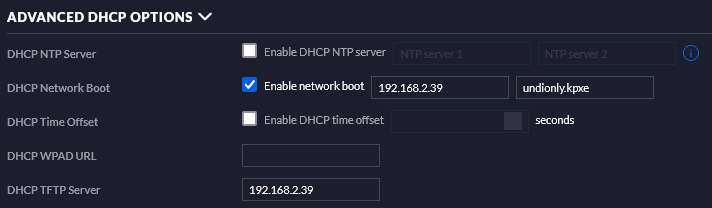
when i try to boot i get the following message, but not booting
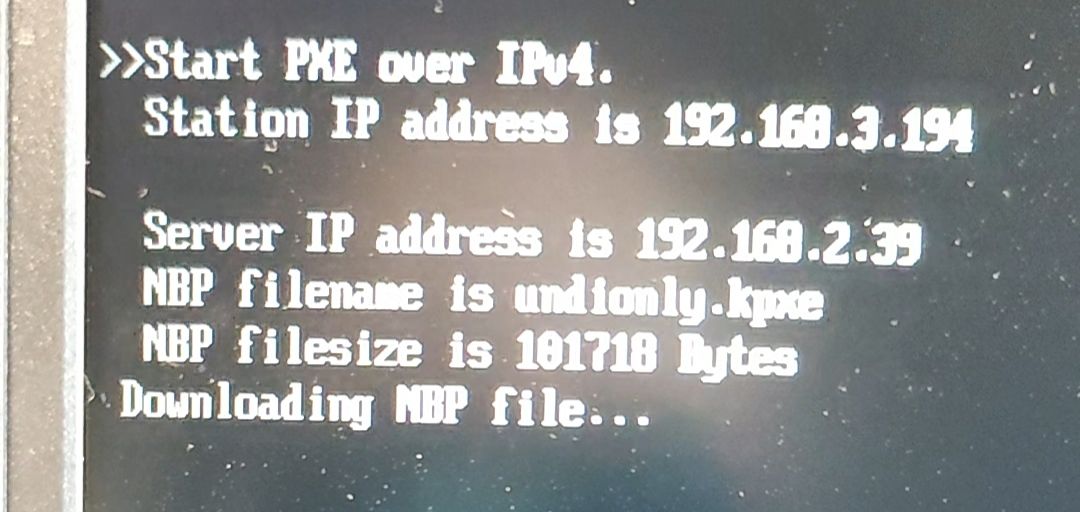
test computer is DELL with UEFI
-
@paolom86 The boot loader undionly.kpxe is a bios firmware boot loader. For uefi use snp.efi or ipxe.efi. The snp driver uses the network adapters built in uefi network driver, the ipxe.efi contains all of the known network drivers built into the boot loader. snp.efi should work well for you, if not fall back to the ipxe.efi boot loader.
-
-
@paolom86 Secure boot is disabled?