Centos7 - default.ipxe no such file or directory
-
Hello,
the default.ipxe file is not found during the boot phase.
I looked into the /root/git/fogproject/packages/tftp directory and the file doesn’t exist.
What are you doing wrong?
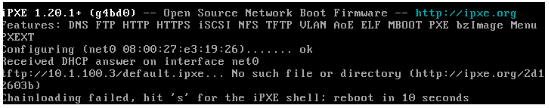
-
@cizio The files you seek should be in /tftpboot directory.
The installation process takes 3 steps. The boot files are installed in the 3rd step of the install process. What I’ve seen is people sometimes when they install FOG they don’t complete the entire install process.
Step 1 linux console: installfog.sh
Step 2: FOG Web UI install/update the database
Step 3: Return to the linux console and press enter to complete the installation and setup of FOG.So if the /tftpboot directory is missing, rerun the FOG installer (its OK to do multiple times) and ensure you perform all 3 steps.
-
@cizio said in Centos7 - default.ipxe no such file or directory:
What are you doing wrong?
Not sure who you mean?
Did some mess with your installer directory in /root/git/fogproject, maybe? If it’s git-based (as the name suggests) then just do a
git pull. If it’s an extracted archive, then I suggest downloading and extracting it again.