Dell Latitude 5430 network interface not found on custom install of ubuntu 20.04
-
Hello,
When i try to deploy my ubuntu 20.04 preseed on Dell Latitude 5430 (the presseed works perfectly fine with old laptop), it say “network interface not found”. But when i start the compatibility test with fog menu, i see the interface and i get an ip address (interface is enp0s31f6).
Otherwise, i upgrade manually my kernel bzImage.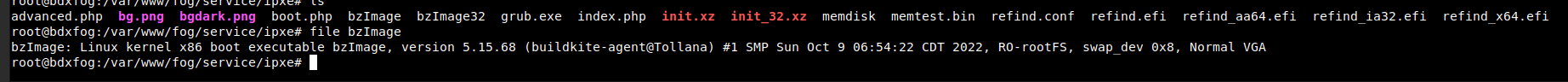
This is my menu settings for this ubuntu:
kernel http://192.168.60.12/os/ubuntu-netboot/20.04/ubuntu-installer/amd64/linux keymap=fr languagechooser/language-name=French countrychooser/shortlist=FR auto=true interface=enp0s31f6 initrd=initrd.gz vga=788 noprompt quiet locale=en_US.UTF-8 console-keymaps-at/keymap=fr-latin9 url=http://10.33.33.46/preseed/preseed-desktop-ubuntu.cfg
imgfetch http://192.168.60.12/os/ubuntu-netboot/20.04/ubuntu-installer/amd64/initrd.gz
boot || goto MENUCan you help me please?
-
This post is deleted! -
@skreadz OK we have to keep in mind that we are working with 3 different kernels here. Knowing which one is giving you problems will help with debugging.
There is the ipxe boot loader. If the FOG iPXE menu is displayed correctly then this isn’t your problem.
There is the FOS Linux kernel (bzImage). When you go into imaging or compatibility testing you are running this kernel. If networking is OK in compatibility testing then bzImage (the kernel) is ok.
The last kernel you are dealing with is the ubuntu boot loader kernel. In your case
linuxhere http://192.168.60.12/os/ubuntu-netboot/20.04/ubuntu-installer/amd64/linux That is the ubuntu linux kernel. If you don’t have networking once you startup the ubuntu kernel then the problem is with that. -
@george1421 Thanks for answer quickly.
This kernel is for a netboot install. But where can i find one with the good drivers?
-
@george1421
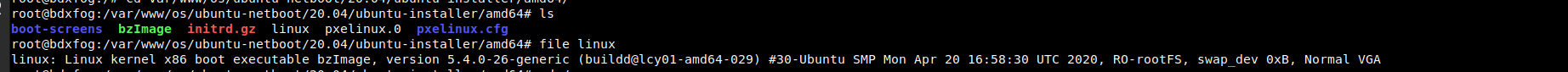
you are right, this kernel is pretty old. Thanks for help ! -
@skreadz Yes there were A LOT of drivers added to the 5.5.x release of linux. I just added to the mega tutorial on netbooting debian 11, one might want to try to borrow that kernel to see. But if the drivers are on the initrd.gz or squashfs it might not work.
ref: https://forums.fogproject.org/post/150256
Specifically:
wget https://deb.debian.org/debian/dists/bullseye/main/installer-amd64/current/images/netboot/netboot.tar.gzBack up everything just to be sure before you go swapping kernels about.
-
@skreadz I can’t find a netboot kernel more than 5.4.0-42 and this one doesn’t work…
-
@george1421 Yes but it can work with debian installer? My society want to install ubuntu 20.04
-
@skreadz said in Dell Latitude 5430 network interface not found on custom install of ubuntu 20.04:
Yes but it can work with debian installer?
I don’t know the answer to that. The idea is to get a newer linux kernel. You could see if ubuntu 22.04 kernel will work. I’m just trying to give you options
My society want to install ubuntu 20.04
At this point in the installation process this kernel is ONLY booting the installer for 20.04. 20.04 will be installed because that IS your image. Now you will run into the same issue with 20.04 is running that your kernel will not have the nic driver.
But if you remove the debian/ubuntu from the discussion. What I’m proposing is kind of how FOG works. The FOG installer is running linux but with kernel 5.15.x, that kernel can install windows or linux any version. Once the installer is done, whatever the target OS is will be running. FOG is not in the picture any more with its 5.15.x kernel.
Back on point, you should check to see if there is a ubuntu 20.04 kernel that is 5.6 or newer available for you. I don’t know if its possible with that old of an OS. The key is to get 5.6 or later kernel.
Before you go down too much of a rabbit hole here, you might want to try to boot ubuntu live CD/USB on that computer to see if you will have any other compatibility issues, or is it just the nic driver?
-
@george1421 Yes i understand now thanks.
And ofc i try to install with usb booting and it’s works, because live/cd kernel is like 5.15.X.
Now i just have to find a netboot.tar.gz with newer kernel for ubuntu 20.04…Can we add NIC drivers into kernel by ourselves?
-
@skreadz said in Dell Latitude 5430 network interface not found on custom install of ubuntu 20.04:
Can we add NIC drivers into kernel by ourselves?
The answer is depends. You still need an updated ubuntu 20.04 on or after kernel after 5.6.0 to get support.
with linux kernel there are two ways drivers can be loaded.
- Compiled into the kernel (as FOS Linux is)
- As dynamic linked modules that are loaded with modprobe.
Typically general purpose linux distributions us dynamic linked drivers to keep the kernel small and then load just what is needed from local storage. So to answer your question, if you can find a linux 5.4 driver for the nic you can add it to the initrd.gz file then load it using modprobe
If you live boot ubuntu again and then open a command prompt. Key in
lspci -nn | grep -i netFor the network adapter in question if you can provide me the numbers in the squared braces I will tell you what kernel the adapter was official supported in. The numbers will looks something similar to this [8086:1fda]. -
@george1421
Network controller [0280] : Intel [8086:51f0]
Ethernet Controller [0200]: Interl [8086:1a1e] -
@skreadz said in Dell Latitude 5430 network interface not found on custom install of ubuntu 20.04:
Ethernet Controller [0200]: Interl [8086:1a1e]
first in linux kernel 5.7
ref: https://cateee.net/lkddb/web-lkddb/E1000E.html (search for 1a1e)
You need to find ubuntu with linux kernel 5.7 or later. That may be a tough job to complete for ubuntu 20.04.
-
@skreadz i can’t find one…
i’m trying this method https://forums.fogproject.org/topic/10944/using-fog-to-pxe-boot-into-your-favorite-installer-images/27.vmlinuz go to 100%, same for initrd. And after that i got a kernel panic…
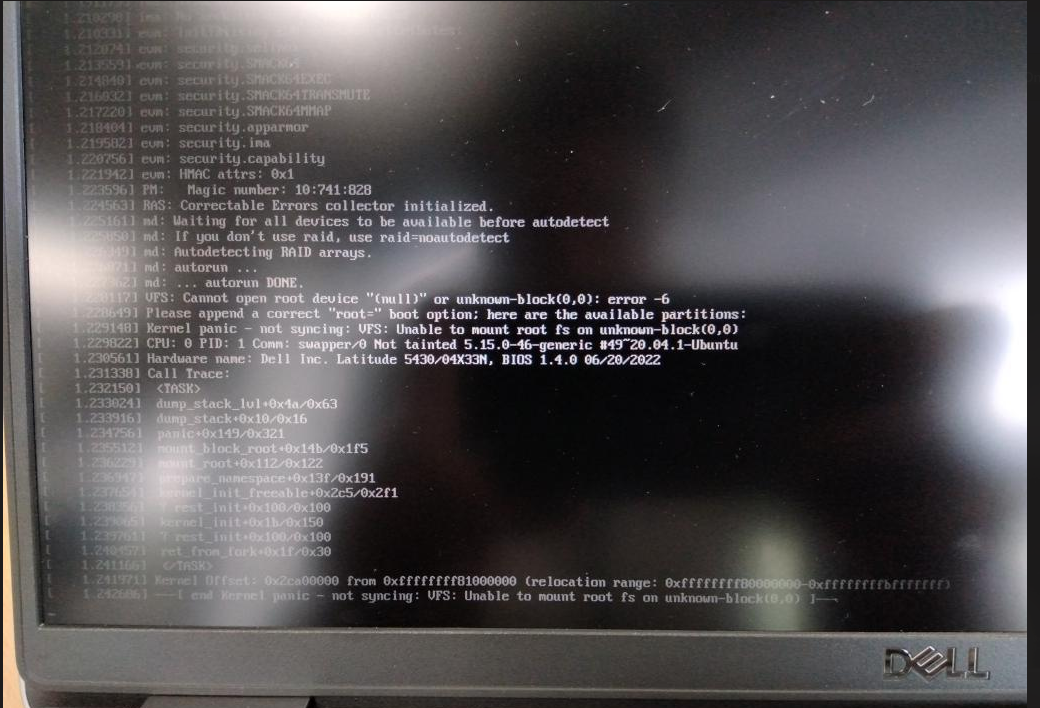
Any idea?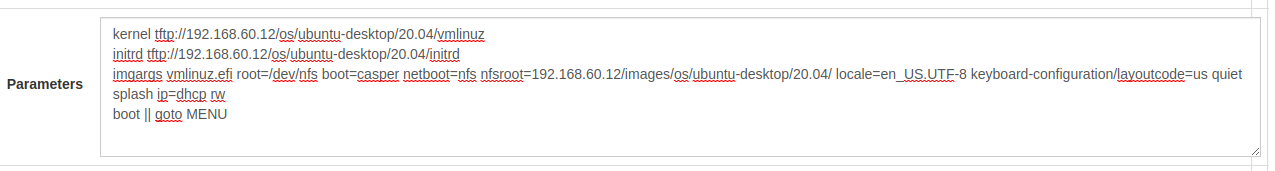
This is my menu settings (same as the tutorial)
-
@skreadz The kernel panic is understandable because its saying that the kernel and initrd are out of sync with one another. I’ve created that error too when doing work on developing the FOS Linux kernel (bzImage). I think with 20.04 you might be in a stuck situation.
Just to be clear you used a ubuntu 20.04 live CD image and it worked correctly?
-
@george1421 yes when i boot with usb 20.04 it work. Because Kernel is 5.15.X.