Can't create working api request for multicast sessions
-
Hello there,
I’m currently working on a dashboard for quickly making multicast sessions.
But i can’t figure out how it exactly works.
Currently i’m using there parameters:{ "name": "test", "port": "57364", "clients": "-2", "sessclients": "2", "interface": "eth0", "isDD": "1", "state": "3", "image": "3" }I’ve also tried including the
starttimeparamenter but without any luck.
The session will open but the clients won’t start copying the data to the disk.
Image 3 is a image that includes a working windows 10 install.
Also tried a reboot of the whole server but without any luck.I’ve been fiddling around with this for the past couple of days but i still have not found a solution.
Thanks in advance! -
@mn_19105 There are different ways of creating a musticast task in the web UI and so there is via the API as well. If you have all the hosts registered and a group defined
curl --silent -k -H 'content-type: application/json' -H 'fog-user-token: ...' -H 'fog-api-token: ...' -X POST -d '{ "taskTypeID": 8, "name": "Group Multicast via API" }' http://x.x.x.x/fog/group/#/taskMake sure you put in the correct server IP instead of
x.x.x.xand the group ID for#.Well from what you wrote I imagine you want to create a named multicast session for unregistered clients. Worked for me using this call:
... -X POST -d '{ "name":"test", "port": 52600, "image": 3, "stateID": 0, "logpath": "name-of-your-image", "clients": -2, "sessclients": 15, "interface": "eth0", "isDD": 1, "storagegroupID": 1 }' http://x.x.x.x/fog/multicastsession/createIf this is not working for you I can imagine old udp-sender processes to cause trouble. Cancel that task, reboot the server (or kill all
udp-senderprocesses on the command line) and try again.In case you want to cancel such a task via API call use:
... -X GET http://x.x.x.x/fog/multicastsession/current ... -X DELETE http://x.x.x.x/fog/multicastsession/#/cancelWhile
#is the session ID retrieved via the GET call. -
Thank you for the response i’ll try it on monday.
After reading your json body i still have some small questions.
Does theLogpathrefer to the image location?:

Or is it just a parameter where you can set a location for a log file?And why is
clients“-2”
Is that the parameter for the delay?And where does
isDDrefer to
Just want to get a bit more used to some parameters since the API documentation is very basic at the momentThanks in advanced.
Maurice
BTW if you or someone else is interested in the webpanel i’m happy to share it on github.com.
Just lemme know -
@mn_19105 Answering your questions I will have to refer to the code mostly. I can’t simply explain why things are this way because most of that code is years old and was created before I started to help on FOG.
Does the
Logpathrefer to the image location?Yes, it’s the name of the folder in the filesystem, e.g. “myimage” if it’s stored in /images/myimage. This name was choosen when someone came up with the first set of database tables a very long time ago. No one ever thought about changing it.
And why is
clients“-2”
Is that the parameter for the delay?There are two types of multicast sessions. One is the so called un-named session created via a group definition - the number of clients is predefined and registered clients are tasked to join the session when PXE booted automatically. The other one is called a named session where you set a name and join clients via the PXE boot menu using that name. In the later case the
clientsparameter is being misused as a marker for this being a named session. When the MulticastSession object is created within the code it checks for -2 and sets it to 1 to make this a named session.And where does
isDDrefer toThis parameter in a MulticastSession object was named
isDDin the database structure a long time ago and was never changed since then. Within the FOG web UI it’s currently named “Image Type”. It’s important to send so that the MulticastManager can build the proper command line to start udp-sender processes (code ref).Just want to get a bit more used to some parameters since the API documentation is very basic at the moment
Definitely a good point. Documentation in general is not complete. A lot of knowledge is spread across the old dated wiki, forum posts and so on. We would like to transfer all this to a proper documentation. It’s a good start but still not finished. If you have a little spare time you could look into documenting the API properly. What do you think?
-
First of all thanks for the clarification
@sebastian-roth said in Can't create working api request for multicast sessions:
Definitely a good point. Documentation in general is not complete. A lot of knowledge is spread across the old dated wiki, forum posts and so on. We would like to transfer all this to a proper documentation. It’s a good start but still not finished. If you have a little spare time you could look into documenting the API properly. What do you think?
At the moment i have a bit of spair time.
Before starting with creating the panel in made all my requests in postman.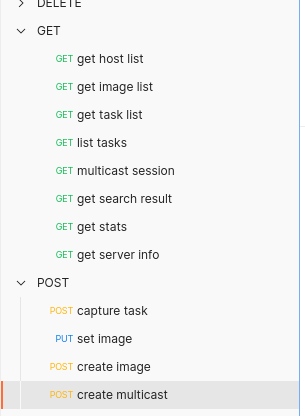
So if you want i can write a wiki with a bit of examples and clarification about the API.
Please let me know where i can apply
-
@mn_19105 said in Can't create working api request for multicast sessions:
So if you want i can write a wiki with a bit of examples and clarification about the API.
Great! The documentation is managed on github. Syntax is pretty simple. Please let me know your github username (e.g. via a private message here in the forums) so I can arrange access for you to push to that repo.