PXE boot stuck at "Initializing devices" on HyperV legacy boot
-
Legacy Hyper-V network boots utilizing undionly(all versions) hang on “Initializing devices” instead of properly booting. Server boots Gen2 machines fine.
I am using these legacy machines to create a baseline for older machines that aren’t compatible with windows 10 (Yes they are actually that old)
It will boot fine to the physical devices.
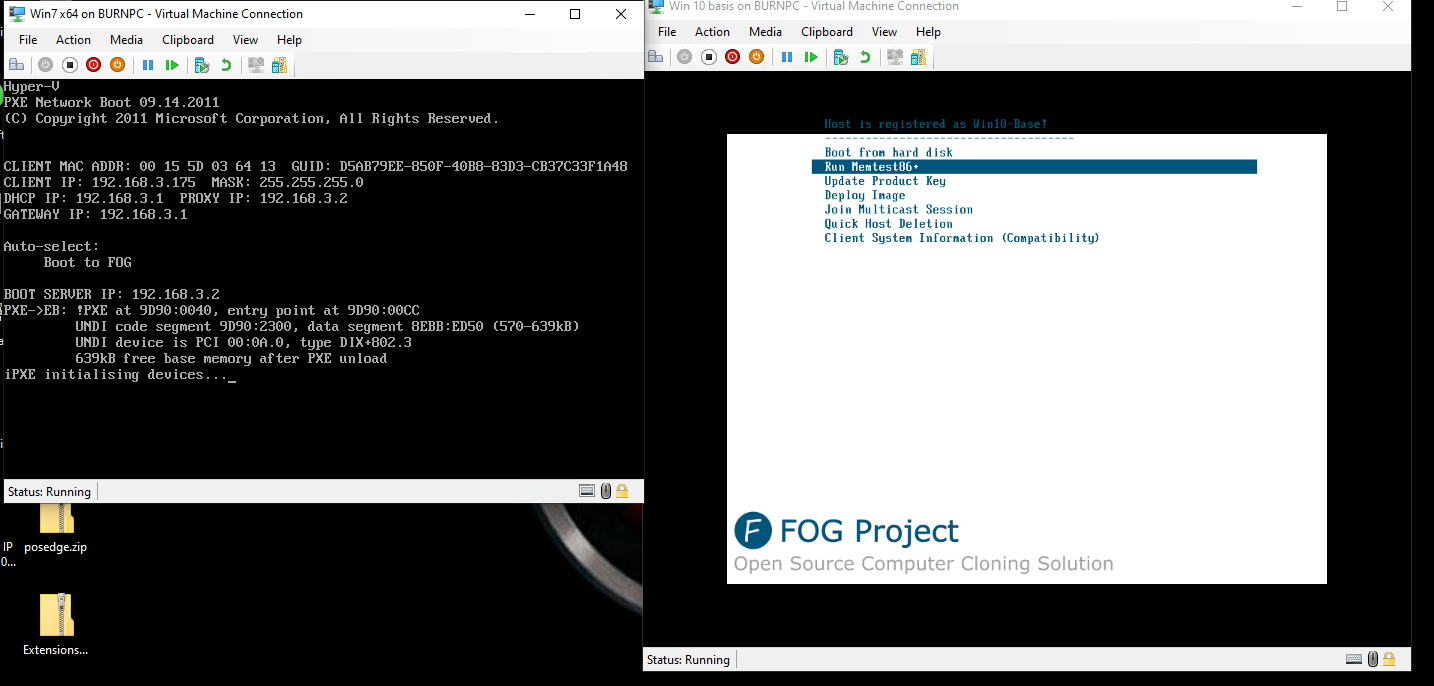
-
@riry looking into the FOG Project archives I see this post: https://forums.fogproject.org/topic/14510/ipxe-initialising-devices-sticking-again-on-hyper-v
Not a clear answer but the suggestion was to try older versions of iPXE as well as there are links to other posts. I don’t use hyper-v so I can’t be a lot of direct help here.
-
@george1421 A separate question that you may be able to help with, if I use some other service that creates images using Partclone would I be able to add and register that image to the FOG server’s image directory as a workaround for this?
I only need to capture these images once, really.
-
@riry said in PXE boot stuck at "Initializing devices" on HyperV legacy boot:
I use some other service that creates images using Partclone would I be able to add and register that image
While fog does use partclone and so does clonezilla, What happens to the file once its capture as well as the metadata that FOG saves is where the difference is. If you only need to capture this one, how about can you usb boot this hyper-v environment. Akin to installing windows via a usb stick? We have a method to boot directly into FOS Linux (the engine that clones the computer). This way we can bypass ipxe outright.
-
@george1421 I’ll give that a try, thanks. Is this Github link the correct one?
-
@riry Yes and no. Lets follow this tutorial https://forums.fogproject.org/topic/7727/building-usb-booting-fos-image
Also look at the FOG Forum chat bubble for a few more hints.