Network Boot Error
-
We have some new PCs and are just starting to use UEFI boot at this school. This has been set up as per the Wiki. We notice that it does try to pxe boot, it comes up with a message saying NBP file downloaded successfully, but then boots straight into windows, so no chance to register etc etc. Anyone got any ideas? All help, as always is very much appreciated. Current Version is 1.5.4 I know this is not the latest, if anyone knows the commands to update it that would be great too. But id like to try and fix one thing at a time so i know where i am.
-
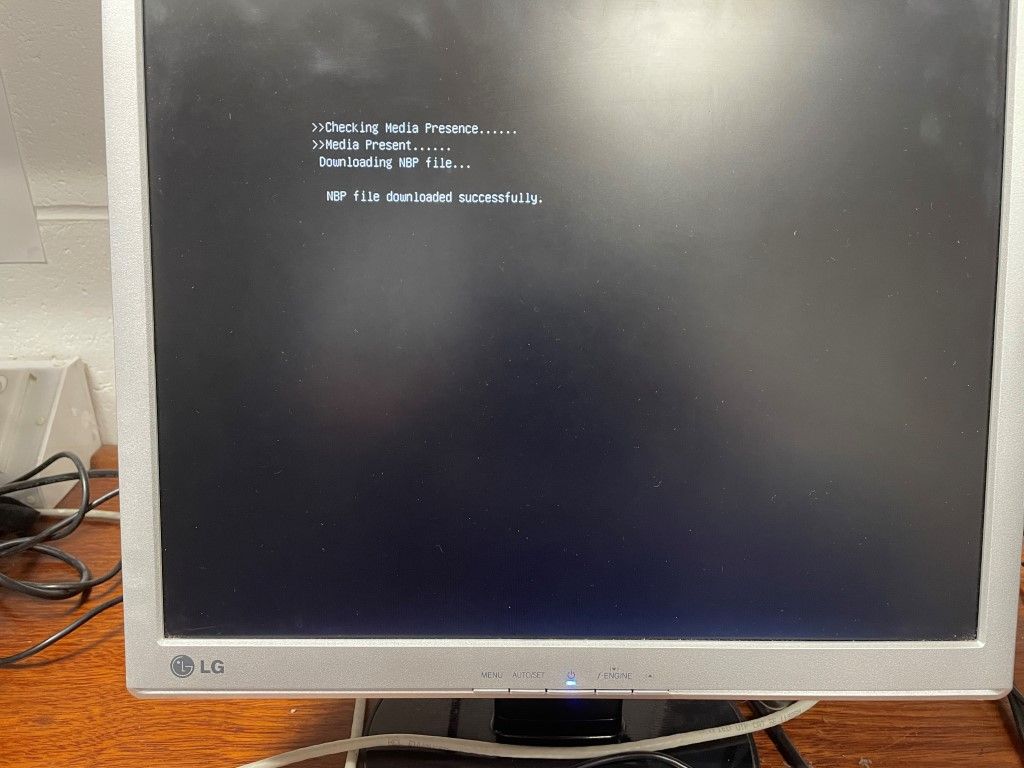
-
@trev-lchs While 1.5.4 is really old, it still might work. I think in this case you need to first ensure that secure boot is disabled. Secondly you need to ensure the proper boot file name is sent to the target computer. For uefi the boot file name (dhcp option 67) should be ipxe.efi.
If you have both bios and uefi computers in your environment and you have a windows 2012 or later dhcp server you can enable policies to dynamically send the right boot file name based on the target computer: https://wiki.fogproject.org/wiki/index.php/BIOS_and_UEFI_Co-Existence#Using_Windows_Server_2012_.28R1_and_later.29_DHCP_Policy
If this is current generation hardware you are trying to pxe boot, you might need to update the FOS Linux kernel (FOG Web Ui -> FOG Configuration -> Kernel update). You will want the 5.15.x series of kernels to get the latest hardware support.
Now you might need to update iPXE if ipxe can’t get an IP address. But lets take one step at a time, lets see it boot ipxe first then we can look deeper.
-
@george1421 HI George, thank you very much for your reply, we do have secure boot disabled (it did come up with a violation to start with) in dhcp using a 2019 server the IPXE.EFI file has been put in. we are using both BIOS and UEFI in the environment and have set it up as per the link, this was in place when the screen shot was taken along with the IPXE.EFI on DHCP Option 67. We are also using the 5.15.19 64 Kernel. The result of all this is the screen shot above.
Would you suggest upgrading to a later fog? If so, is there an easy option? I seem to remember something to do with set of commands that grab the update and install it, but that was in another life at another school.
-
@trev-lchs seem to remember git being involved?
-
@trev-lchs another question, could this be to do with fog settings as we have not changed any of the PXE settings within fog settings?
-
@trev-lchs said in Network Boot Error:
The result of all this is the screen shot above.
Do you have more than one dhcp server? Make sure the backup dhcp server has the options set too.
Is your pxe booting computer (that’s not currently working) on the same IP subnet as the fog server, or are they on a different IP subnet? If they are on the same IP subnet we can use the fog server to listen in on the dhcp process to find out what the client computer is being told to do. I think the problem right now is your network infrastructure and not fog, but the network pcap will tell us who is being told what.
Not sure I understand your follow up question, so I’m going to guess what you meant. For FOG you don’t need to change any settings between bios based computers and uefi based computers. The only difference is the iPXE boot loader that is needed to get to the FOG iPXE menu.
-
@george1421 Hi George yes we do have more than 1 DHCP server but they are set up as failover, I will check the settings have gone over. Thanks for the heads up, yep you guessed correctly, I was wondering if adding UFEI boot to the DHCP required anything changed on the fog server.
-
@trev-lchs that was the Ticket George, I just thought the config would go across to the fail over DHCP Server, live and learn eh. Thanks very much for your help