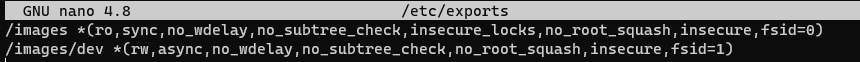Problems after moving /images manually
-
Hello,
I wanted to move my
/imagesdirectory to/zfs/imagesand unfortunately, I didn’t think much about it and just moved the files manually and changed the path in the default storage unit.Now it’s throwing that it cannot mount
/images/devon/zfs/imagesbecause of some permissions missing. Is there any way to fix it?Thanks in advance!
-
@jas777 What does the output of this command suggest"
lsblk
and
df -h -
lsblk:
NAME MAJ:MIN RM SIZE RO TYPE MOUNTPOINT loop0 7:0 0 49,8M 1 loop /snap/snap-store/467 loop1 7:1 0 255,6M 1 loop /snap/gnome-3-34-1804/36 loop2 7:2 0 4K 1 loop /snap/bare/5 loop3 7:3 0 55,5M 1 loop /snap/core18/2344 loop4 7:4 0 61,9M 1 loop /snap/core20/1494 loop5 7:5 0 47M 1 loop /snap/snapd/16010 loop6 7:6 0 254,1M 1 loop /snap/gnome-3-38-2004/106 loop7 7:7 0 54,2M 1 loop /snap/snap-store/558 loop8 7:8 0 219M 1 loop /snap/gnome-3-34-1804/77 loop9 7:9 0 44,7M 1 loop /snap/snapd/15904 loop10 7:10 0 248,8M 1 loop /snap/gnome-3-38-2004/99 loop11 7:11 0 55,5M 1 loop /snap/core18/2409 loop12 7:12 0 81,3M 1 loop /snap/gtk-common-themes/1534 loop13 7:13 0 61,9M 1 loop /snap/core20/1518 loop14 7:14 0 65,2M 1 loop /snap/gtk-common-themes/1519 sda 8:0 0 3,7T 0 disk ├─sda1 8:1 0 3,7T 0 part └─sda9 8:9 0 8M 0 part sdb 8:16 0 3,7T 0 disk ├─sdb1 8:17 0 3,7T 0 part └─sdb9 8:25 0 8M 0 part sdc 8:32 0 68G 0 disk ├─sdc1 8:33 0 512M 0 part /boot/efi ├─sdc2 8:34 0 1K 0 part └─sdc5 8:37 0 67,5G 0 part / sr0 11:0 1 1024M 0 romdf -h:
System plików rozm. użyte dost. %uż. zamont. na udev 16G 0 16G 0% /dev tmpfs 3,2G 2,1M 3,2G 1% /run /dev/sdc5 66G 29G 34G 47% / tmpfs 16G 8,0K 16G 1% /dev/shm tmpfs 5,0M 4,0K 5,0M 1% /run/lock tmpfs 16G 0 16G 0% /sys/fs/cgroup /dev/loop0 50M 50M 0 100% /snap/snap-store/467 /dev/loop1 256M 256M 0 100% /snap/gnome-3-34-1804/36 /dev/sdc1 511M 24K 511M 1% /boot/efi data-1 3,6T 546G 3,0T 16% /zfs /dev/loop2 128K 128K 0 100% /snap/bare/5 /dev/loop3 56M 56M 0 100% /snap/core18/2344 /dev/loop4 62M 62M 0 100% /snap/core20/1494 /dev/loop5 47M 47M 0 100% /snap/snapd/16010 /dev/loop7 55M 55M 0 100% /snap/snap-store/558 /dev/loop8 219M 219M 0 100% /snap/gnome-3-34-1804/77 /dev/loop6 255M 255M 0 100% /snap/gnome-3-38-2004/106 /dev/loop9 45M 45M 0 100% /snap/snapd/15904 /dev/loop10 249M 249M 0 100% /snap/gnome-3-38-2004/99 /dev/loop11 56M 56M 0 100% /snap/core18/2409 /dev/loop12 82M 82M 0 100% /snap/gtk-common-themes/1534 /dev/loop13 62M 62M 0 100% /snap/core20/1518 /dev/loop14 66M 66M 0 100% /snap/gtk-common-themes/1519 tmpfs 3,2G 16K 3,2G 1% /run/user/125 tmpfs 3,2G 8,0K 3,2G 1% /run/user/1001 -
@jas777 So it looks like the /zfs mount is an nfs mount to another system?
If so that isn’t going to work; You can reshare a network mounted share. Its roughly equivalent to mounting a network shared drive on your windows server as the W: drive, then trying to share out that W: drive to another computer.
In linux the nfs server can’t follow that path.
-
@jas777 Ok after looking at the lsblk cmd again I see what you are doing the /zfs mount has both /dev/sda and /dev/sdb behind it.
There is a way to fix this. There is an easy way and a bit harder way.
The easy way is to rename /images to /images-old Then rename the zfs mount to /images.
-
@jas777 Once you have the directories exchanged where your zfs drive is mounted as /images run the fog install script once again. It will select your previous selections. The idea is to have the fog installer fix the now remounted /images directory. Once the permissions are set correctly look at the settings then copy the image files from /images-old over to the zfs drive. Confirm the permissions are set correctly. If you created any new post install or post init scripts move them over too. Confirm you can capture and deploy to the zfs disk. Once everything is good then purge the /images-old directory.
If you altered the /etc/exports file correct them. By keeping the directory the same as what FOG has defined will make things easier. How things are connected at the OS level is up to you.
-
@george1421 okay, and is there any way to have the images in a subdirectory of /zfs (/zfs/images) or do I have to dedicate a whole partition/device to it?
-
@jas777 Yes there is a way there are a number of additional steps but it can be done.
make the directory structure /zfs/images
Now update the fog installer configuration file in
/opt/fog/.fogsettingsthere should be a path in there that lists /images change it to /zfs/images. Now rerun the installer. It “should” recreate the images directory structure with the needed hidden files.Once that is done inspect /etc/exports file make sure that is pointing to the proper path.
Then in the web ui look at the storage manager and at the default storage node. Set the paths in there. Lastly in the web uid -> fog configuration -> fog settings hit the expand all button. Search there for /images and fix it up. I don’t think there is a value in there, but if there was, that is the location it will be.
Once you have all of the changes set reboot the fog server and test.
-
I’m not sure if it should look like that

-
@jas777 nevermind, the installer just crashed on restarting VSFTPD cause I have it in standalone mode, it created the exports correctly. Will let you know if it works on monday!

-
@jas777 other commands you might need
showmount -e 127.0.0.1(executed on the fog server) will list the NFS shares. This needs to match what the FOS engine will be told to connect to.
set
The exports file must match what you wanted exported from the FOG server. In this case the lines should have /zfs/images and /zfs/images/devIf you schedule a task in debug mode and then pxe boot the target computer it will drop you at the fos linux command prompt. At that command prompt key in
setorcat /proc/cmdlinemake sure the path being told to FOS Linux matches/zfs/images. If yes then you have the fog server configured correctly. I know this is a lot of extra background info, but if something goes wrong you have the tools you need to find out why. -
@george1421 thanks for the tip

-
@george1421 so I’ve done everythinf that you’ve said would help and I’m faced with a connection timed out on mounting the images. The
/proc/cmdlineshows that thestorageis set tomy.servers.ip.addr:/zfs/images/dev -
@jas777 nevermind, turned out to be a TP-Link switch not multicasting properly for some reason, everything works now!