Ping Status: No such device or address
-
I set up a FOG server on ubuntu with external DHCP of my router.
I register a device it is displayed in green and working under ping column, but as soon as a restart it is displyed as ‘No such device or address’.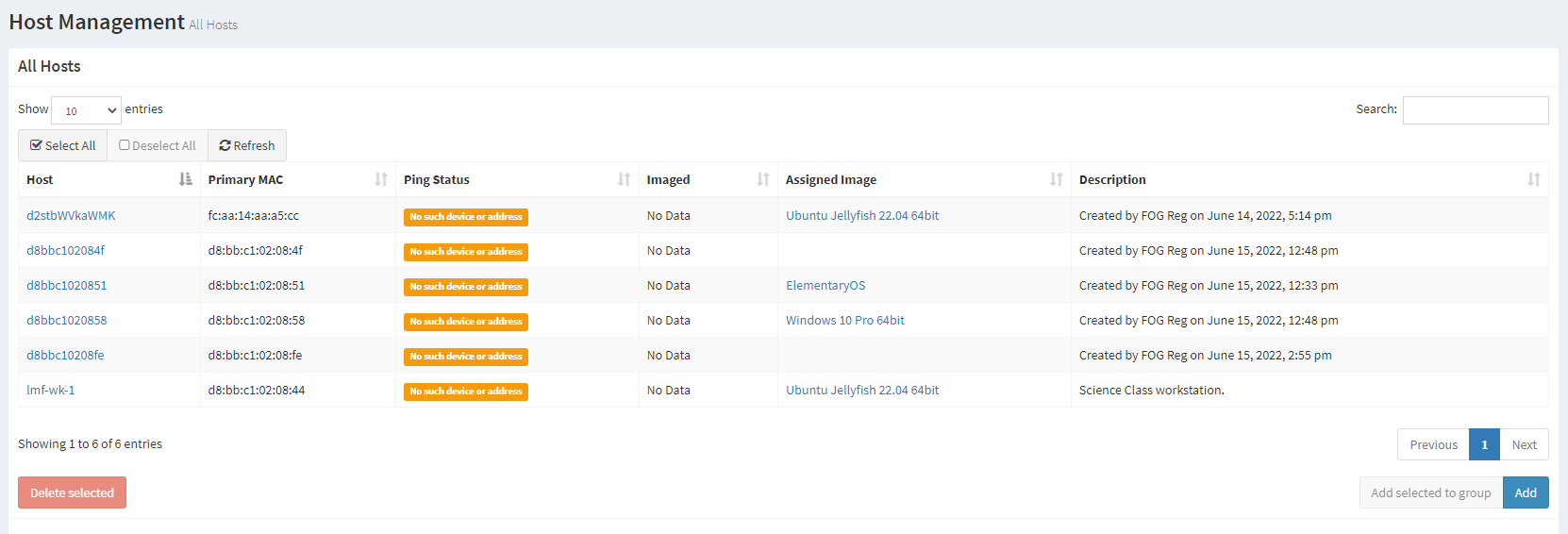
It may be related to DNS i suspect. What’s the role of DNS with external DHCP?
-
@duemti As you mentioned its DNS related. The host name you give to the target computer as you register it with FOG will be used to look up the IP address of the target computer. So that host name needs to be in DNS so that the FOG server can find it.
-
@george1421 Fog quick registration gave that hostname. This means that i need to manually set static DHCP and DNS entries in router for each pc?
-
@george1421 Now it shows as this:
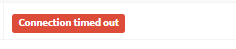
-
@duemti said in Ping Status: No such device or address:
Fog quick registration gave that hostname
Typically here we will use full registration so we can assign the name of the computer that it will become once imaging is done. That way when the computer reboots and picks up a dhcp address it will register its computer name with dns and everything just works.
Another option would be once quick registration is done someone log into the web ui and set the name of the computer that was just registered to its real name that way fog can find it after imaging.On the connection time out. What you need to test is gain access to the FOG server’s linux console. See if you can ping the target computer by its name as registered in FOG. If no, then make sure the dns setting in network manager for the FOG host OS is looking at the same dns server for your local network. Of the FOG server host OS can’t resolve the computer name then FOG (the application) won’t be able to either.
-
@duemti I added an entry in DNS of the router with hostname of a computer. I can ping it from host shell yet in gui it is still connection timed out!
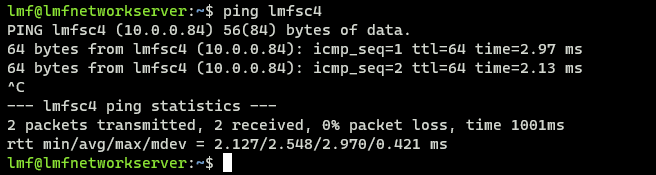

Also i can’t do a full registration because it fails with: ‘unsafe hostname entered please try again’