Can't pxe boot UEFI
-
Hi,
I recently installed Fogproject on a ubuntu server 20.04. I aim to image 15 UEFI computers but I got issues with TFTP. When I boot a computer in pxe mode, he received an IP address but didn’t receive boot file.
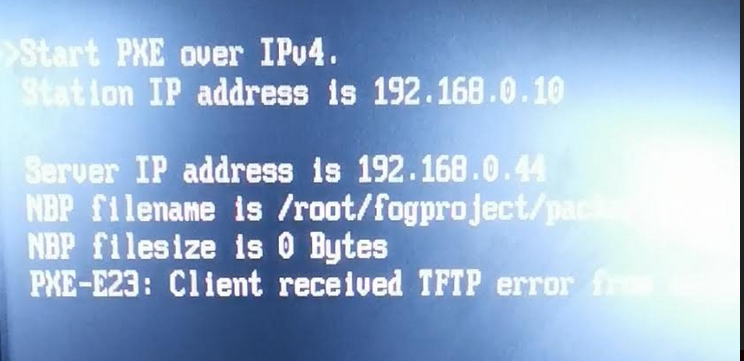
My boot file are download in /root/fogproject/package/tftp
Fogserver is configured as a DHCP
Tcpdump when computer is booting
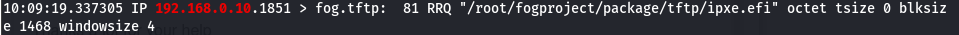
Thanks a lot for your help
Vivien -
Hi, did you have another dhcp on your network?
if they ask you the tftp server juste type the fog ip address and it will be work -
@koni said in Can't pxe boot UEFI:
My boot file are download in /root/fogproject/package/tftp
Why do you use those files? The FOG installer will copy those to /tftpboot for you. Then no path needs to be specified. Simply the boot filename, e.g. ipxe.efi
-
@koni I get the idea that you downloaded the git repository but did not actually install FOG properly. The tftp server document root is /tftpboot (or where ever ubuntu hides it by default). You can only place files in the tftp document root, you can’t reference files anywhere on the filesystem, especially root’s home directory.
Can you tell us how you installed FOG?
-
@george1421 I followed those lines :
apt-get -y update
apt-get -y dist-upgrade
apt-get -y autoclean
apt-get -y autoremove
apt-get -y install git
git clone https://github.com/FOGProject/fogproject.git /root/fogproject
cd /root/fogproject/bin
./installfog.shI believe placing fog in root directory is a mistake ?
-
@sebastian-roth With no path it didnt find the files either. So I try to do so
-
@larmurier1383 No other DHCP. I don’t know where to put the fog ip address, in dhcpd.conf files ?
Thanks for all your answers ! -
I did a fresh install and did not put fogproject into /root it seems working tell you more later
-
@koni You followed the proper steps. Will you confirm that you have a /tftpboot directory with ipxe.efi located in it?
If yes, then update your dhcp server to contain only ipxe.efi (for uefi) or undionly.kpxe (for bios based) pxe boot computer.
Edit: sorry I didn’t see your other posts so this might not be helpful, but what device is your dhcp server? Is it FOG or something else?
-
@george1421 Hi, the dhcp server is my fogserver and all is working rn. But I didn’t find the pxelinux.cfg in /tftpboot/. I want to edit the boot menu by adding some chainloader but cant find the cfg file
Thanks ! -
@koni said in Can't pxe boot UEFI:
But I didn’t find the pxelinux.cfg
That is correct you should not find pxelinux.cfg because that is for the syslinux boot loader not iPXE. To add items to the iPXE menu you do that via the web ui in FOG Configuration -> iPXE Menu, menus. There is no need to hand edit the boot menus.
Just for reference: https://forums.fogproject.org/topic/10944/using-fog-to-pxe-boot-into-your-favorite-installer-images