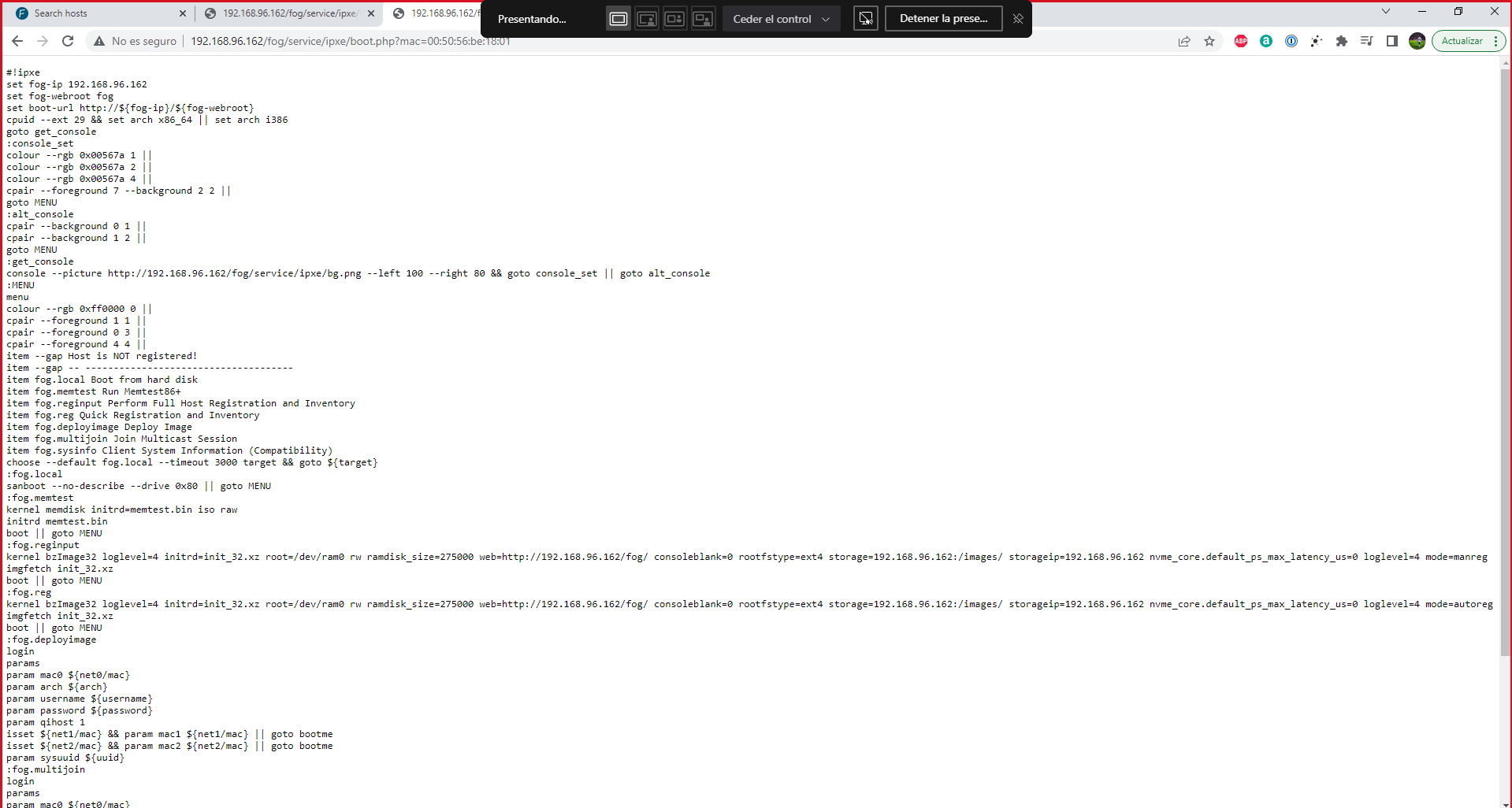Connection timed out /fog/service/ipxe/boot.php
-
Hi friends
I have a problem to execute my fog, I paste and screenshoot about the error:
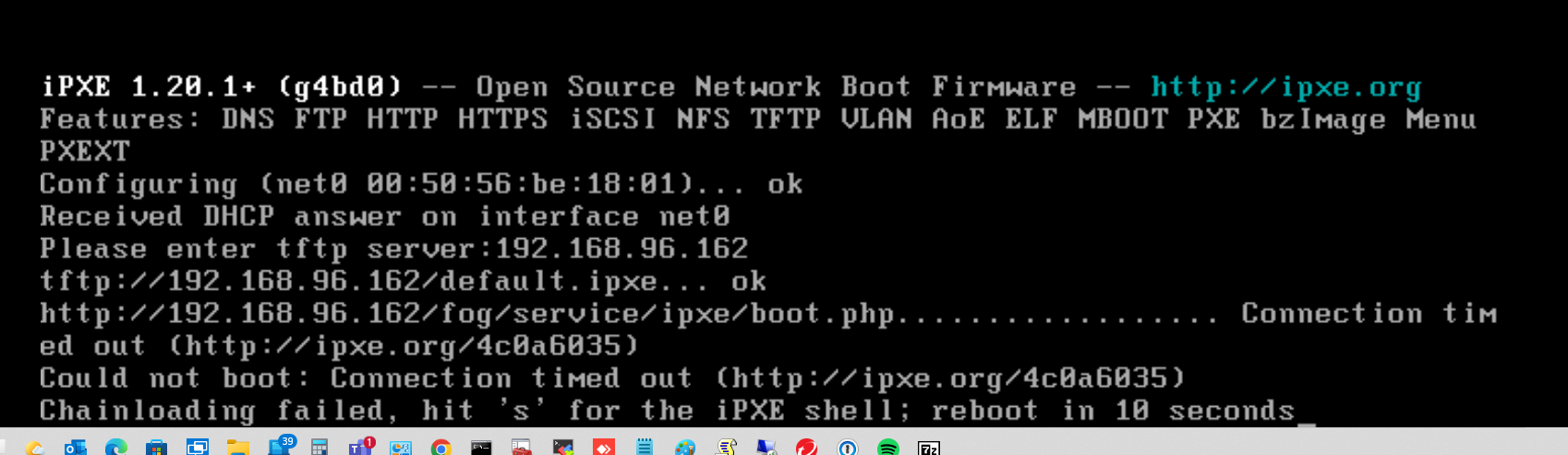
Any idea?
Thanks u!
-
@joanmarzo I think I see two issues here.
- You appear to have 2 dhcp servers on your network because its asking for the tftp server name. That dhcp answer is not providing dhcp option 66 to iPXE. In your case since you are running dnsmasq you might want to remove both dhcp options 66 and 67 from your dhcp server.
- The apache server might not be running on the FOG server. Can you access the web interface on the FOG server?
-
@george1421 said in Connection timed out /fog/service/ipxe/boot.php:
You appear to have 2 dhcp servers on your network because its asking for the tftp server name. That dhcp answer is not providing dhcp option 66 to iPXE. In your case since you are running dnsmasq you might want to remove both dhcp options 66 and 67 from your dhcp server.
Hi, I have differents vlans but only have dhcp in 96.1 and I put the 66 and 67 in 96.1
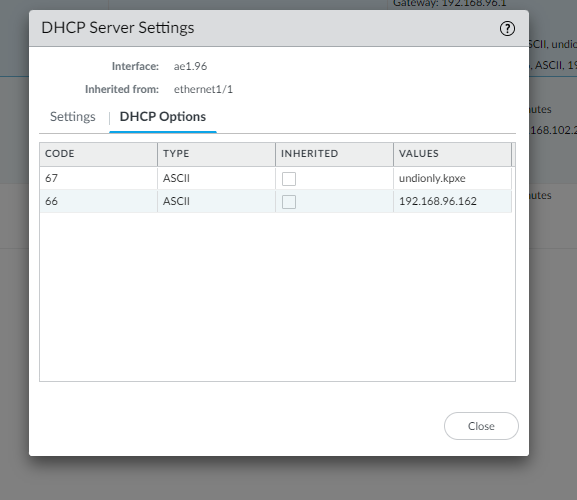
And yes, I can accessn to the fog web interface
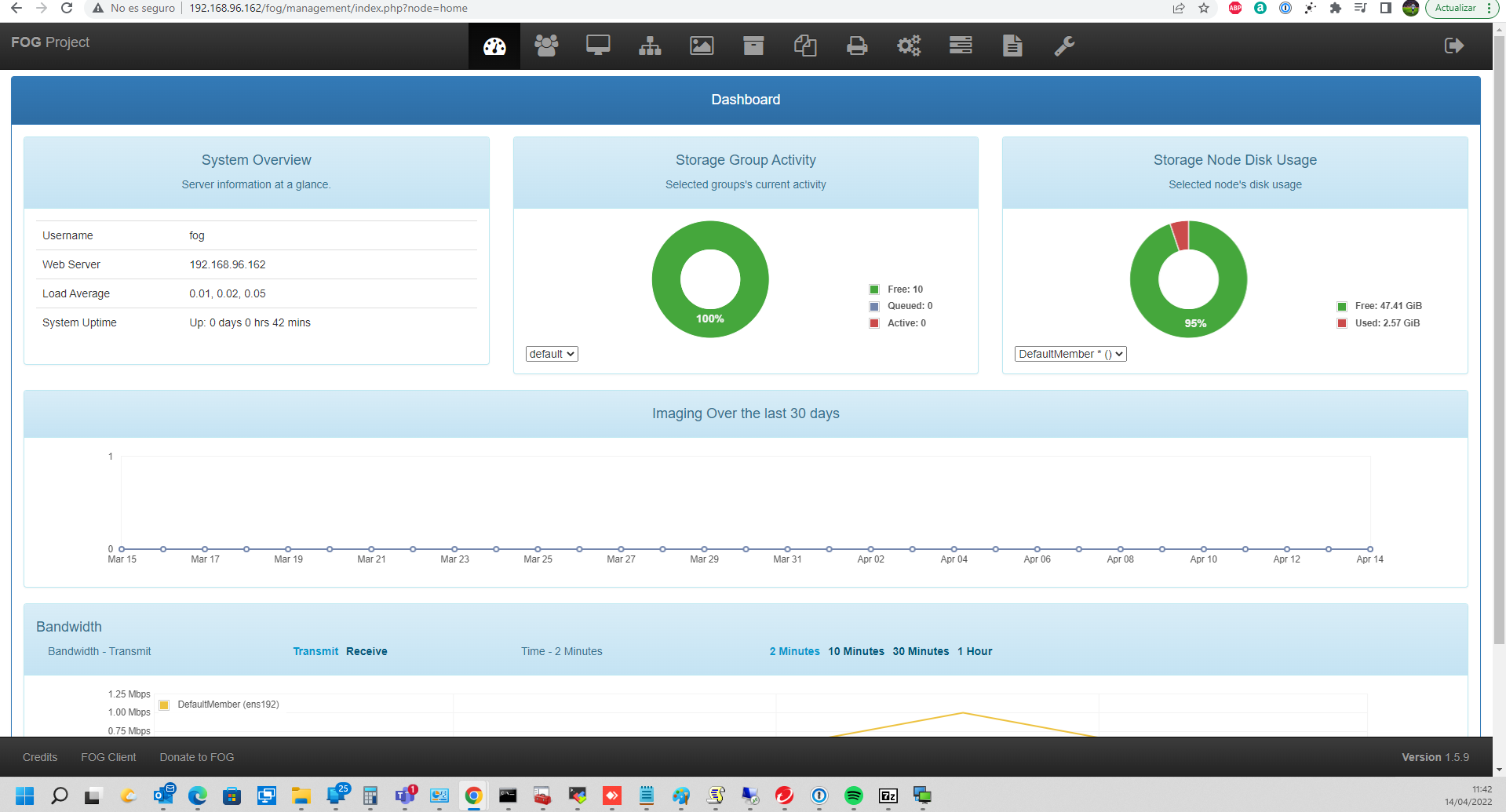
-
@joanmarzo OK lets work on one of the problems at a time. Lets try to understand why we are getting a connection timeout first.
-
What subnet is the pxe booting computer located on? Is it 192.168.96.x subnet? If they are on different subnets do you have some kind of screening router/firewall that might stop http traffic between the vlans?
-
From the same subnet as the pxe booting computer, with a windows browser can you access this URL?
http://192.168.96.162/fog/service/ipxe/boot.php?mac=00:00:00:00:00That should return the text behind the iPXE menu. I only care if the call times out or returns something.
-
-
-
@joanmarzo Unfortunately I have no idea then. If you repeat the pxe boot you still get a timeout calling that url?
Did you turn on https during the installation?
-
@george1421 How I can get turn on the HTTPS?
The other day it worked for me and I haven’t changed anything, it’s weird…
-
@joanmarzo That would have been an option (enable https) during the install process. I’m just trying to think why http connection would not work from pxe booting computer. One case would be someone turning on https protocol outside of the fog installer.
Lets see if you can pxe boot again, if you get the connection timeout as in the initial post, press the
skey. You will be dropped to the iPXE command prompt.On the ipxe command prompt key in
ping 192.168.96.162Lets see if you can ping the fog server. If that works then key inchain http://192.168.96.162/fog/service/ipxe/boot.phpThat chain command is the exact one that fails from the default.ipxe file that does get previously downloaded via tftp. -
@george1421 Hi friend,
I reinstall fog and do the same of the another day and it’s work, than u for your time
-
@joanmarzo ?? OK but I don’t think the problem is FOG but if you want to reinstall that is your choice. We will be here to help if you need it.