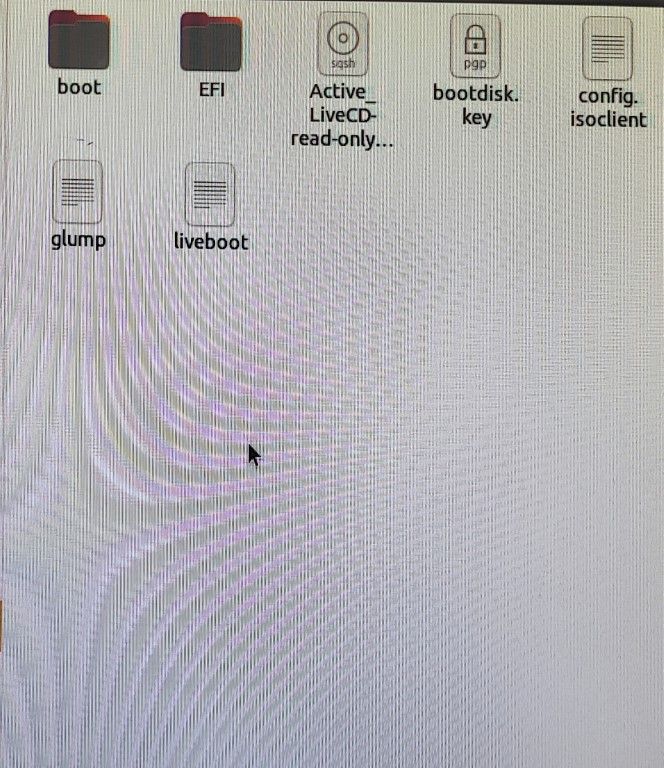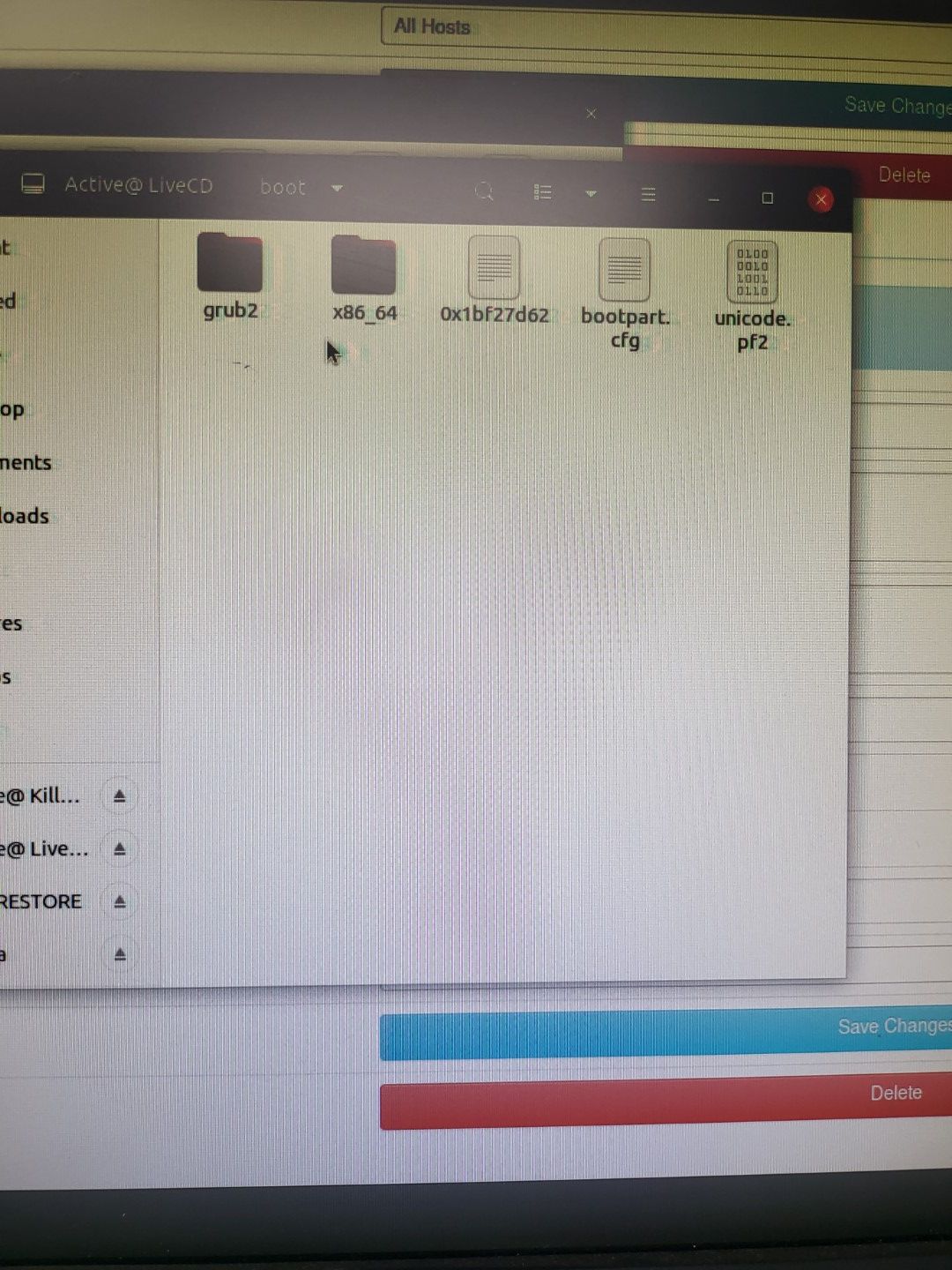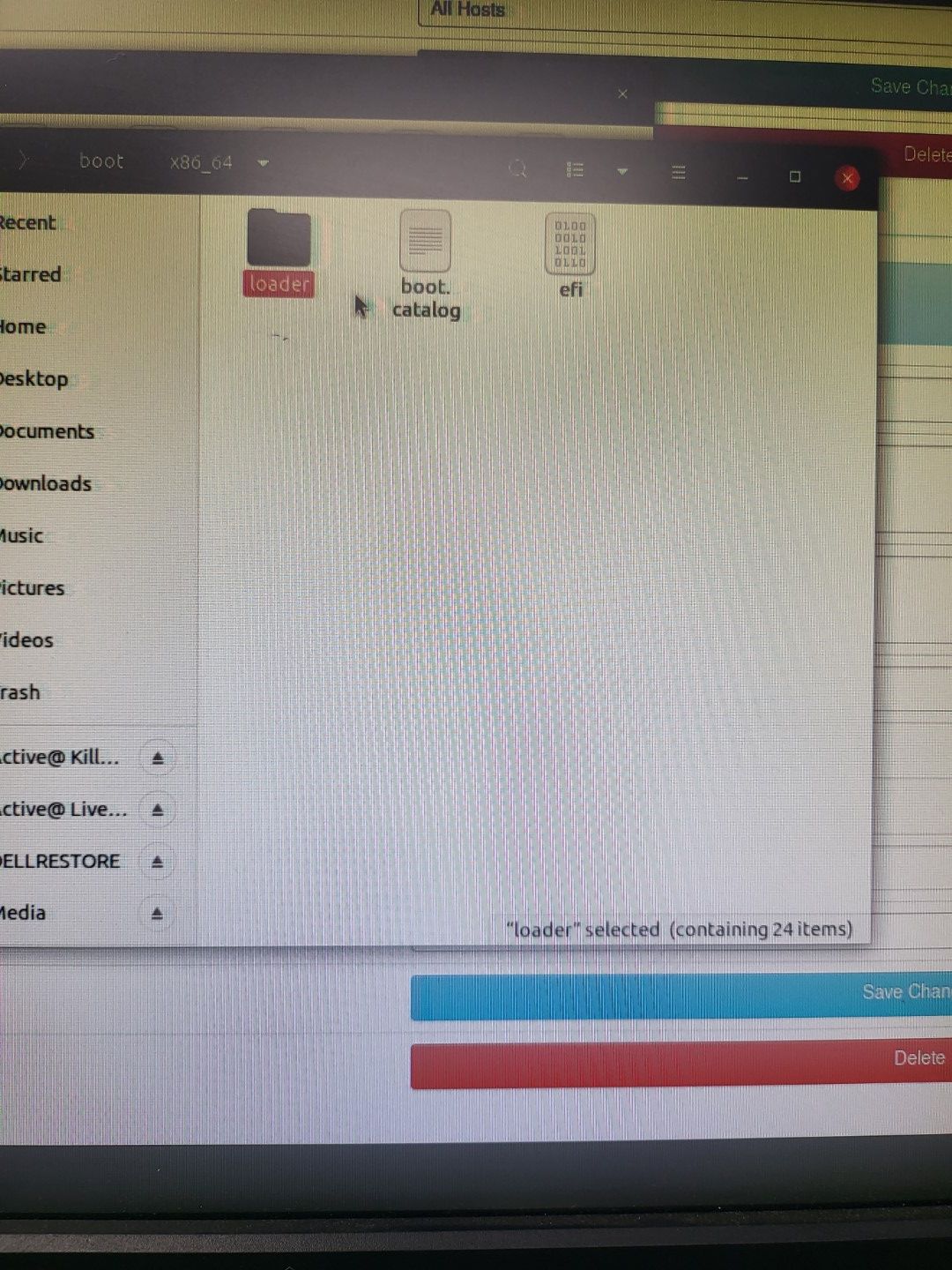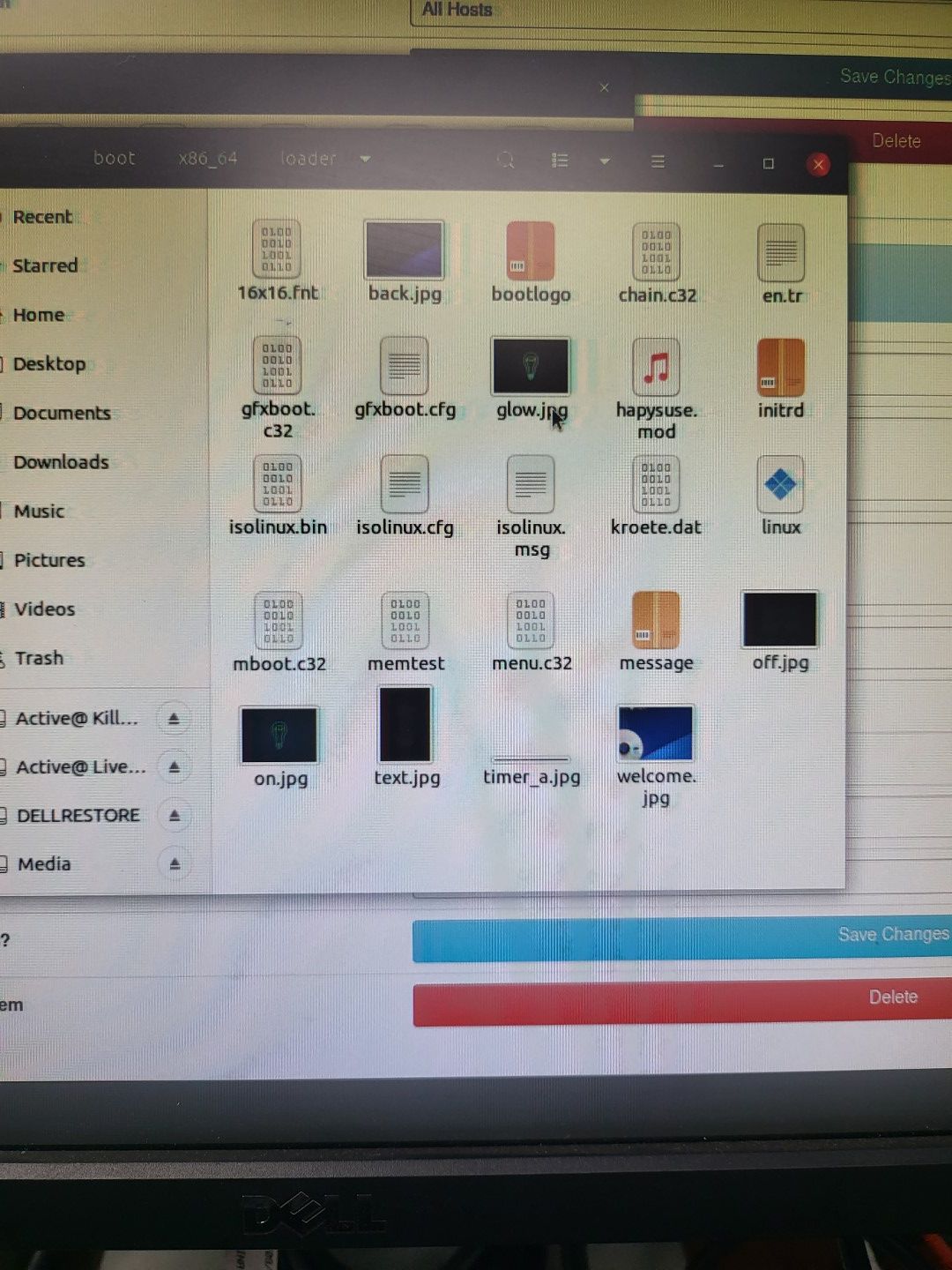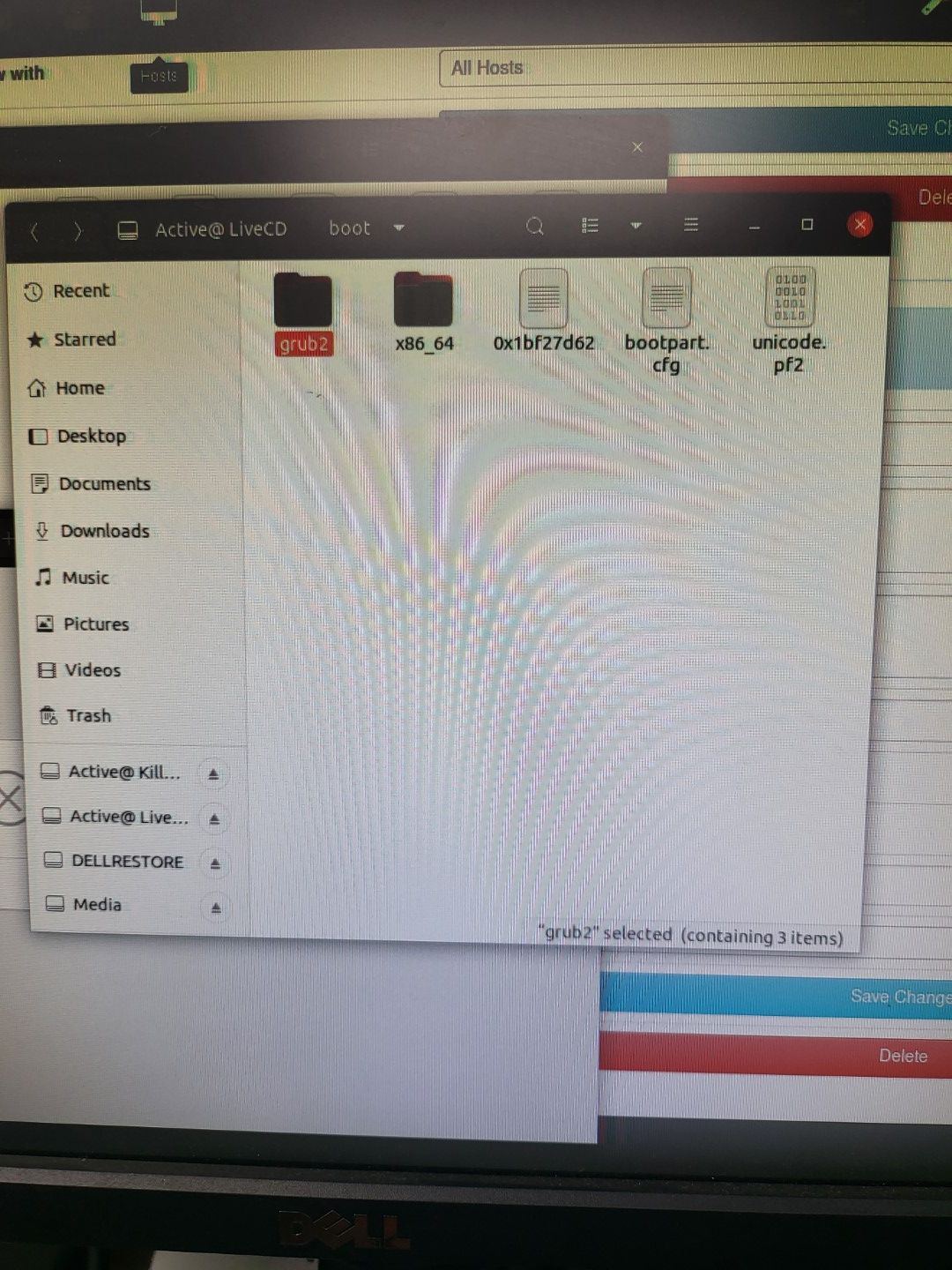How to PXE Boot Killdisk On Fog
-
Hello
I am trying to pxe boot killdisk on fog, based on the research i have done so far based on various posts i am stuck on a boot loop, the kill disk iso loads 100% then the device (laptop) reboots…
Running fog 1.5.9 on ubuntu 20.04.4 Lts
Used Killdisk to create an ISO
created a fog pxe menu item as follows::killdisk
initrd http://${fog-ip}killdisk/ActiveBootDisk.ISO
chain memdisk iso ||I am stumped, I cant get it to boot to the ISO, what am i missing? any help is appreciated.
Thanks
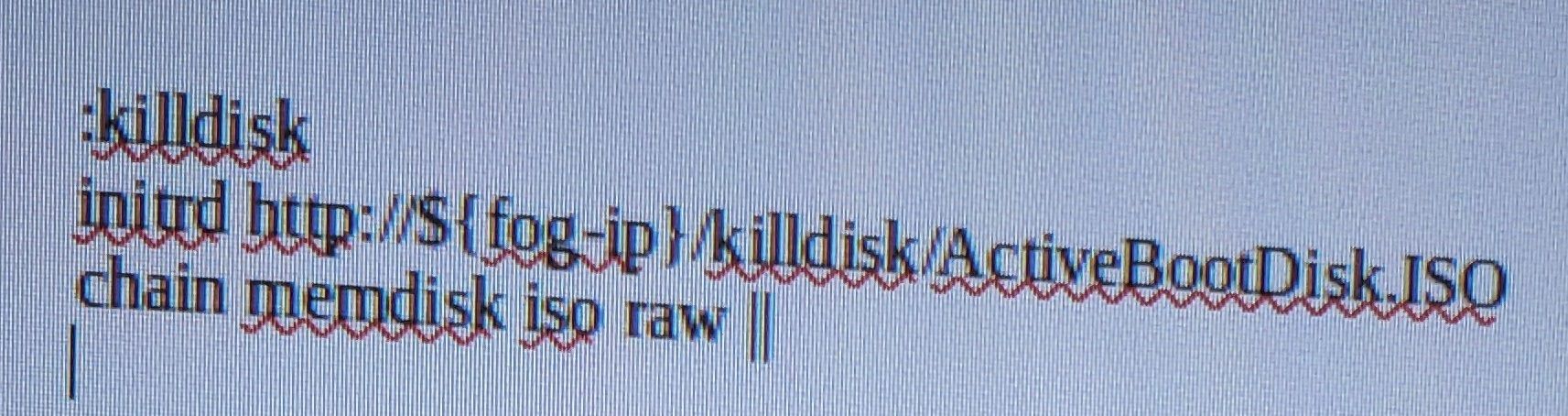
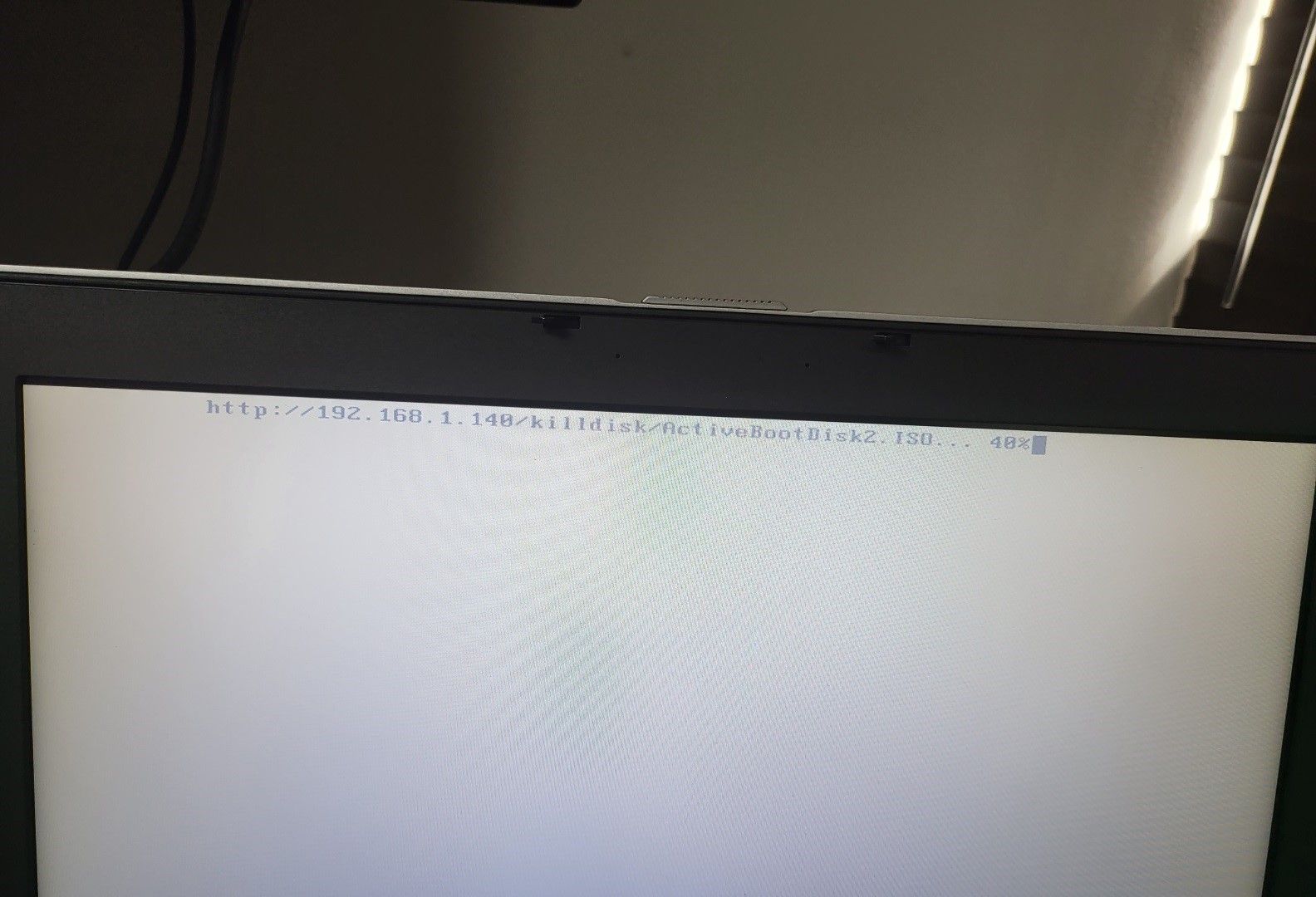
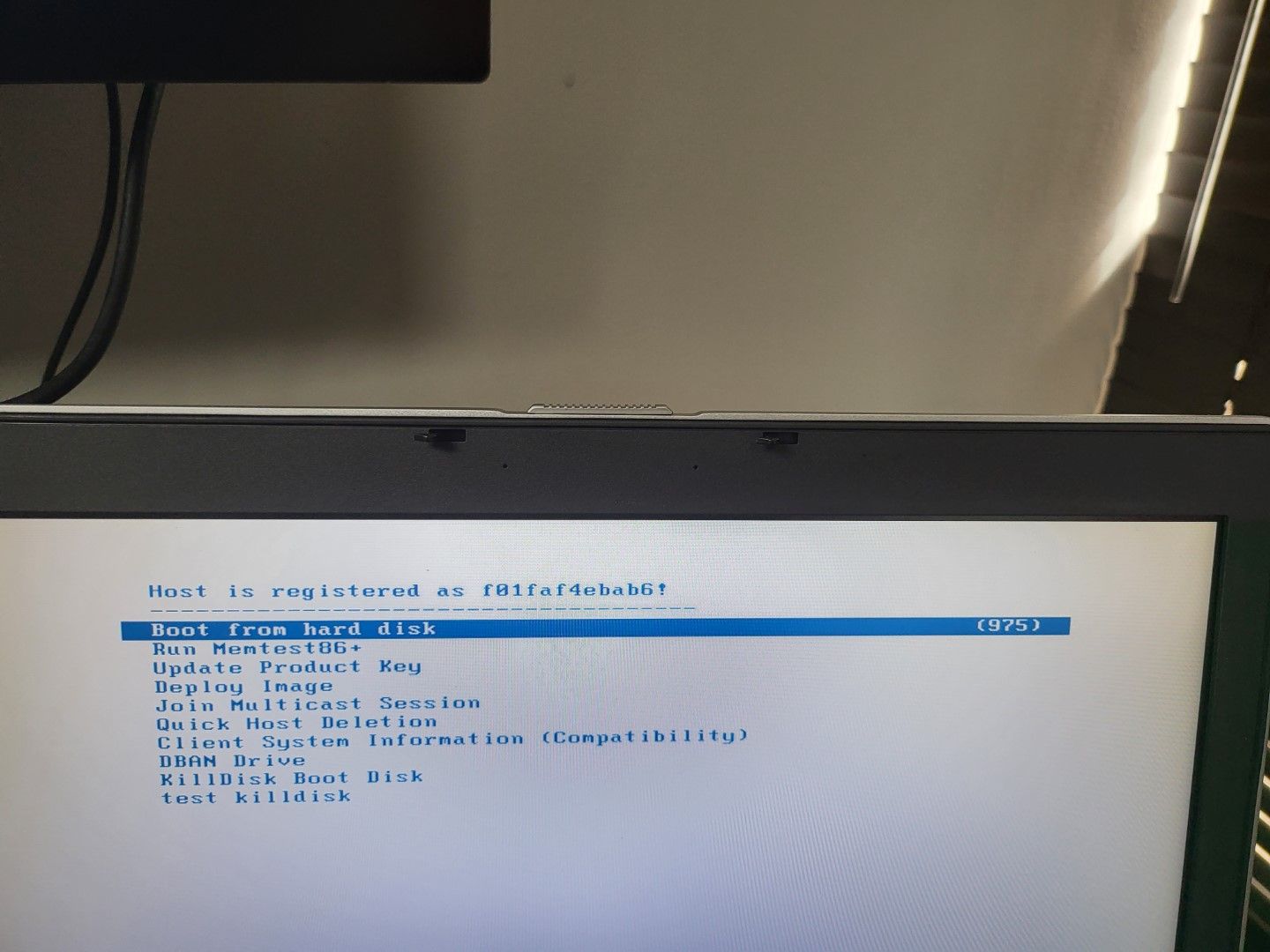
-
@novice83 Looks like this is a commercial product. So we can’t help you with that as we don’t have access to the ISO to test. Probably best you talk to the company about PXE booting their ISO.
Just a quick hint on this as a lot of PCs/notebooks are in UEFI mode nowadays. The
memdisk isomethod is working on legacy BIOS machines only. If you want to make this work you need to look into extracting the ISO and manually set things up to PXE boot it. You can find many examples in @george1421’s thread on PXE booting ISOs: https://forums.fogproject.org/topic/10944/using-fog-to-pxe-boot-into-your-favorite-installer-images -
@novice83 Yeah, I’d like to see a directory tree of all of the files on that disk. That way we can work out a plan to pxe boot it. Its either going to be a linux based software or windows (winpe) based software. Knowing which format we can know what steps to take.
-
-
@novice83 Ok good deal. I need to see the contents of a grub.conf file or grub.cfg.
I need to see the contents of isolinux.cfg from the loader directory.
One of those contain the key to booting it. It will list the kernel and the file system (virtual hard drive). Its probably that active_liveCD-readonly.sqsh (squash file system) file. But the config files will point to it.
There is still a risk because of the drm key (bootdisk.key I suspect) to be able to locate that in memory.