Unable to capture image of w10 vm
-
Hello,
I am new to using FOG and after installing it, what went without problems.
i run into the issue that i am unable to capture an image.
installed on: Ubuntu 20.04.3 LTS (running on a vm in proxmox 7)
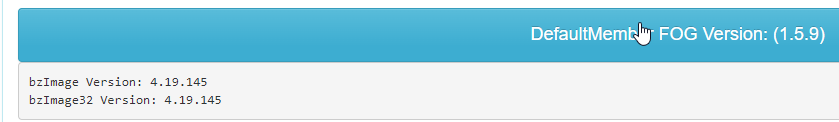
i use windows dhcp server, with all options set as on the FOG wiki page
when preparing the task and launching the w10 vm in pxe boot i receive this message
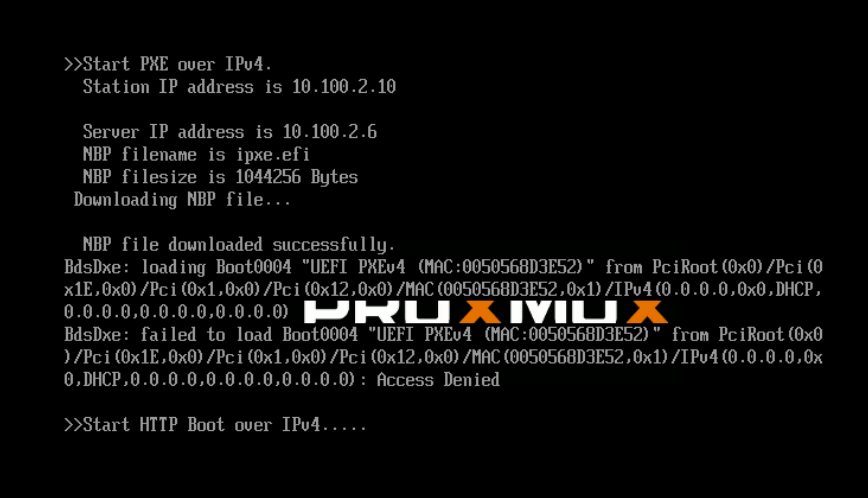
i tried searching the forum but found nothing with the same issue as mine. If somebody could point me inthe right direction.
Kind regards,
Laurent
-
@lse Try building iPXE from the latest source and see if that makes a difference: https://docs.fogproject.org/en/latest/reference/compile_ipxe_binaries.html
-
@lse In my home lab I have fog running on proxmox no issue. But again I’m running it on debian. That is not the root of your issue here. If this was a physical machine I might think that secure boot was enabled. That access denied error message is troubling.
I don’t recall if I updated ipxe or not on this server.
-
@Sebastian-Roth Sorry for the late reply,
moving servers to a datacenter and moving buildings took a lot more time then we thought.so i followed the link you send me and rebuild the ipxe, but to no avail the error stays the same
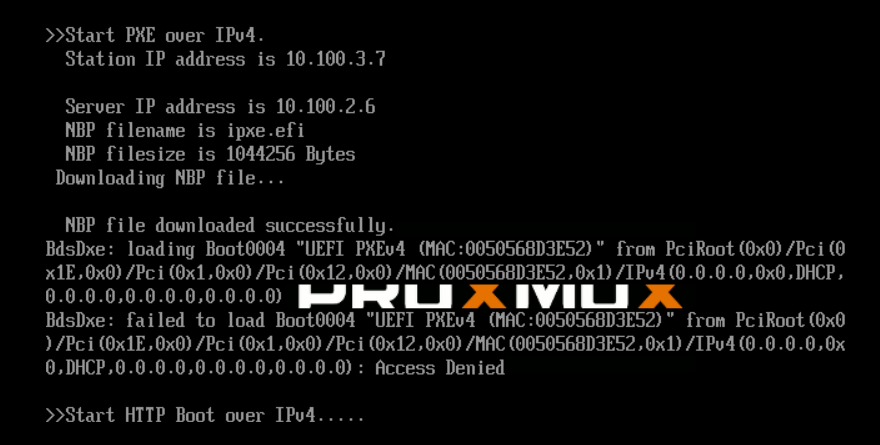
i do not know why it says at the end access is denied.
Kind regards,
Laurent
-
@lse said in Unable to capture image of w10 vm:
i do not know why it says at the end access is denied.
Not sure either…
Looking at the pictures they both show the very same size. While it’s not impossible I still find it suspicious. Maybe updating iPXE didn’t work as expected. Please run
ls -al /tftpboot/ipxe.efion your FOG server and post output here.