FOG and SSD's
-
Hi,
I would like to understand something with FOG and SSD’s.I tried last week to Deploy a Windows 10 image of a Lenovo M72e took with his original hard drive (250Gb WD2500AAKX-083CA1), to a SSD Crucial BX500 240Gb, and I got an error 4 :“Error trying to restore GPT partition tables (restorePartitionTablesAndBootLoaders) Error returned code : 4". This image work fine, I deployed before to others M72e with original hard drive. But we are trying to upgrade computers with SSDs and more RAM instead of replacing them.
I tried to deploy this same image to a Kingstone 256Gb (SKC600), because maybe FOG want the same hard drive size, but it didn’t work, in the launch process it get stuck at the line “Inserting Extented partitions (Original) ……………….”. I have the 1.5.9-RC2, I updated the Kernel, but i got the same issues. All my images are made Single Disk Resizable, Partition on Everything, compression 12 and Zstd compression.(For the record, my next step was to take an image of a windows 10 on a Kingston 240gb, but it didn’t work, error 4 on Crucial 240gb, and blue screen at start (\Windopws\system32\winload.exe with error 0xc0000225) on the same Kingston 240gb, but that Windows was install by an external company. And i think they use HD Clone Pro, so it does not count)
I search on the forum, found posts with the same problem than me, but old and to complicate for me. But I saw a message from a dev who said he always make an image on the little hard drive he have, to deploy to biggest. So I install windows 10 on the Crucial 240gb, capture the image (always on the M72e), and deploy to the Kingstone 256gb, and it’s working. I deploy to the same disk and it’s working to.
So do I have to buy a SSD 64gb or 60gb to make FOG work with all future SSDs what ever the size or models there will be ?(I bought this days 240gb but maybe tomorow it will be 128gb.) It’s only 18 to 22€ the 60/64gb, so it’s not a big deal, but to be sure this will work at 100%.Thank you.
-
@julien-asv I would first start by upgrading to FOG 1.5.9 then switch to the dev branch that addresses an issue with Windows 10 20H1 and later where windows changed the disk structure a bit.
You should have installed FOG using the
gitmethod. Depending on who’s instructions you followed, there should be a fogproject folder in /opt or /root. Change into that directory and issue the following commands.# assuming the fogproject file is in /root make your adjustments as necessary sudo -i cd /root/fogproject git pull git checkout master git pullAt this point you just need to reinstall FOG. The Fog installer will remember the settings you made when you first installed FOG. So change into the installer directory and install FOG. Remember there are 3 steps. 1) fog server command line. 2) web ui actions 3) complete the server command line steps.
cd bin ./installfog.shOnce the installer is complete then confirm you are on 1.5.9. Then now lets upgrade to 1.5.9.110 or later.
sudo -i cd /root/fogproject git checkout dev-branch git pull cd bin ./installfog.shFollow the same process as before. When the installation is done confirm that you are on 1.5.9.110 or later.
Now reboot the fog server. Finally recapture your source image just to make sure you have all of the fixes in your captured image.
In 20H1 Microsoft moved the recovery partition to the end of the disk and marked it not movable. This caused FOG a problem when it needed to deploy a captured image from a source disk where the source disk was larger than the destination disk.
-
Are you using the appropriate sysprep switches when preparing the machine to be captured? I never capture a physical machine, but I always use /generalize /shutdown /oobe and /unattend:unattend.xml when capturing my VM builds which are then deployed to laptops and desktops.
-
Hi,
I don’t have any fogproject folder, I think I made a manual install of FOG, in my documentation I wrote 2 possibilities, I don’t remember the one I took.copy fog folder to \home sudo -I, cd fog/bin ./installfog.shOr
sudo –i apt-get install git cd /opt git clone https://github.com/fogproject/fogproject.git fog_stable/ cd fog_stable/bin ./installfog.shI have nothing in root folder, i have a fogproject folder in home with one file on it (warnfogaccount.sh).
But in opt I have a fog and a fog_stable folder.
Do I have to follow your steps but in /opt/fog_stable ?@notverypunny
Yes i always use a proper sysprep before capturing. That’s the case of my WD2500AAKX image and others, but not the next tests I made in my previous exemples, I needed to run them quickly. -
@julien-asv How about running
find / -name fogprojectto see where your fog installer directory is. -
I searched with WinSCP, command line give me the same result, in home directory with 1 file.
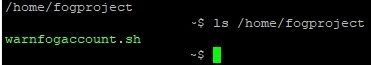
-
@julien-asv OK lets assume you installed fog using a tarball (not recommended) but works fine. It will work it just makes upgrading a bit harder.
First lets make sure there is the answer file where it should be. This answer file contains the results of the questions asked when you first installed FOG. To get a directory of where the hidden answer file is key in
ls -la /opt/fogThe answer file should be.fogsettings(yes with a leading period. If that is there then lets use the git method to get the instillation files.
ref: https://docs.fogproject.org/en/latest/installation/install_fog_server.html# This will make you root if you are not already logged in as root sudo su - apt-get -y install git cd /root git clone https://github.com/FOGProject/fogproject.git cd /root/fogproject/bin ./installfog.shThis should bring you up to version 1.5.9. Know that this is a three step process. You install the first part using the linux cli, then go to the web ui to run the second part, then back to the linux cli to finish the install. You must do all three parts.
Now lets take you to 1.5.9.110+
cd /root/fogproject git checkout dev-branch git pull cd bin ./installfog.shAgain there will be a three part install here.
-
I did the first step, but when the installation ask me to go to http://ip/fog/management, i don’t have any button to update database, i just have the login page of previous installation.
edit :

https://ibb.co/BCPqDD5 -
@julien-asv said in FOG and SSD's:
did the first step, but when the installation ask me to go to http://ip/fog/management, i don’t have any button to update database, i just have the login page of previous installation.
That’s OK, just hit ENTER for the installer to proceed if you don’t see the schema updater.
-
@julien-asv As Sebastian says to just hit enter to continue. No all FOG updates require database design updates. But you need to check on every update to fog.
-
Ok thank you, it’s look like it’s have been working, now on information page, it’s says :
Your version of FOG is up to date. You're running the latest dev-branch version: 1.5.9.114That mean now i can deploy an image of a 250Gb to a 240gb ?

-
@julien-asv said in FOG and SSD's:
That mean now i can deploy an image of a 250Gb to a 240gb ?
Can’t promise you it works in all cases. But the issue that came with MS partition layout changes is fixed in your setup now and you should be able to do what you want.
-
OK thanks a lot. I will start creating my images at the beginning of January, I will tell you if I gets stuck.
-
@Julien-asv Well I suggest you do some testing before January because if there is still something we need to fix then…