Error(5): Could not map attribute 0x80 in inode 23779: Input/output error
-
@nockdown From what you write and what we see in the pictures you are using an old version of FOG. Which version do you use exactly?
I suggest you update to the latest version and then try again capturing again.
Image Manager - Partimage
Any reason you use Partimage? It’s the “older” tool while Partclone is the newer one.
-
@sebastian-roth , thank you for reply! I will try Partclone!
Fog tells that:
You are currently running version: 1.5.8 Latest stable version is 1.5.9 -
@nockdown OK, while 1.5.8 is not new it’s still good to try out the latest FOS inits. This is what you see booting in the machines when you schedule a task and PXE boot it.
I can imagine using partclone might be enough but if you still run into an issue come back and we’ll tell you how to get and install the latest FOS inits.
-
@nockdown Taking another look at the pictures I see this is not happening within partimage/partclone but earlier when partitions are being shrunken.
Therefore switching to partclone won’t help you I reckon. I still think it’s good to do if you don’t have a specific reason to use partimage.
For updating to the latest FOS inits run the following commands on your FOG server command shell:
sudo -i cd /var/www/html/fog/service/ipxe/ mv init.xz init.xz_old wget https://github.com/FOGProject/fos/releases/latest/download/init.xz mv init_32.xz init_32.xz_old wget https://github.com/FOGProject/fos/releases/latest/download/init_32.xzNo reboot of your FOG server needed. Just PXE boot the machine into the task again. If you still run into an error please take a fresh picture and post that here.
-
- Changing Image Manager to Partclone hasn’t helped. The same error has occurred.
- After update fog server from 1.5.8 to 1.5.9 I tried Partclone and Partimage one more times. The both was ended with same error.
-
@nockdown Please try updating the FOS init as suggested below.
Even though you might think it’s exactly the same error it’s still helpful to take a new picture of that and post here. More often than not we find very important information in those pictures that you might not know about.
-
I’ve updated fog server as you suggested below. And I still run into this error.
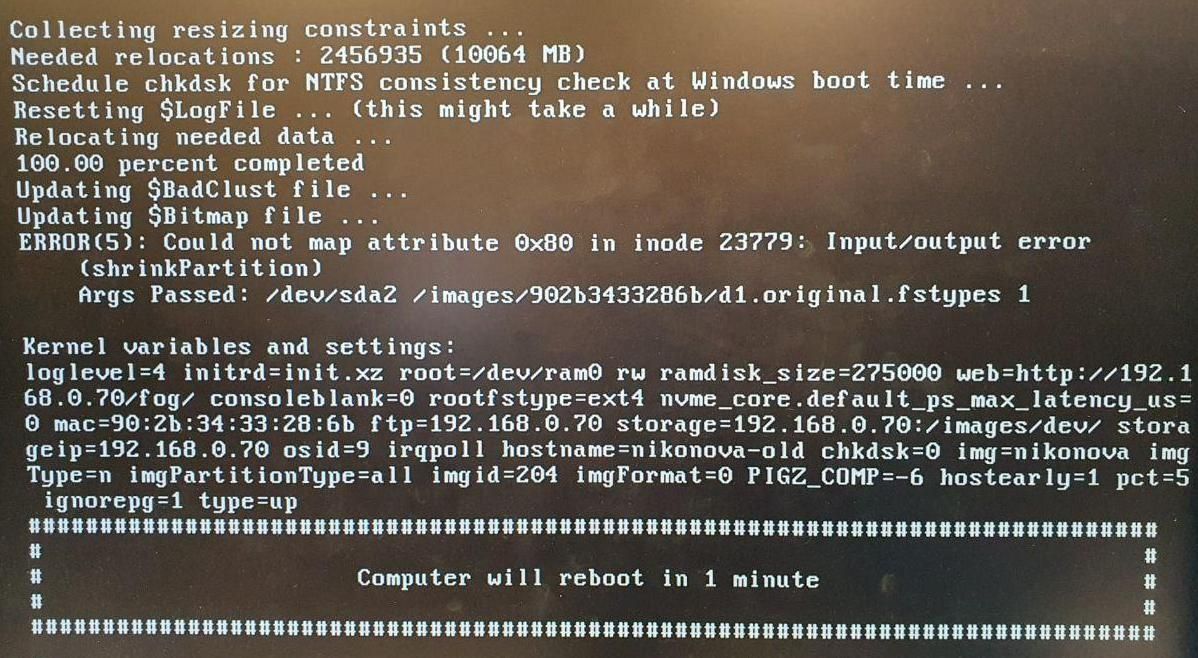
The total score is 3:2. Three PC with big hdd disks were successfully captured and deployed to small ssd. Capturing another two big hdd disks ended with same error.
PS I successfully captured image from one of problematic PC with old acronis backup & recovery 10.0.12703. -
@nockdown Ok, then we have one more option, the so called CAPTURERESIZEPCT. Open the FOG web UI -> FOG Configuration -> FOG Settings -> General Settings tab. Increase the default value of
5to maybe8and then try capture again. -
Thank you very much! Changing CAPTURERESIZEPCT option from 5 to 8 has helped to capture image.
The description to this option is “This setting defines the amount of padding applied to a partition before attempting resize the ntfs volume and capturing it”.
As I understand this option impacts to partition shrinking and so to image size. Am I right?
-
@nockdown said in Error(5): Could not map attribute 0x80 in inode 23779: Input/output error:
As I understand this option impacts to partition shrinking and so to image size. Am I right?
Yes. Although it’s probably increasing the size of the image files on the server only by a fraction. Not to worry about I reckon.