HP 405 G6 deploy error
-
As near as I can guess that system was released in Sept 2020. So its been out over a year. I would think the linux kernel would have the driver for this nic. I might think maybe missing firmware. If you go the linux route, once you get the hardware ID stay in the debug mode because we may have you look in syslog for the word firmware.
Sorry don’t understand how to start debug mode on client .
- i start client (after configure it on fog server to deploy it)
- client start on pxe
- and next black screen says :
r8169 0000:08:00.1 : unknown chip XID 54b
and 5 or 6 lines bellow error message is :
No netwok interfaces found, your kernel is most probally missing the correct drivers !
I ask you, what must i do ?
-
@zaqen said in HP 405 G6 deploy error:
after configure it on fog server to deploy it
Just before you click the “Create Task” button in the FOG web UI there is a checkbox for debug. Use that and start the machine up as usual. Eventually that should bring you to a command shell on the machine despite the error.
If you can’t get to a Linux command shell this way you can use a Live Linux boot CD/DVD/ISO, e.g. Clonezilla and bootup the machine with that to get to a command shell.
Run both commands there and post information here (picture):
lspci -nn | grep -i net dmesg | grep -i -e eth -e firmware -
Ok but i ever do this.
Boot on Gparted usb key, open terminal and i put result on this post.
I try checkbox for debug today PM.
-
Sorry it’s ok to dmesg | grep -i -e eth -e firmware command.
result is :
[ 0.681709] ACPI: [Firmware Bug]: BIOS _OSI(Linux) query ignored
[ 1.332290] acpi PNP0A08:00: [Firmware Info]: MMCONFIG for domain 0000 [bus 00-3f] only partially covers this bridge
[ 4.025995] r8169 Gigabit Ethernet driver 2.3LK-NAPI loaded
[ 4.026712] r8169 0000:08:00.1 eth0: RTL8168b/8111b at 0xffffb24600cb1000, 48:9e:bd:4a:81:08, XID 14b00880 IRQ 39
[ 4.026714] r8169 0000:08:00.1 eth0: jumbo features [frames: 4080 bytes, tx checksumming: ko]
[ 7.095506] Atheros L2 Ethernet Driver - version 2.2.3
L2 Ethernet Driver - version 2.2.3
[ 7.106510] bnx2x: QLogic 5771x/578xx 10/20-Gigabit Ethernet Driver bnx2x 1.712.30-0 (2014/02/10) -
Just before you click the “Create Task” button in the FOG web UI there is a checkbox for debug. Use that and start the machine up as usual. Eventually that should bring you to a command shell on the machine despite the error.
lspci -nn | grep -i net
dmesg | grep -i -e eth -e firmwareOk i do i take pictures :
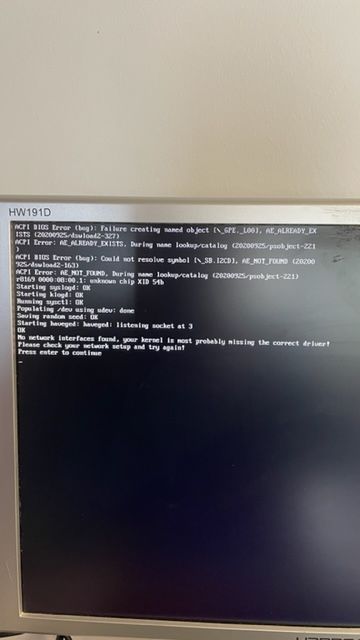
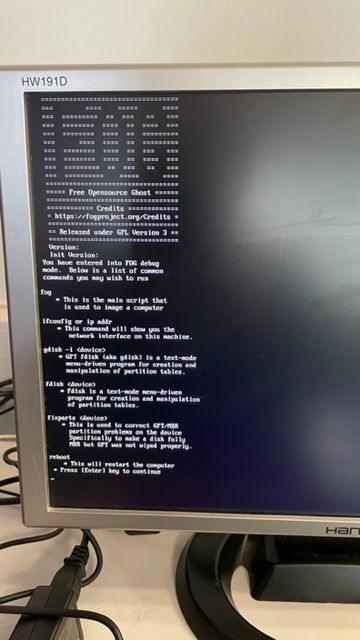
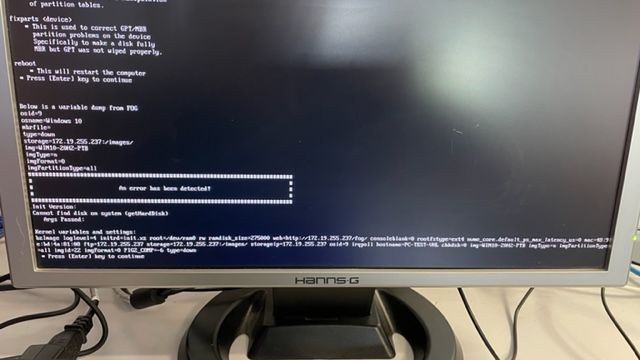

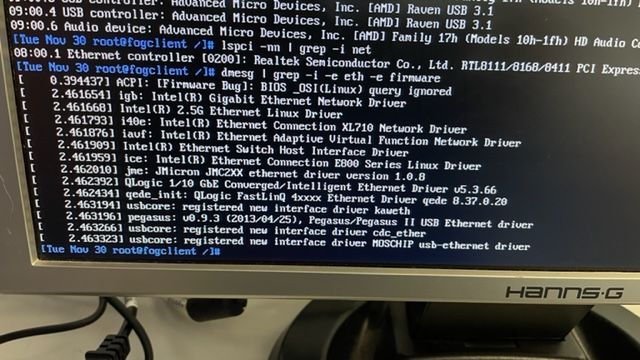
-
@Zaqen said:
Ok i do i take pictures :
Well done! Unfortunately there is not much news to this.
Doing a little more research I found this: https://forum.manjaro.org/t/linux-support-drivers-for-hp-prodesk-405-g6-amd-pro-565-chipset-renoir-ryzen-4750ge-realtek-rtl8111fph-cg/54260/4
So I just compiled a 5.15.x kernel for you to see if that makes a difference: https://fogproject.org/kernels/bzImage-5.15.5 (64 bit kernel)
-
yes not very lot of solution.
Thank you very much to the kernel (but i prefered do it

i just copy it in /tftpboot/fog/kernel/ ?
Thank’s a lot
-
@zaqen said in HP 405 G6 deploy error:
i just copy it in /tftpboot/fog/kernel/
No that directory doesn’t exist as far as I know. Kernels on FOG servers go into
/var/www/html/fog/service/ipxe/. I suggest you leave the filename including the version number so not ot overwrite the existing kernel. Then edit the host entry for one of your HP 405 G6 test machines and set Host Kernel tobzImage-5.15.5. Schedule a deploy task for this host and PXE boot into it. -
Sebastian, I copied the kernel to the server and start testing this afternoon or tomorrow morning.
I keep you informed.
Regards -
@sebastian-roth
Hello Sebastian
I just did the test everything works fine with kernel 5-15.5.
Is it possible to give the kernel name at group level?
Thank you very much Sebastian -
@zaqen said in HP 405 G6 deploy error:
Is it possible to give the kernel name at group level?
Sure, FOG web UI -> FOG COnfiguration -> FOG Settings -> expand all -> search for Kernel.
Or simply rename the
bzImage-5.15.5tobzImage(and rename the originalbzImageinstead of overwriting it just to be sure to have a backup copy). -
@sebastian-roth
yes thank’you. i found where i can create group and i put version of kernel, it’s perfect.
George give to me howto compiling kernel to fog, but I would like to have your method please
Cheers