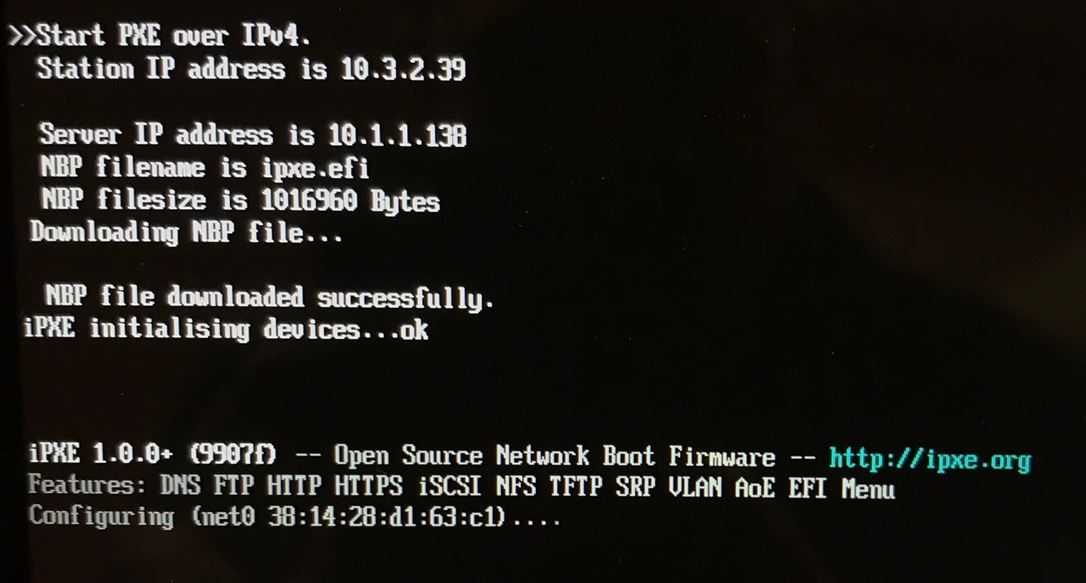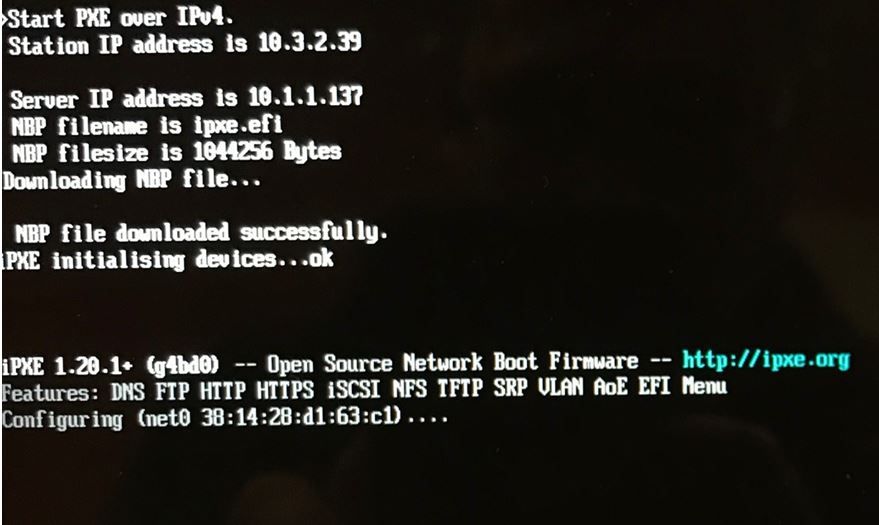New FOG Server doesn't recognize System MAC Address
-
After a long battle troubleshooting USB Type-C NIC adaptors/Docks and my old FOG server, I have decided to build an entirely new server with Debian 10 and FOG 1.5.9.
I still have my old FOG server running in parallel with the new server, I am simply changing the DHCP Option 66 in DHCP to point from the old and new servers in my troubleshooting.
When I PXE boot a system on the new installation of FOG, it is recognizing the docking station MAC and not the system MAC, so when I register a new device, reboot, it says the device is not registered. These units are Dell 7420 with the WD19 Dock. They worked fine on the old version of FOG (Ubuntu/1.5.7).
When I change the DHCP Option 66 back to my old server, FOG recognizes the system MAC. This tells me the compatibility of the system is there and that the BIOS is set correctly.
I am at my end with this, I have rebuilt the server again this morning thinking that after I imported the Database from the old server, it could have corrupted the new server. Not the case this time as I even manually entered my AD information and settings in the FOG GUI. It is 100 percent clean and I have NOT updated the version of iPXE as I tried that on the previous install of the new server and that did not work either. Is there a setting in 1.5.9 that tells the dock to pass the system MAC?
Thanks in advance.
Michael
-
@michaeloberg If your test is correct (not saying it isn’t but just want to make sure) it should be iPXE causing this. To verify please PXE boot the exact same device (Dell 7420 with WD19 dock) on the old FOG server, take a picture of the iPXE screen where we see the MAC address and then switch to your new server to do the same thing again. Post both pictures here.
-
-
@michaeloberg Ok, that just proved me wrong. Thanks for the quick reply!
Both MACs are the same in the pictures and we see it’s two different iPXE versions (header info). So I would now think it’s the Linux kernel that collects different MAC addresses. Can you please post the MACs that get registered on the old vs. the new server?
As well please post the kernel versions you use on old and new server (
file /var/www/html/fog/service/ipxe/bzImage).Have you looked into the UEFI settings to see if there is a so called MAC pass-through option there? I can imagine an older Linux kernel driver not supporting the pass-through feature but the newer kernel does.
-
@sebastian-roth said in New FOG Server doesn't recognize System MAC Address:
file /var/www/html/fog/service/ipxe/bzImage
Old Version of FOG:
MAC is Registered as the System MAC: 38:14:28:d1:63:c1/var/www/html/fog/service/ipxe/bzImage: Linux kernel x86 boot executable bzImage , version 5.6.18 (sebastian@Tollana) #1 SMP Tue Jun 16 16:55:16 CDT 2020, RO-roo tFS, swap_dev 0x8, Normal VGA
New Version of FOG
MAC is Registered as the Docking Station MAC: b0:7b:25:97:5d:fb
/var/www/html/fog/service/ipxe/bzImage: Linux kernel x86 boot executable bzImage, version 4.19.145 (sebastian@Tollana) #1 SMP Sun Sep 13 05:35:01 CDT 2020, RO-rootFS, swap_dev 0x8, Normal VGA
**Where do I check the UEFI settings? On the system, Dell 7420, it is in the BIOS, settings are below. Do note this is the same unit that works on 1.5.7 and not 1.5.9
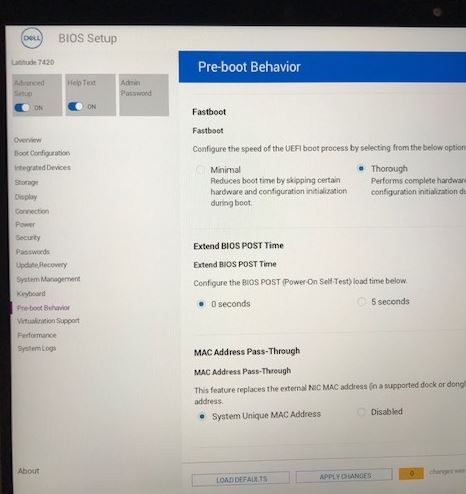
-
@michaeloberg Well if you didn’t mix up the information and I am pretty sure you haven’t it’s as easy as updating the FOS kernel (Web UI -> FOG Configuration -> Kernel Update: 5.10.71 is the latest as of now, and still pretty solid as people have been using it for weeks already). That should give you a newer kernel on the newer server and fix the issue you described.
PS: Leave the pass-through setting in the UEFI/BIOS as is.
-
@sebastian-roth said in New FOG Server doesn't recognize System MAC Address:
@michaeloberg Well if you didn’t mix up the information and I am pretty sure you haven’t it’s as easy as updating the FOS kernel (Web UI -> FOG Configuration -> Kernel Update: 5.10.71 is the latest as of now, and still pretty solid as people have been using it for weeks already). That should give you a newer kernel on the newer server and fix the issue you described.
PS: Leave the pass-through setting in the UEFI/BIOS as is.
I followed the steps you mentioned, it said it downloaded and installed the Kernel, but when I look at the GUI it shows this:
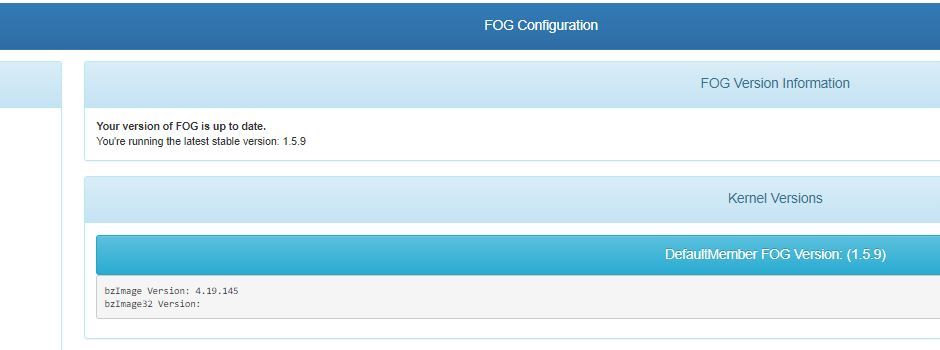
When I run the bzImage command in Putty it shows this:
/var/www/html/fog/service/ipxe/bzImage: Linux kernel x86 boot executable bzImage , version 4.19.145 (sebastian@Tollana) #1 SMP Sun Sep 13 05:35:01 CDT 2020, RO-r ootFS, swap_dev 0x8, Normal VGA
Also testing the machine in PXE still shows the Dock MAC address. Is there a command I need to run in the CLI to process the downloaded Kernel from the GUI?
-
@michaeloberg Looks like a duplicated web root issue to me. Please run
ls -al /var/www /var/www/htmland post output here. -
@sebastian-roth said in New FOG Server doesn't recognize System MAC Address:
ls -al /var/www /var/www/html
/var/www: total 20 drwxr-xr-x 4 root root 4096 Nov 24 11:18 . drwxr-xr-x 12 root root 4096 Nov 24 11:17 .. drwxr-xr-x 10 www-data www-data 4096 Nov 24 11:21 fog drwxr-xr-x 2 root root 4096 Nov 24 11:19 html -rw-r--r-- 1 www-data www-data 52 Nov 24 11:18 index.php /var/www/html: total 20 drwxr-xr-x 2 root root 4096 Nov 24 11:19 . drwxr-xr-x 4 root root 4096 Nov 24 11:18 .. lrwxrwxrwx 1 root root 13 Nov 24 11:19 fog -> /var/www/fog/ -rw-r--r-- 1 root root 10701 Nov 24 11:17 index.html -
@michaeloberg I was wrong again. The output looks fine. So something went wrong when you updated the kernel. Did you update 32 bit (
bzImage32) and 64 bit (bzImage)?If updating through the web UI doesn’t work you can still do it manually (as root

cd /var/www/html/fog/service/ipxe mv bzImage bzImage.orig mv bzImage32 bzImage32.orig wget https://fogproject.org/kernels/bzImage wget https://fogproject.org/kernels/bzImage32 chown www-data:www-data bzImage* file bzImage*Post the output of the very last command here, just to make sure.
-
@sebastian-roth said in New FOG Server doesn't recognize System MAC Address:
@michaeloberg I was wrong again. The output looks fine. So something went wrong when you updated the kernel. Did you update 32 bit (
bzImage32) and 64 bit (bzImage)?If updating through the web UI doesn’t work you can still do it manually (as root

cd /var/www/html/fog/service/ipxe mv bzImage bzImage.orig mv bzImage32 bzImage32.orig wget https://fogproject.org/kernels/bzImage wget https://fogproject.org/kernels/bzImage32 chown www-data:www-data bzImage* file bzImage*Post the output of the very last command here, just to make sure.
root@SVR-FOG:/var/www/html/fog/service/ipxe# file bzImage*
bzImage: Linux kernel x86 boot executable bzImage, version 5.10.71 (sebas tian@Tollana) #1 SMP Sat Oct 9 01:18:49 CDT 2021, RO-rootFS, swap_dev 0x8, Norma l VGA
bzImage32: Linux kernel x86 boot executable bzImage, version 5.10.71 (sebas tian@Tollana) #1 SMP Sat Oct 9 01:13:46 CDT 2021, RO-rootFS, swap_dev 0x8, Norma l VGA
bzImage32.orig: empty
bzImage.orig: Linux kernel x86 boot executable bzImage, version 4.19.145 (seba stian@Tollana) #1 SMP Sun Sep 13 05:35:01 CDT 2020, RO-rootFS, swap_dev 0x8, Nor mal VGAIt looks like this resolved our issues with the Dell 4720 units, the HP 430 Probooks still however show the USB Type - C MAC and not the system MAC, we are getting closer!
-
@michaeloberg said in New FOG Server doesn't recognize System MAC Address:
HP 430 Probooks still however show the USB Type - C MAC and not the system MAC, we are getting closer!
So is this the same situation where it worked on the old server but does not on the new one? I would say you probably best open a new topic for those devices and we start debugging it just the same way.
-
@sebastian-roth Correct, expect this time I am not importing the DB from my old fog server, new server, new images, new everything. I will open a new topic specific to the HP Probook 430 MAC Address Passthrough issues.
Thanks Sebastian for your help, I appreciate every you do for the FOG Community.
Mike