Lenovo Ideapad 5
-
Hello everyone,
I have a couple Lenovo Ideapad 5 Windows Laptops that are getting hung up.
I am able to boot to PXE, see the FOG Menu, select an option, but after BZImage shows OK, the cursor freezes where init.xz should be
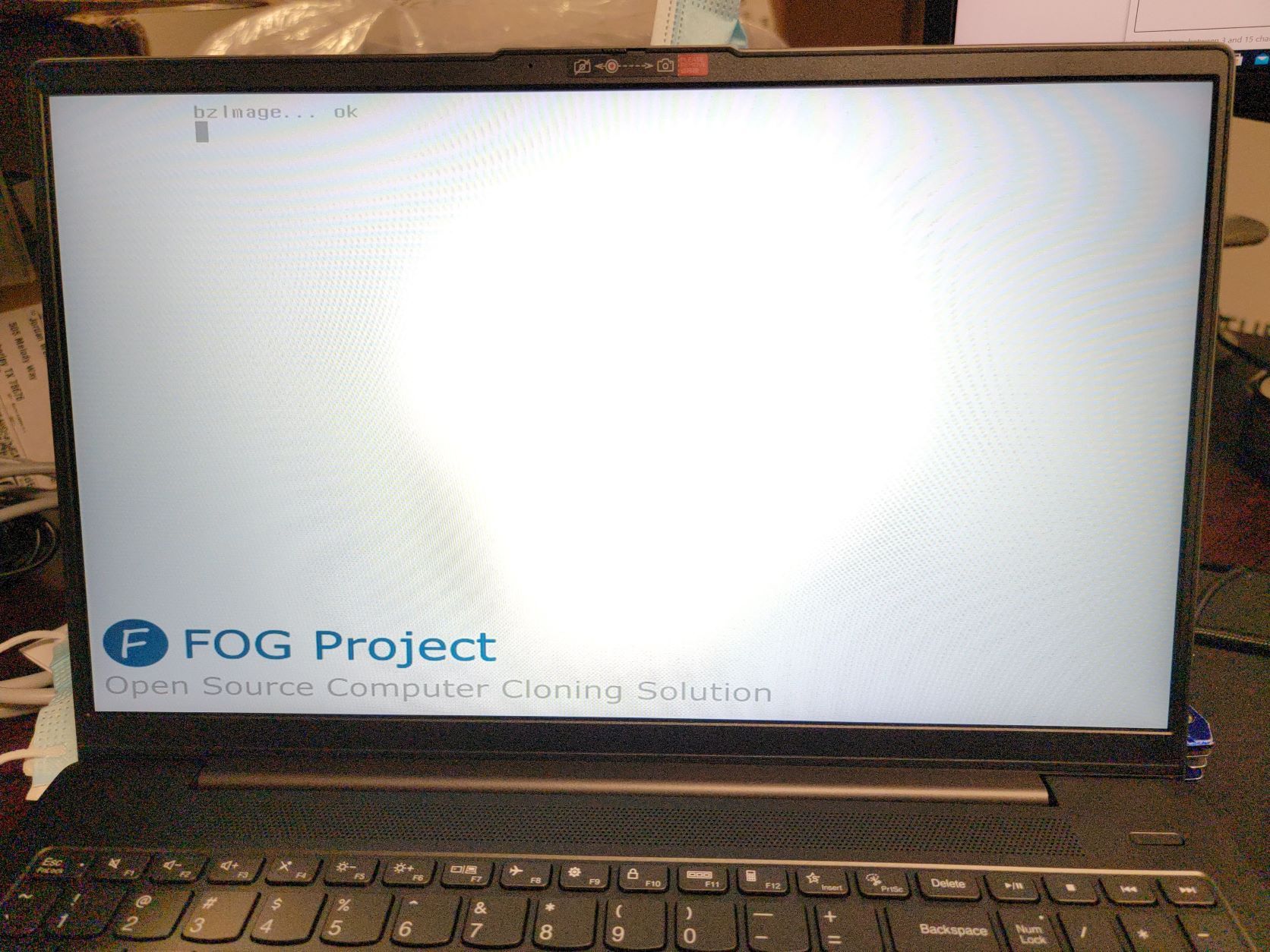
I have tried using multiple USB to Ethernet adapters (both USB A and USB C)
Lenovo Hardware:
i5 - 1135G7 CPU
Updated BIOS
UEFI Boot
Secure Boot OffTried multiple Kernel Versions with no difference
FOG Version 1.5.9
CentOS Linux up to date
Any help would be greatly appreciated!!!
-
@blueberry From what you describe this looks like a network driver issue within iPXE. It’s able to communicate with your FOG server and load the menu but as soon as larger files like the kernel or init are being transferd the connection stalls or machine even freezes.
I suggest you try different iPXE binaries. First switch to
snponly.efiand see if it works, second download our latest iPXE binaries from github (so called dev-branch). If that still doesn’t work we’ll see. -
We attempted to use different iPXE binaries
Including:
snponly.efi
intel.kkpxe
intel.kpxe
intel.pxe
realtek.kpxeWith varying results. None would proceed further than what I showed above, some would completely fail the boot.
Forgive me, but can you provide further instructions on where I should be downloadeding the iPXE binaries to?
Thanks again for the assistance!
-
@blueberry By default the iPXE binaries go into
/tftpboot/in your FOG server.