deleting fog image error
-
I know this is probably a dumb thing I don’t see but I’m getting an error when trying to delete an image while also checking delete files, after entering the credentials. I tried the fog/pw web ui creds, and I also tried the fogproject/longpw creds from the FOG Settings>TFTP menu (that told me invalid login).
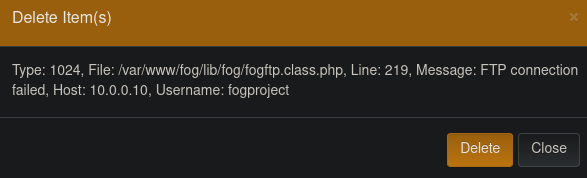
-
@brakcounty Did you ever use the fogproject Linux account to login to the FOG server (console)?
https://forums.fogproject.org/topic/11203/resyncing-fog-s-service-account-password
-
@sebastian-roth I never use fogproject during the ipxe fog menu login, always use fog/pw. I followed all the steps in your link, same result.
-
@brakcounty Is 10.0.0.10 the correct IP of your FOG server?
-
@sebastian-roth Yes. What I ended up doing is logging into the FOG Web UI from a workstation set up near the server itself, used for setting up sessions and images, which is on the 10.0.0.0 network, and I was able to delete the image. Not sure why it didn’t work from the prod network side maybe I never checked “Delete files” while deleting an image.
-
@brakcounty Thanks for reporting back. Kind of strange you get this error when deleting an image within the FOG web UI from a computer that connects from a different subnet. Which version of FOG do you use?
-
@sebastian-roth 1.5.9. What is also strange about how FOG behaves across subnets is the USB boot method. I’ve explained in another post about how booting from USB on the same subnet and/or same switch stack on my floor will not prompt me to enter the tftp server but booting from a completely different vlan or subnet physically outside of our own network will prompt for it. See this line in the ipxescript:
:setserv echo -n Please enter tftp server: && read next-server && goto netboot || goto setservI tried changing it to and this time it configures net0 then does nothing and the PC returned to it’s own (Dell) boot menu:
:setserv set next-server 10.x.x.x && goto netboot || goto serservI know this is off OP but it seems related to different subnet behavior in FOG.