FOG PXE TIMEOUT ISSUE
-
Hi all,
I have installed “for project-1.5.9” in “Ubuntu 20.04.3 LTS”.successfully install and the fog console opened ok (attached installed log).INSTALLATION LOG.txt
But the Fog PXE is not working, Error: “Server response timeout” (screenshot as attached).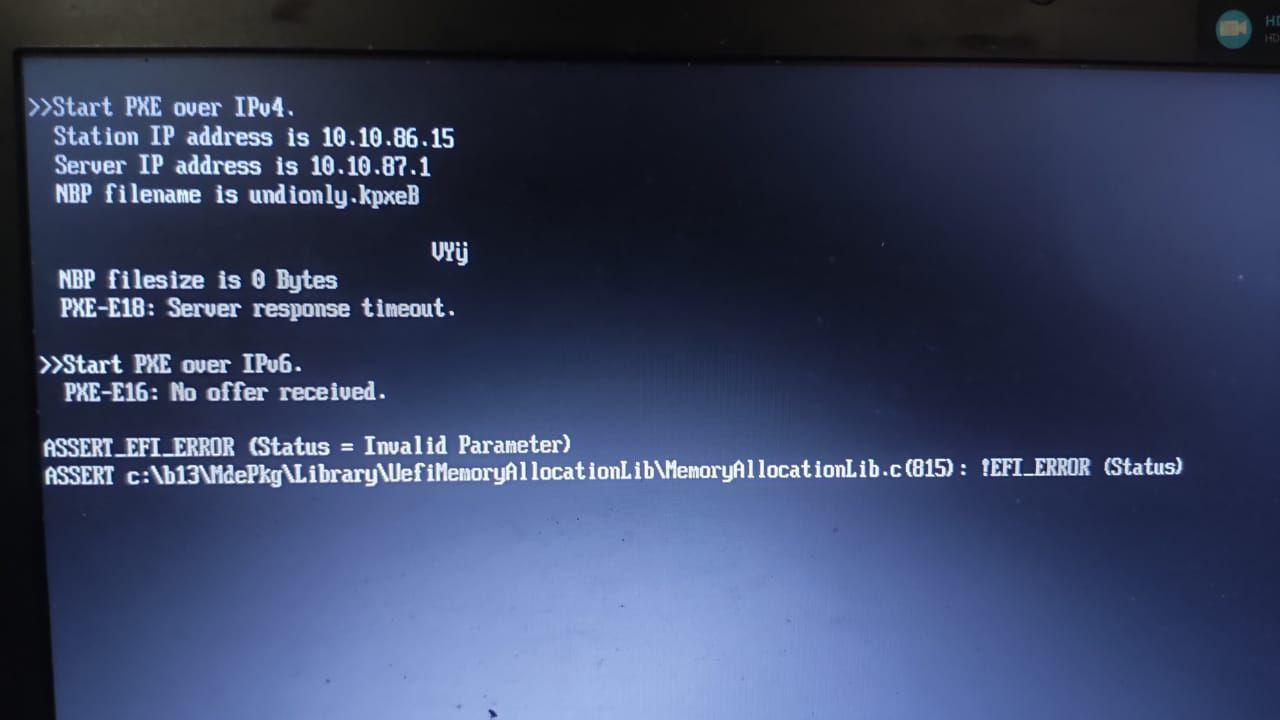
I have configured my “Palo alto DHCP” as under (screenshot as attached)
“Option 066/next-server is the IP of the FOG Server: (10.10.86.89)
Option 067/filename is the bootfile: (undionly.kpxe)”
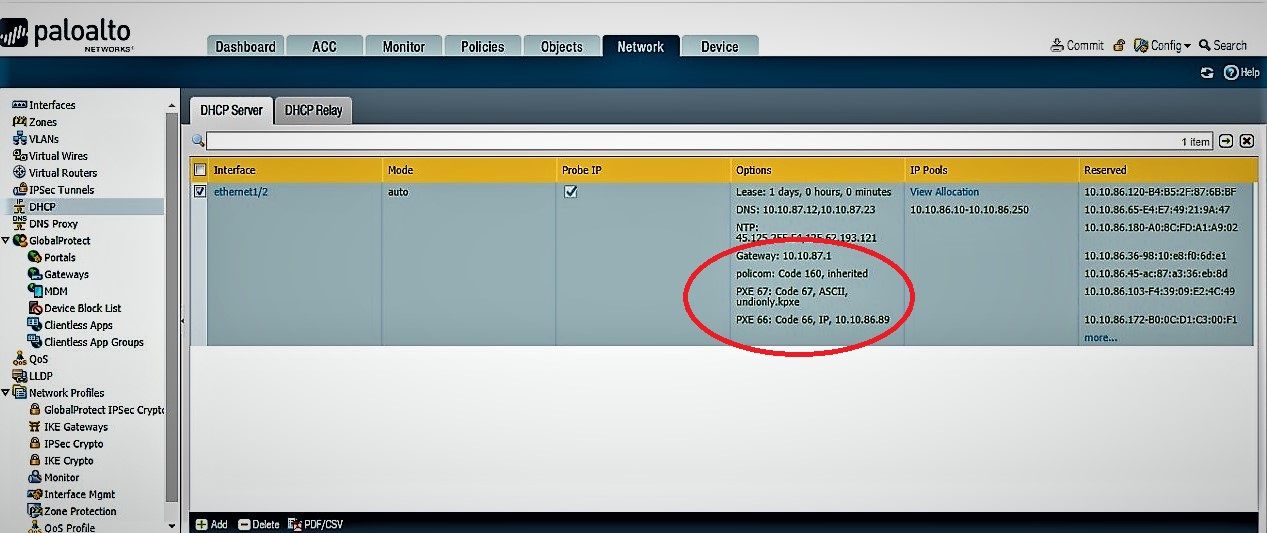
Anybody please help to get solution.
Regards,
Utpal -
@utpalgiri143 Well I got as far as your first picture and I know the problem you have. Your dhcp server is not nice to you. If you want to really debug the issue I can tell you want to do and where to look. But the simple answer is that your dhcp server is not sending a NULL character at the end of the text string so the client is seeing undionly.kpxeB the B is the junk at the end of the text string. If the dhcp server was working correctly it would send a null character 0x00 after the e in kpxe.
Anyway, the way to fix this is to not use your dhcp server to send out pxe boot information. Use dnsmasq instead. I have a tutorial here. https://forums.fogproject.org/topic/12796/installing-dnsmasq-on-your-fog-server I suggest you install it on your FOG server.
If you have a flat network (one subnet) then installing DNSMASQ is all you need. If you have multiple subnets, then you need to update your core network router where the dhcp-relay/helper agent is running. Add the FOG server as the last dhcp server in the dhcp-helper list. No worries FOG/DNSMASQ will not give out IP addresses only supply the PXE boot information for you network. Be aware that DNSMASQ will override any settings you have listed in the dhcp server for dhcp options 66 and 67.
-
