Client connection to TFTP and HTTP IPXE Service
-
I had to change the IP address of my Fog server and have everything set for the new IP address except for loading the client in order to image a PC.
The TFTP address is correct 4.21
The HTTP address is the old IP for the fog server 4.213
I cannot find the location where the setting is still 4.213 in Ubuntu or fog. I have checked the .fogsettings and dhcpd.conf files.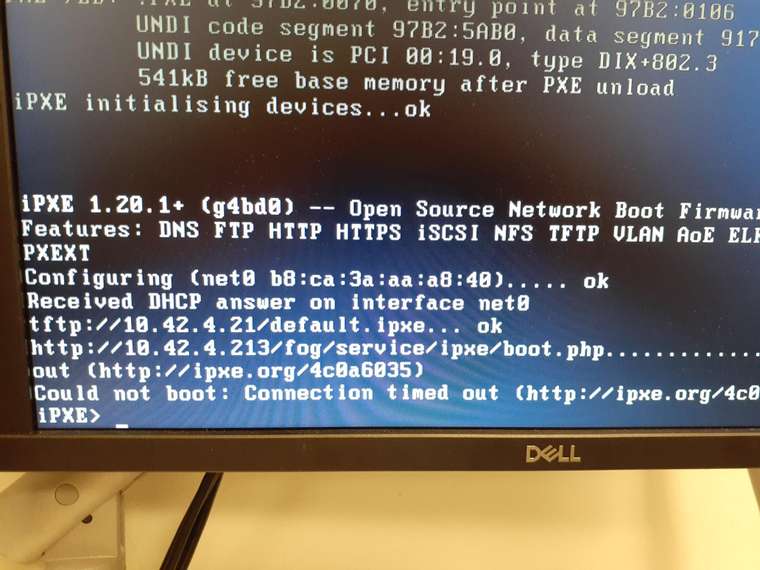
Thank you,
Jim R
-
@rhodesj2314 I will tell you how to fix this.
- Update the text file /tftpboot/default.ipxe with the correct IP address.
- In the Web UI -> FOG Configuration -> FOG settings click the expand all button. Search using the browser for the old IP address and update it.
- In the web ui look under storage -> storage nodes. Look at the default storage node. Make sure the IP addresses there are right.
- Now back to the FOG linux console. Edit the hidden file /opt/fog/.fogsettings the dot in front of a file name makes it hidden. Update the IP address in that config file.
- Lastly rerun the FOG installer once again. That will fix up all of the other bits where the IP address is hiding.
The fog install really doesn’t like it when the FOG server IP addresses change. I know sometimes its unavoidable, but it can be fixed.
-
George,
Step one is exactly what I needed. Thank you very much!
-
Another question. Is there a way to hard code the TFTP server address in the DHCPD.CONF file?
It is in the fog config but when the client is looking for the tftp server it seems to go through the DNS process first.
Thank you,
Jim
-
@rhodesj2314 The client doesn’t use dns during imaging.
iPXE uses dhcp once again to locate the FOG server once ipxe starts running. What is your specific issue?
-
Is there a way I can add the TFTP server address to the dhcpd.conf file on the fog server (Ubuntu)?
Thank you.
-
@rhodesj2314 I’m not hearing the the right keyword from you for your problem. I think I know where you are going with the questions, but I don’t want to do down a rabbit hole if its the wrong guess.
To answer your question no. The tftp server address as well as the boot file is handed out by your dhcp server. For your imaging network, what device is your dhcp server? If the fog server is the dhcp server for your imaging network then the fog installer should have set it up correctly.
-
Thank you. I figured it out and added the tftp server to the dhcpd.conf file on mu Ubuntu server.