Error Deploying image to system with smaller disk than originally captured machine
-
Hi All,
I am getting the following error when trying to deploy to a machine with a smaller disk
GPT image and captured as Single Disk Resizeable
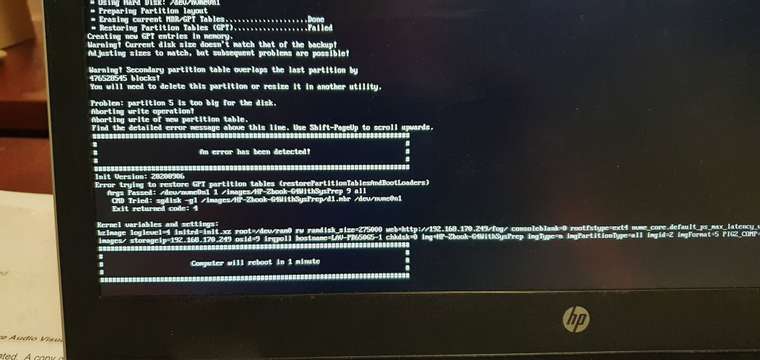
Gist of the error is
Warning! Secondary partition table overlaps the last partition by #### blocks! You will need to delete this partition or resize it in another utility Problem: partition 5 is too big for the diskat which point it fails and reboots and tries again.
Am running FOG 1.5.9 so has the latest init file which from my reading should solve this but i have read numerous forum posts and cannot get this working
Directory listing
4.0K d1.fixed_size_partitions 1.0M d1.mbr 4.0K d1.minimum.partitions 4.0K d1.original.fstypes 0 d1.original.swapuuids 160K d1p1.img 10M d1p2.img 4.0K d1p3.img 41G d1p4.img 540M d1p5.img 4.0K d1.partitionsd1.partitions
label: gpt label-id: 46988BAE-8E46-453D-817C-F86464693B6D device: /dev/nvme0n1 unit: sectors first-lba: 34 last-lba: 976773134 sector-size: 512 /dev/nvme0n1p1 : start= 2048, size= 1021952, type=DE94BBA4-06D1-4D40-A16A-BFD50179D6AC, uuid=68BB4364-6E08-452A-8677-C452CA3F5145, name="Basic data partition", attrs="RequiredPartition GUID:63" /dev/nvme0n1p2 : start= 1024000, size= 202752, type=C12A7328-F81F-11D2-BA4B-00A0C93EC93B, uuid=DCA152CA-0416-42C1-A901-A83D4F47BBDF, name="EFI system partition", attrs="GUID:63" /dev/nvme0n1p3 : start= 1226752, size= 32768, type=E3C9E316-0B5C-4DB8-817D-F92DF00215AE, uuid=FBE1DBAF-9AA5-411B-A779-640E52605B57, name="Microsoft reserved partition", attrs="GUID:63" /dev/nvme0n1p4 : start= 1259520, size= 974186147, type=EBD0A0A2-B9E5-4433-87C0-68B6B72699C7, uuid=1C670310-3A44-410A-90FE-6C2287477AE6, name="Basic data partition" /dev/nvme0n1p5 : start= 975446016, size= 1325056, type=DE94BBA4-06D1-4D40-A16A-BFD50179D6AC, uuid=20784FCC-3CC2-4DD7-97D2-EB71D3F85479, attrs="RequiredPartition GUID:63"d1.minimum.partitions
label: gpt label-id: 46988BAE-8E46-453D-817C-F86464693B6D device: /dev/nvme0n1 unit: sectors first-lba: 34 last-lba: 976773134 sector-size: 512 /dev/nvme0n1p1 : start= 2048, size= 1021952, type=DE94BBA4-06D1-4D40-A16A-BFD50179D6AC, uuid=68BB4364-6E08-452A-8677-C452CA3F5145, name="Basic data partition", attrs="RequiredPartition GUID:63" /dev/nvme0n1p2 : start= 1024000, size= 202752, type=C12A7328-F81F-11D2-BA4B-00A0C93EC93B, uuid=DCA152CA-0416-42C1-A901-A83D4F47BBDF, name="EFI system partition", attrs="GUID:63" /dev/nvme0n1p3 : start= 1226752, size= 32768, type=E3C9E316-0B5C-4DB8-817D-F92DF00215AE, uuid=FBE1DBAF-9AA5-411B-A779-640E52605B57, name="Microsoft reserved partition", attrs="GUID:63" /dev/nvme0n1p4 : start= 1259520, size= 147730800, type=EBD0A0A2-B9E5-4433-87C0-68B6B72699C7, uuid=1C670310-3A44-410A-90FE-6C2287477AE6, name="Basic data partition" /dev/nvme0n1p5 : start= 975446016, size= 1200688, type=DE94BBA4-06D1-4D40-A16A-BFD50179D6AC, uuid=20784FCC-3CC2-4DD7-97D2-EB71D3F85479, attrs="RequiredPartition GUID:63"d1.fixed_size_partitions
1:2:3Go easy on me, im not the greatest with Linux but have got myself this far
-
So after doing some further reading i came across one of the developers helping with a similar situation in this post
https://forums.fogproject.org/topic/15608/imaging-from-large-drive-to-small-drive/12
@Sebastian-Roth suggested to edit the d1.minimum.partitions file do a debug PXE boot and run some commands to deploy the partition structure then capture the d1.mbr file and copy it into the image directory
I have had to calculate my own values for altering the start point of p5 but this seems to have solved my issue for now
-
@matthew129 said in Error Deploying image to system with smaller disk than originally captured machine:
Am running FOG 1.5.9 so has the latest init file which from my reading should solve this but i have read numerous forum posts and cannot get this working
I think you are on the right track here. Key is you are using the latest init. From the picture we see you are not because it says:
Init Version: 20200906(default init version for FOG 1.5.9)Download the inits from github (64 bit and 32 bit), put those into
/var/www/html/fog/service/ipxe/on your FOG server (renaming the original ones). Now when you boot up you should seeInit Version: 20210807!Messing with the
d1...files is not needed if you use the latest inits. -
I had a similar problem with DELL laptop GPT partition on M.2 .
After capture, i could not deploy it on other system/brand with different storage size (smaller that is).
My fix was :- resize the C : partion to space usage and reboot.
- recapture the image
- deploy the new image on the desired system/brand
