FOG 1.5.9 + Ubuntu 20.04
-
I’ve already installed these two versions and I had a problem according to the attached image. The responsible dhcp would be pfsense.
I wanted to understand this error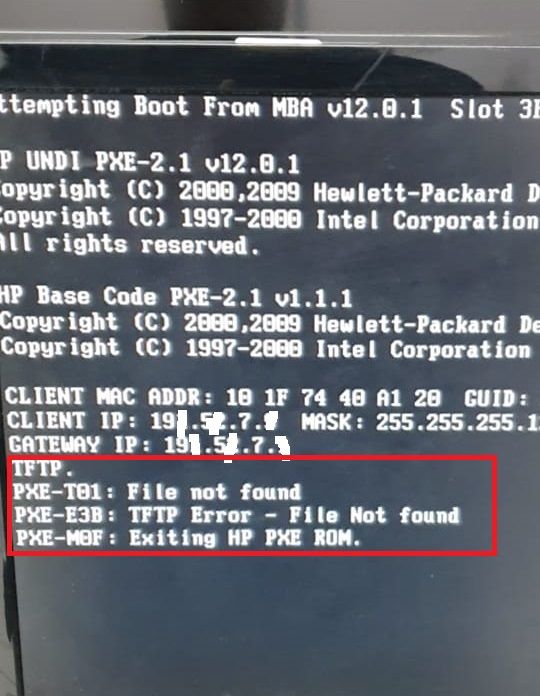
-
This could be any number of issues. What is your network environment? what boot file are you using? without knowing about the full net stack your running its a bit more difficult to troubleshoot.
Also knowing what hardware your trying to deploy to would be a huge help.
-
@esmatos Well the error is saying that the boot file needed is not found.
I can say that pfsense does work with fog. You need to make sure you fill out the Network Booting section properly.
Enabled: Checked
Next Server: (ip address of fog server)
Default BIOS: undionly.kpxe
UEFI 32 bit: i386/ipxe.efi
UEFI 64 bit: ipxe.efiIf that doesn’t work then lets grab a pcap of the pxe booting process as long as the FOG server and pxe booting client are on the same subnet you can use the FOG server to capture the pcap: https://forums.fogproject.org/topic/9673/when-dhcp-pxe-booting-process-goes-bad-and-you-have-no-clue