Ubuntu 20.04 Chainloading error when attempting to Register Host
-
I have recently updated my server to Ubuntu 20.04. I have the server setup and running. The issue I am facing at this point is when I attempt to register my hosts.
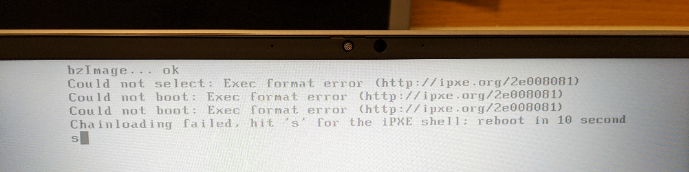
This is an HP Zbook Firefly 15 G7.
I have dug around in the forums and attempted the fix from Ubuntu is Fogs enemy. To no avail.
-
@Jona Please run the following commands on your FOG server and post the output here:
file /var/www/html/fog/service/ipxe/bzImage* md5sum /var/www/html/fog/service/ipxe/bzImage*As well, which version of FOG do you use?
After reading your post again I think this might be a bit missleading. Possibly it’s just an issue with this particular HP device. Have your tried other machines as well??
-
@sebastian-roth Yes, I have tried a desktop previously. That was using 16.04 and gave an error with kernal drivers. Which lead to me recently updating to 20.04 and fog as well.
For the Fog version I am using 1.5.9.
-
@sebastian-roth After running the commands, what I receive is (No such file or directory.)
-
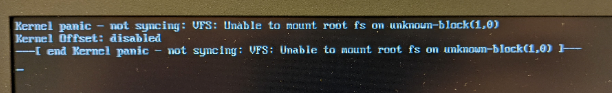
After adding the missing files. I no longer receive the first errors. It allows bzImage to boot and then runs init.xz I then get the above issue.
When I attempt to update my Kernal I receive an error stating that it cannot be put.
-
@jona will you show us the output of this command
ls -la /var/www/html/fog/service/ipxeit almost sounds like your install did not complete correctly. You should have a file called init.xz that is the virtual hard drive for the kernel bzImage. Your kernel panic is saying the kernel doesn’t understand the virtual hard drive.Where did you get the bzImge you added to stop the first error?