Dell Latitude 3520 won't boot into PXE IPv4
-
Hello All,
I recently ordered several new Dell Latitude 3520’s. I go to boot the laptop over PXE IPv4 and it flashes black on the screen and proceeds into normal boot. It flashes twice, it first flashes and IP address and then the screen flashes again to black, then proceeds into normal boot. I have disabled secure boot and ensured that the integrated NIC is set to “enabled with PXE.”
Is there somewhere where I can see if this device is even compatible to be used with FOG?
Thanks in advance.
-
@ntrader Does your DHCP server provide iPXE binaries for both legacy BIOS as well as UEFI machines? The new 3520’s are probably set to UEFI. Which iPXE binary is used?
-
I will be honest it took me a few minutes playing with settings to get it to boot the way I needed it to and I also started by updating to the latest bios version. I switched secure boot off as well as TPM 2.0 and I set the storage from RAID to AHCI. With those changes I was able to get it to boot to the fog screen and capture the image I needed.
-
@kaylax08 I also turned SSM off.
-
@sebastian-roth I’d like to join this chain since I’m running into these issues with the 7320s. As the previous models we’ve used had legacy boot, I believe I’ll need to configure the DHCP server to provide iPXE binaries. Is there a how-to you can recommend for this process?
-
Here’s a screenshot, my coworker said the following:
I checked server provisioning DHCP PXE boot setting and confirmed that setting for UEFI are present
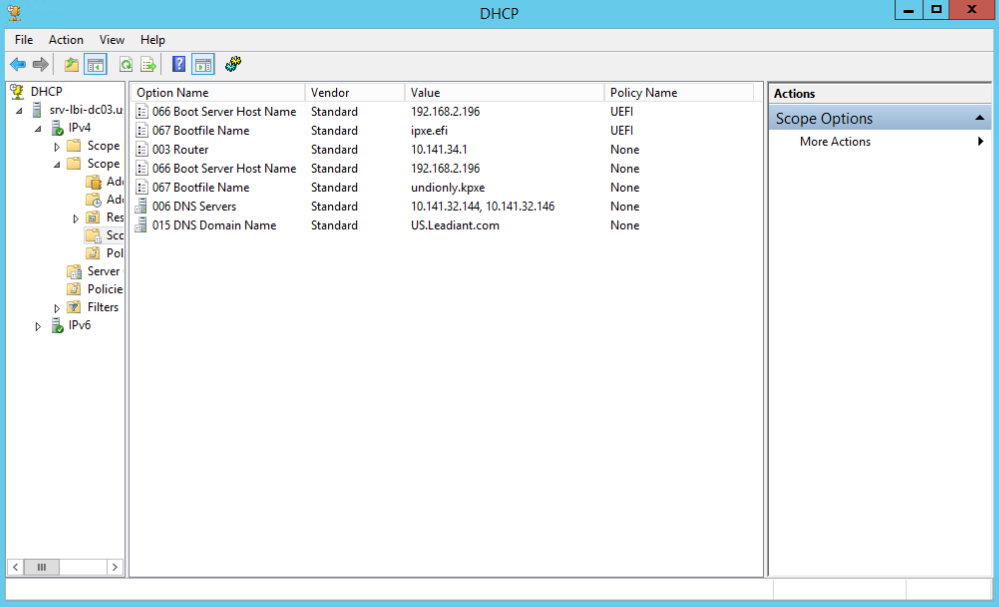
-
@kwalker said in Dell Latitude 3520 won't boot into PXE IPv4:
@sebastian-roth I’d like to join this chain since I’m running into these issues with the 7320s. As the previous models we’ve used had legacy boot, I believe I’ll need to configure the DHCP server to provide iPXE binaries. Is there a how-to you can recommend for this process?
MOD Note: In your case the issue is different than the OP of this thread. So with that in mind I would like you to start a new thread to discuss the issue. If we mix issues in one thread people who find the thread later on will get confused because the subject is X and then people start talking about Y. But to give you a little light reading before you create your own thread on the problem, look over this article. https://wiki.fogproject.org/wiki/index.php/BIOS_and_UEFI_Co-Existence#Using_Windows_Server_2012_.28R1_and_later.29_DHCP_Policy
in your most recent post make sure the policies are enabled on the dhcp server as well as you have all of the right hardware types defined both type 7 and 9 for 64 bit uefi.